Documents: Go to download!
User Manual
- User Manual - (English)
- Product Data Sheet - (English)
- INSTALLATION
- AFTER CONNECTING
- MAINTENANCE & CLEANING
- TROUBLESHOOTING GUIDE
- CONTROL PANEL & display DESCRIPTION
Table of contents
User Manual Microwave Oven
INSTALLATION
Prior to connecting
 Check that the voltage on the rating plate corresponds to the voltage in your home.
Check that the voltage on the rating plate corresponds to the voltage in your home.
- Do not remove the microwave inlet protection plates located on the side of the oven cavity wall. They prevent grease & food particles from entering the microwave inlet channels.
- Place the oven on a stable, even surface that is strong enough to hold the oven and the food utensils you put in it. Use carefully when handling.
- Position the oven at a distance from other heating sources. For sufficient ventilation there must be a space of at least 30 cm above the oven. Ensure that the space underneath, above and around the oven is empty to allow for proper airflow.
- The microwave oven shall not be placed in a cabinet.
- The microwave oven shall be placed against a wall.
- Ensure that the appliance is not damaged. Check the oven door closes firmly against the door support. Empty the oven and clean the interior with a soft, damp cloth.
 Do not operate this appliance if it has a damaged mains cord or plug, if it is not working properly, or if it has been damaged or dropped. Do not immerse the mains cord or plug in water. Keep the cord away from hot surfaces. Electrical shock, fire or other hazards may result.
Do not operate this appliance if it has a damaged mains cord or plug, if it is not working properly, or if it has been damaged or dropped. Do not immerse the mains cord or plug in water. Keep the cord away from hot surfaces. Electrical shock, fire or other hazards may result.
- Do not use extension cord: If the power supply cord is too short, have a qualified electrician or serviceman install an outlet near the appliance.
 This appliance MUST be Earthed or this could result in the risk of electric shock. It MUST be connected to a properly installed earthed socket or fused earthed switched spur. Consult a qualified electrician or serviceman if the earthing instructions are not completely understood, or if doubt exists as to whether the microwave oven is properly earthed.
This appliance MUST be Earthed or this could result in the risk of electric shock. It MUST be connected to a properly installed earthed socket or fused earthed switched spur. Consult a qualified electrician or serviceman if the earthing instructions are not completely understood, or if doubt exists as to whether the microwave oven is properly earthed.
AFTER CONNECTING
- The oven can be operated only if the oven door is firmly closed.
- Poor television reception and radio interference may result if the oven is located close to a TV, radio or aerial.
- The earthing of this appliance is compulsory. The manufacturer will accept no responsibility for injury to persons, animals or damage to objects arising from the non-observance of this requirement.
- The manufacturers are not liable for any problems caused by the user's failure to observe these instructions.
PRECAUTIONS
GENERAL
- This appliance is designed for domestic use only!
- The appliance should not be operated without food in the oven when using microwaves. Operation in this manner is likely to damage the appliance.
- The ventilation openings on the oven must not be covered. Blocking the air intake or exhaust vents may cause damage to the oven and poor cooking results.
- If you practice operating the oven, put a glass of water inside. The water will absorb the microwave energy and the oven will not be damaged.
- Do not store or use this appliance outdoors.
- Do not use this product near a kitchen sink, in a wet basement, or near a swimming pool, or similar.
- Do not use the cavity for any storage purposes.
- Remove wire twist-ties from paper or plastic bags before placing bag in the oven.
ACCESSORIES
GENERAL
There are a number of accessories available on the market. Before you buy, ensure they are suitable for microwave use.
Ensure that the utensils you use are oven proof and allow microwaves to pass through them before cooking.
When you put food and accessories in the microwave oven, ensure that they do not come in contact with the interior of the oven.
This is especially important with accessories made of metal or metal parts.
If accessories containing metal comes in contact with the oven interior, while the oven is in operation, sparking can occur and the oven could be damaged.
Always ensure that the turntable is able to turn freely before starting the oven. If the turntable isn’t able to turn freely you should use a smaller vessel.
TURNTABLE SUPPORT

Use the turntable support under the Glass turntable. Never put any other utensils on the turntable support.
- Fit the turntable support in the oven.
GLASS TURNTABLE
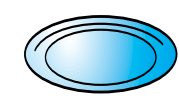
Use the Glass turntable with all cooking methods. It collects the dripping juices and food particles that otherwise would stain and soil the interior of the oven.
- Place the Glass turntable on the turntable support.
Wire Rack
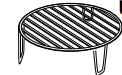 Use the Wire Rack when cooking with Grill or Combi grill.
Use the Wire Rack when cooking with Grill or Combi grill.
MAINTENANCE & CLEANING
Cleaning is the only maintenance normally required. It must be carried out with the microwave oven disconnected.
Failure to maintain the oven in a clean condition could lead to deterioration of the surface that could adversely affect the life of the appliance and possibly result in a hazardous situation. Do not use metal scouring pads, abrasive cleansers, steel-wool pads, gritty washcloths, etc. which can damage the control panel, and the interior and exterior oven surfaces. Use a cloth with a mild detergent or a paper towel with spray glass cleaner. Apply spray glass cleaner to a paper towel.
Do not spray directly on the oven.
At regular intervals, especially if spill overs have occurred, remove the turntable, the turntable support and wipe the base of the oven clean.
This oven is designed to operate with the turntable in place.
Do not operate the microwave oven when the turntable has been removed for cleaning.
Use a soft and damp cloth with mild detergent to clean the interior surfaces, front and rear of the door and the door opening.
Do not allow grease or food particles to build up around the door.
For stubborn stains, boil a cup of water in the oven for 2 or 3 minutes. Steam will soften the marks. Adding some lemon juice to a cup of water, placing this on the turntable and boiling for a few minutes can eliminate odors inside the oven.
Do not use steam cleaning appliances when cleaning your microwave oven.
The oven should be cleaned regularly and any food deposits removed.
The ceiling beneath it may need regular cleaning. This should be done with a soft and damp cloth with mild detergent.
DISHWASHER SAFE:
- TurntableSupport
- Wire Rack
- Glass Turntable
TROUBLESHOOTING GUIDE
If the oven does not work, do not make a service call until you have made the following checks:
- The Turntable and turntable support is in place.
- The Plug is properly inserted in the wall socket.
- The Door is properly closed.
- Check your Fuses and ensure that there is power available.
- Check that the oven has ample ventilation.
- Wait for 10 minutes, then try to operate the oven once more.
- Open and then close the door before you try again.
This is to avoid unnecessary calls for which you will be charged.
When calling for Service, please give the serial number and type number of the oven (see Service label). Consult your warranty booklet for further advice.
 If the mains cord needs replacing it should be replaced by the original mains cord, which is available via our service organization. The mains cord may only be replaced by a trained service technician.
If the mains cord needs replacing it should be replaced by the original mains cord, which is available via our service organization. The mains cord may only be replaced by a trained service technician.
 Service only to be carried out by a trained service technician. It is hazardous for anyone other than a trained person to carry out any service or repair operation, which involves the removal of any cover, which gives protection against exposure to microwave energy. Do not remove any cover.
Service only to be carried out by a trained service technician. It is hazardous for anyone other than a trained person to carry out any service or repair operation, which involves the removal of any cover, which gives protection against exposure to microwave energy. Do not remove any cover.
CONTROL PANEL & display DESCRIPTION
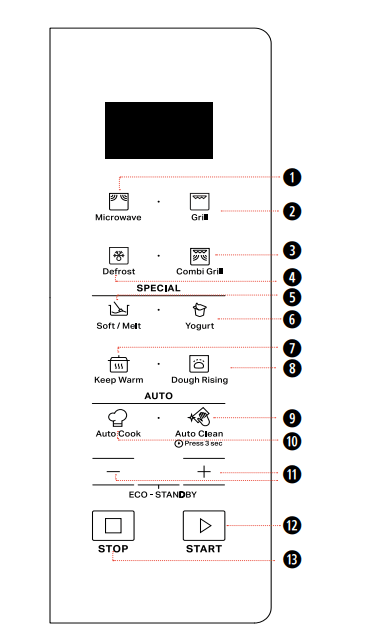
- Microwave
- Grill
- Combi Grill
- Defrost
- Soft/melt
- Yogurt
- Keep warm
- Dough rising
- Auto Clean
- Auto Cook
- +/-
- START
- STOP
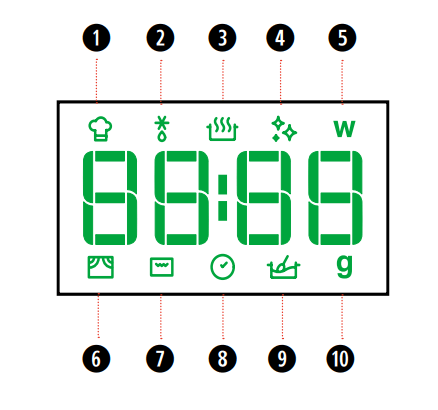
- Auto cook Icon
- Defrost Icon
- Yogurt Icon
- Auto clean Icon
- Microwave power (watt) Icon
- Microwave Icon
- Grill Icon
- Clock/Insert time Icon
- Soft/Melt Icon
- Weight (grams) Icon
 STAND-BY MODE
STAND-BY MODE
The oven is in Stand-by mode when the clock is displayed (or, if the clock has not been set, when the display will show ":").
ECO STANDYBY: The function is set in order to have power saving. During Standby mode, you can press "+" and "-" buttons simultaneously to enter ECO STANDBY mode. After cooking end, the display will show time or ":" for 10 seconds then go to ECO STANDBY mode. Press the two buttons again to quit the mode.
 START PROTECTION / CHILD LOCK
START PROTECTION / CHILD LOCK
This automatic safety function is activated one minute after the oven has returned to "Standby mode".
When the safety function is active the door must be opened and closed in order to start the cooking, otherwise the display will show "door". 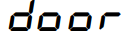
 PAUSE OR STOP COOKING
PAUSE OR STOP COOKING
To pause cooking:
The cooking can be paused to check, add or turn or stir the food by opening the door.
The function will be stopped if to press STOP button during cooking.
The setting will be maintained for 5 minutes.
To continue cooking:
Close the door and press the Start button. The cooking is resumed from where it was paused.
If you don't want to continue cooking you can: Remove the food, close the door and press the Stop button.
When the cooking is finished: The display will show the text "End". An acoustic beep will signal once a minute for 2 minutes.
Please note that reducing or stopping this programmed cooling cycle will not have a negative impact on the function of the product.
 ADD / STIR / TURN FOOD
ADD / STIR / TURN FOOD
Depending on the selected function, it could be needed to add / stir / turn food during cooking. In these cases the oven will pause cooking and it will ask you to perform the needed action. When required, you should:
- Open the door.
- Add or Stir or Turn the food (depending on the required action).
- Close the door and restart by pressing Start button.
Notes: if the door is not opened within 2 minutes from the request to Add or Stir or Turn the food, the microwave oven will continue the cooking process (in this case the final result may not be the optimal one).
 CLOCK
CLOCK
To set the Clock of your appliance:
- In standby, press the Auto Clean button for 3 seconds. The display shows the current clock.
- Press + / - to set the hour.
- Press Auto Clean/START button to confirm.
- Press + / - to set the minute.
- Press Auto Clean/START to confirm the setting.
 AUTO CLEAN
AUTO CLEAN
This automatic cleaning cycle will help you to to clean the microwave oven cavity and to remove unpleasant odors.
Before starting the cycle:
- Put 300ml water into a container (see our recommendations in the below section "Tips and suggestions").
- Place the container directly on the middle of the cavity.
To Start The cycle:
- Press the Auto Clean button, the cleaning cycle duration will be visible on the display.
- Press the Start button to start the function.
When The cycle Is finished:
- Press the Stop button.
- Remove the container.
- Use a soft cloth or a paper towel with mild detergent to clean the interior surfaces.
 Tips and suggestions:
Tips and suggestions:
- For a better cleaning result, it is recommended to use a container with a diameter of 17-20cm, and a height that is lower than 6.5cm.
- It is recommended to use a container of light plastic material that is suitable for the microwave.
- As the container will be hot after the cleaning cycle is completed, it is recommended to use a heat resistant glove when removing the container from the microwave.
- For a better cleaning effect and removal of unpleasant odors, add some lemon juice or vinegar to the water.
- The Grill element does not need cleaning since the intense heat will burn off any splashes, but the space around it may need regular cleaning. This should be done with a soft and damp cloth with mild detergent.
- If the Grill is not used regularly, it should be run for 10 minutes a month to burn off any splashes, in order to reduce the risk of fire.
 MICROWAVE
MICROWAVE
To cook with microwave power individually, press the Microwave button repeatly to select a cooking power level, then press +/- button to set a desired cooking time. The longest cooking time is 90 minutes.
- Press the Microwave button. The default power level (750W) will be shown on the dis¬ play and the watt icon starts blinking.
- Press the Microwave button repeatly or press +/- button to select suitable cooking power, then press START button
- Press + / - to set the cooking time,then press START button to start cooking.
 If you need to change the power, press the Microwave button again,the desired power level can be selected as per below table.
If you need to change the power, press the Microwave button again,the desired power level can be selected as per below table.
POWER | SUGGESTED USE: |
90 W | Softening ice cream, butter and cheeses. keep warming. |
160 W | Defrosting. |
350 W | Simmering stews, melting butter. |
500 W | More careful cooking e.g. high protein sauces, cheese and egg dishes and to finish cooking casseroles. |
650 W | Cooking dishes, not possible to stir. |
750 W | Cooking of fish,meat, vegetables,etc. |
900 W | Reheating of beverages, water, clear soups, coffee, tea or other food with a high water content. If the food contains egg or cream choose a lower power. |
 START
START
This feature allows you to start the oven quickly. Press START button once, the oven starts work at full power level automatically. During cooking, press START to add time. The longest cooking time is 90 minutes.
- Press the START Button.
It is possible to change the power level and the duration time even after the cooking process has been already started. To adjust the power level, simply press the Microwave button repeatedly. To change the duration time, please press +/- button.Or press the START button once to increase the duration time by 30 seconds.
 DEFROST
DEFROST
Use this function for defrosting Meat, Poultry, Fish, and vegetables.
- Press the Defrost button.
- Press the Defrost repeatly or +/- to select the food category in below table and press START to confirm.
- Press +/- to set the weight And press START button to start.
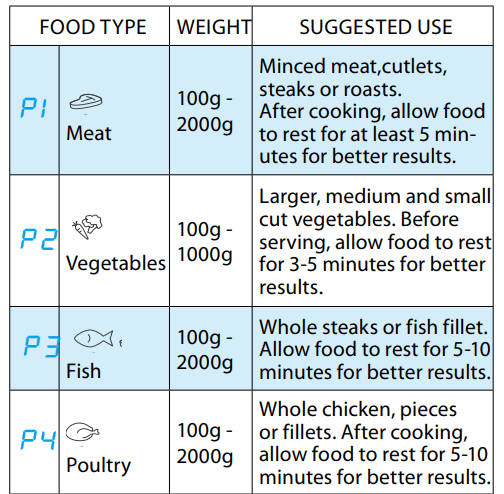
- For better result we recommend to defrost directly on the cavity bottom.
- If the food is warmer than deep-freeze temperature (-18°C), choose a lower weight than the food.
- If the food is colder than deep-freeze temperature (-18°C), choose a higher weight than the food.
- Separate pieces before defrost. During process, oven will stop automatically to inform about Turning the food, press Start to continue after food turned and door closed.
 GRILL
GRILL
This function uses a powerful grill to brown foods, creating a grill or a gratin effect.
The Grill function allows browning foods like cheese toast, hot sandwiches, potato croquettes, sausages, and vegetables.
- Press the Grill button,display shows the cooking time to be selected.
- Press +/- to set the cooking time.
- Press START button to start cooking.
- For food like cheese, toast, steaks and sausages, place food on the Wire Rack.
- Ensure that the utensils used are heat resistant when you use this function.
- Do not use plastic utensils when grilling. They will melt. Items of wood or paper are not suitable either.
- Be careful, do not touch the grill element.
- It is possible to change the duration time even after the cooking process has been already started.
- To change the duration time, please press +/- button. Or press the START button once to increase the duration time by 30 seconds.
 COMBI MICROWAVE + GRILL
COMBI MICROWAVE + GRILL
This function combines Microwave and Grill heating, allowing you to cook gratin in less time.
- Press the Combi Grill button once, display will show “CO_1“. Press Combi Grill button repeatly to select cooking mode CO_1 or CO_2.
- Press START to confirm the mode.
- Press +/- button to set the cooking time,then press START button to start cooking.
FOOD TYPE | SUGGESTED USE |
C0_1 | Seafood, Pudding. After cooking, it is recommended to allow food to rest for at least 5 minutes for better results. |
C0_2 | Meat, whole chicken, pieces, or fillets. After cooking, it is recommended to allow food to rest for 5-10 minutes. |
- Ensure that the utensils used are microwave safe and heat resistant when you use this function.
- Do not use plastic utensils when grilling. They will melt. Items of wood or paper are not suitable either.
- Be careful, do not touch the grill element.
- It is possible to change the duration time even after the cooking process has been already started, by pressing +/- button. Or press the START button once to increase the duration time by 30 seconds.
 AUTO COOK MENU
AUTO COOK MENU
A selection of automatic recipes with preset values to offer optimal cooking results.
- Press the Auto Cook button,display shows as left side.
- Press Auto Cook button repeatly or press +/-button to select the desired recipe (see the table following).
- Press the START button to confirm the recipe and press +/- button to select the weight when there is a weight range in the table.
- Press the START button.The function will start.
- According to the selected recipe, after a certain time, the display would ask you to add or turn or stir the food. See “Add/Stir/Turn food” chapter on page 7.
- The cooking recipe will be confirmed once you leave the function button for 3 Seconds, press the function key again to change the recipe type.
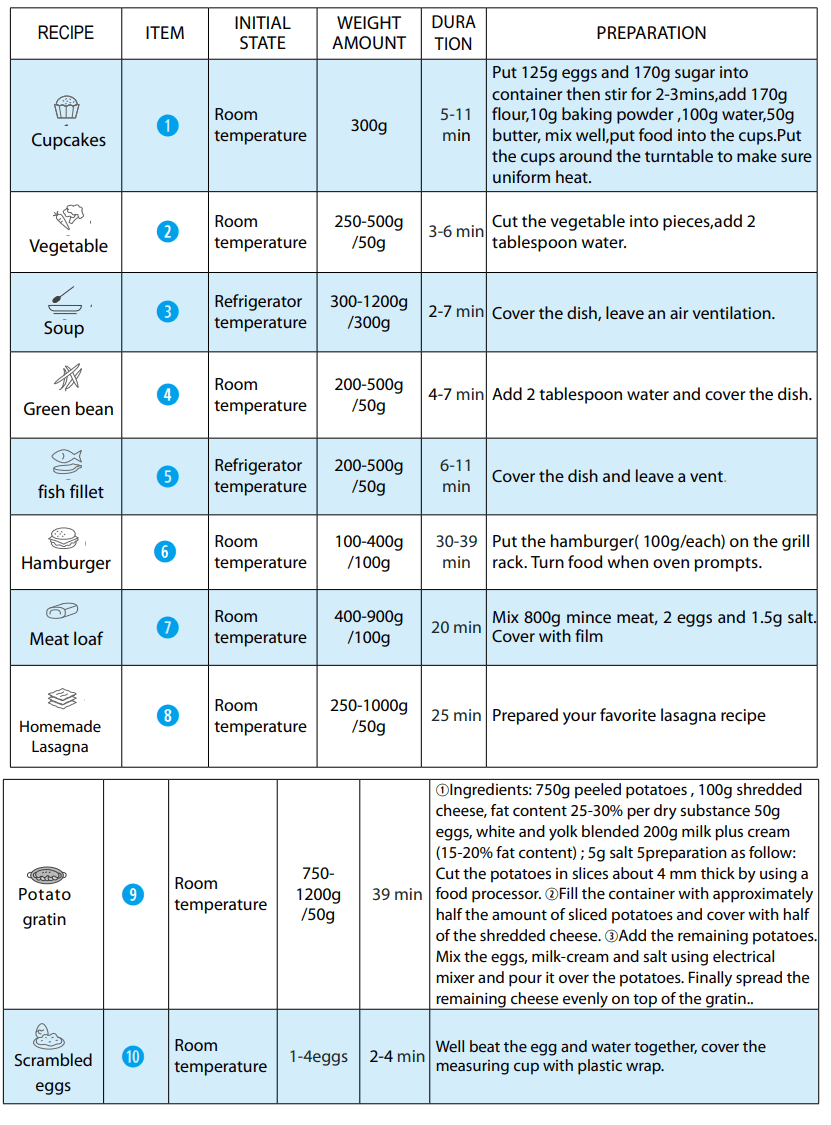
 Soft /Melt
Soft /Melt
A selection of automatic recipes with preset values to offer optimal cooking results.
- Press the Soft/Melt button,display shows as left side.
- Press Soft/Melt button repeatly or press +/- button to select the desired recipe (see the table below).
- Press the START button to confirm the recipe and press +/- button to select the weight when there is a weight range in the table.
- Press the START button.The function will start.
- The cooking recipe will be confirmed once you leave the function button for 3 Seconds, press the function key again to change the recipe type.
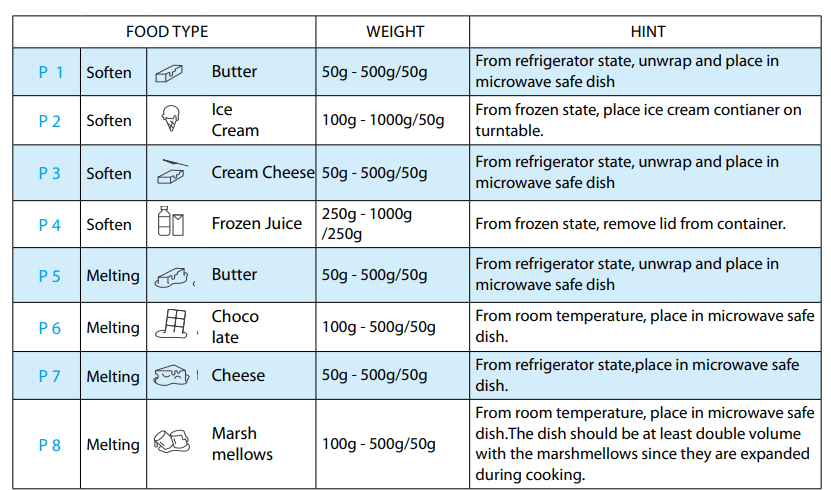
See other models: PCN 642 IX/HA AQ116D 49D IT ENBYH 19323 FW O3 NT CM10 8B FR ZHS6 1Q WRD
