Loading ...
Loading ...
Loading ...
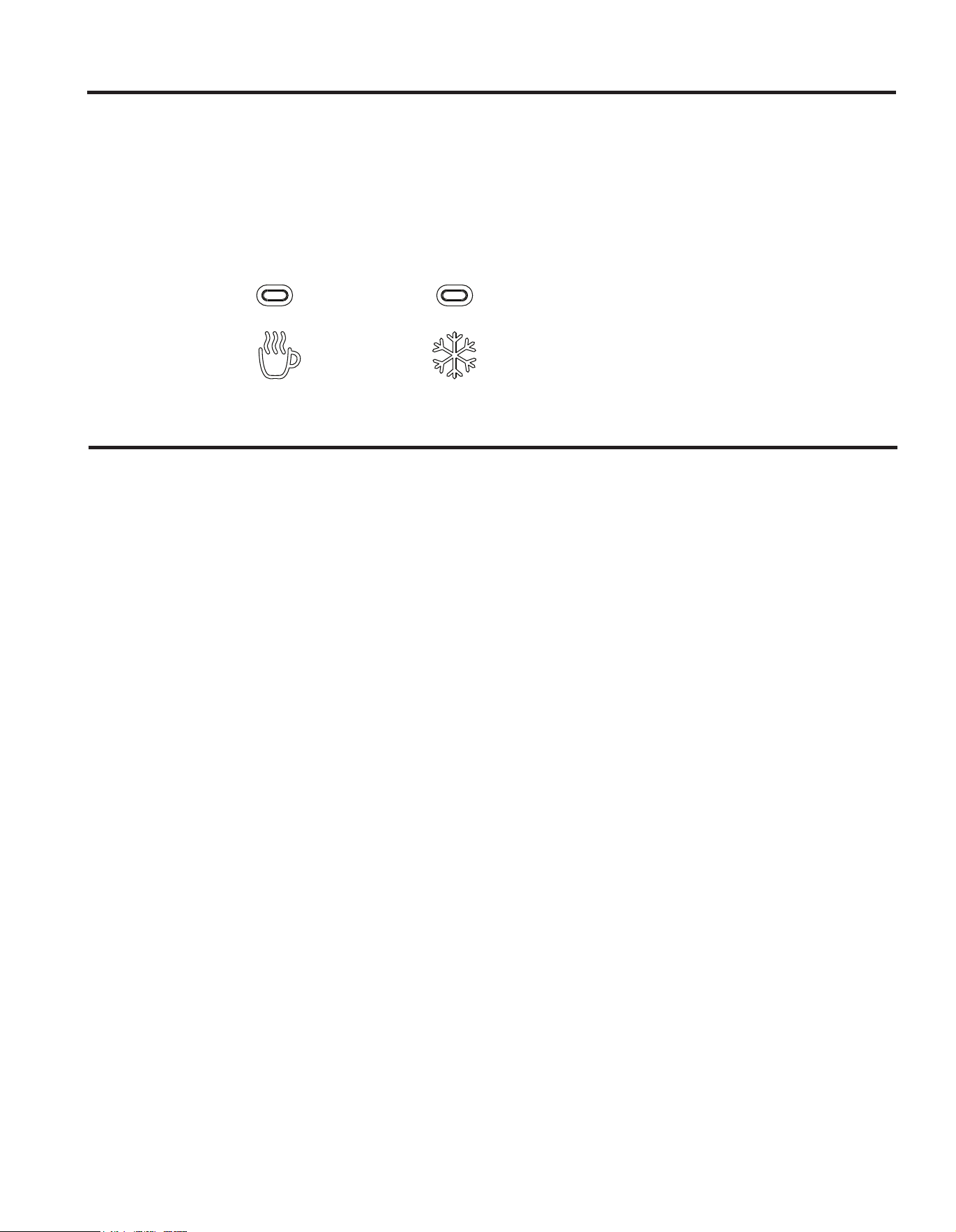
8 49-6000223 Rev. 0
USING THE WATER DISPENSER / CARE AND CLEANING
Using the Water Dispenser
Care and Cleaning
Operation
The water dispenser has 2 indicator lights on the front
panel.
• When the red indicator light is on, the dispenser has
finished heating water and is ready to dispense.
• When the blue indicator light is on, the dispenser has
finished chilling water in the cold tank, and is ready to
dispense.
LED Light Display
Using the Water Dispenser
• To dispense HOT water, slide the red safety slider to
the left and while holding the slider in place, press the
hot water dispense button all the way down.
• To dispense COLD water, press the cold water
dispense button all the way down.
For maximum efficiency and performance, your water dispenser requires cleaning on a regular basis (ie.
every 6 months). Regular cleaning will prevent potential growth of bacteria and will maintain a hygienic
environment.
Never use harsh chemicals or abrasive cleaners.
Cleaning the Outside of the Water
Dispenser
The outside of the dispenser may be wiped clean with
a mild cleaning solution product or mild soap and water
mixture and a soft cloth. Rinse thoroughly with clean
water and then dry surfaces.
Cleaning the Drip Tray
The drip tray should be emptied and cleaned regularly to
remove spotting and any mineral deposits.
To remove the drip tray, lift the tray upward, dislodging it
from the guides. Drain and clean with cleaning solution
or a mild soap and water mixture. For tough deposits,
add vinegar and let it soak until the deposits loosen.
Then wash, rinse and dry throughly. Place the drip tray
back into place on the dispenser.
Cleaning the Condenser Coils
Vacuum or sweep away the dust from the condenser
coils. This will improve cooling and efficiency.
Red indicator Blue indicator
Loading ...
Loading ...
Loading ...