Loading ...
Loading ...
Loading ...
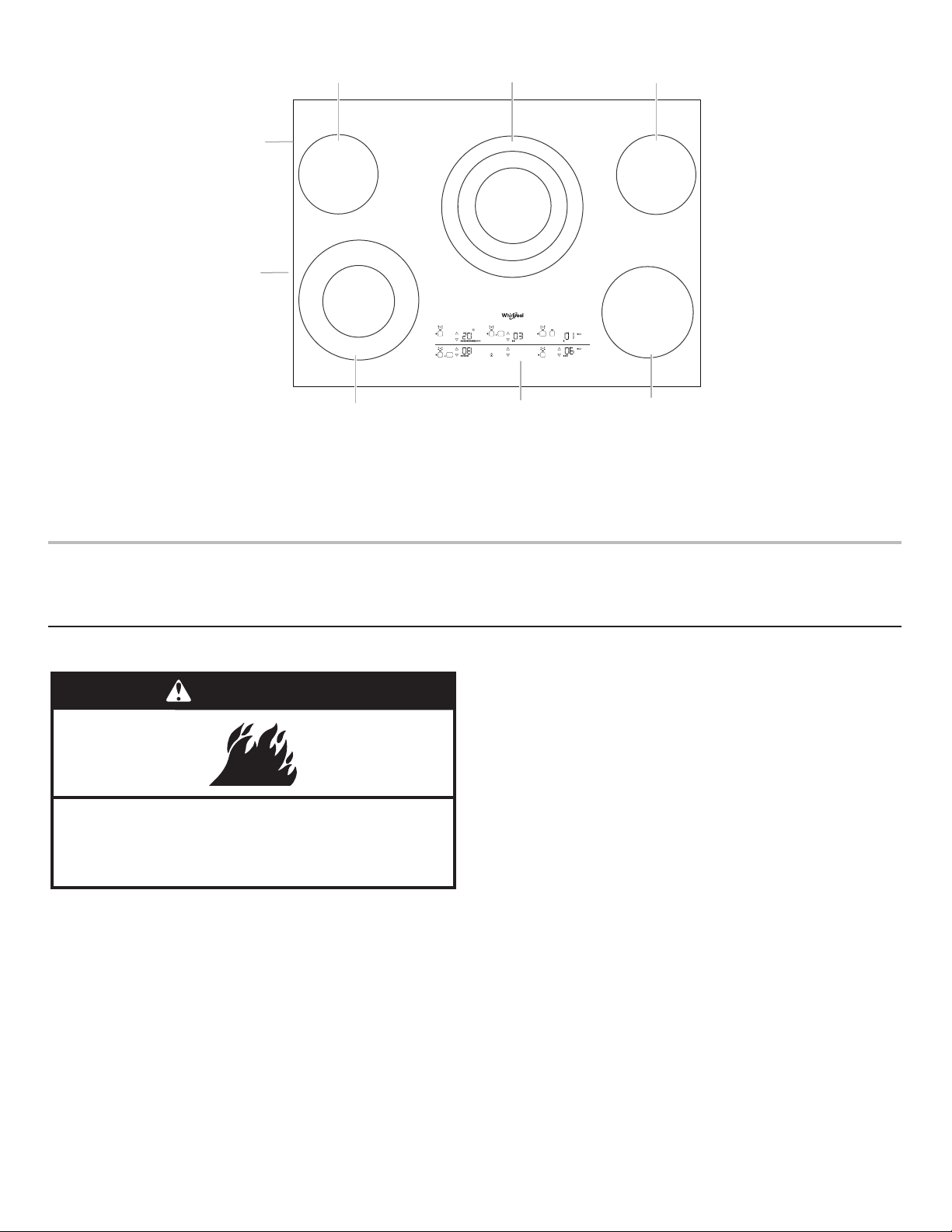
5
36" (91.4 cm) Model WCE97US6K Touch-Activated Electronic Control Model shown
COOKTOP CONTROLS – ELECTRONIC TOUCH
CONTROLS
Cooktop Controls
The electronic touch controls offer a variety of heat settings
for optimal cooking results.
For maximum element operation, all cooktop electronic touch
controls can be set to High when bringing liquids to a rapid boil.
When the cooktop is turned on or after power is restored to the
cooktop after a power failure, all temperature setting lights will
glow for 10-15 seconds. After the lights go off, the cooktop is
ready to use.
To Use:
1. Touch ON/OFF for the desired element.
2. Touch the UP or DOWN keypad to select the power level.
NOTE: Press the “+” (plus) or “-” (minus) keypads to increase
or decrease power one level at a time. If a power level is not
selected within approximately 10 seconds, the element will not
turn on.
3. To change the power level while cooking, select a power level
with the UP or DOWN keypad.
4. When nished cooking, touch ON/OFF for the desired element
to turn off surface cooking area(s) individually or touch OFF to
turn off all surface cooking areas at once.
Hold
3 sec
Timer
B
A
H
G
F
E
C
D
WARM ZONE
DUAL ELEMENT
TRIPLE ELEMENT
ON
OFF
ON
OFF
ZONE
SIZE
ZONE
SIZE
ON
OFF
OK
ON
OFF
WARM
ZONE
A. Ceramic glass cooktop
B. 6" (15.2 cm) single element
C. 12"/10"/6" (30.5 cm/25.4 cm/15.2 cm)
triple element
D. Right rear warming zone
E. 6" (15.2 cm) single element
F. Control panel
G. 10"/6" (25.4 cm/15.2 cm)
dual element
H. Model and serial number plate (located
underneath cooktop on metal cabinet)
WARNING
Fire Hazard
Turn off all controls when done cooking.
Failure to do so can result in death or fire.
Loading ...
Loading ...
Loading ...