Loading ...
Loading ...
Loading ...
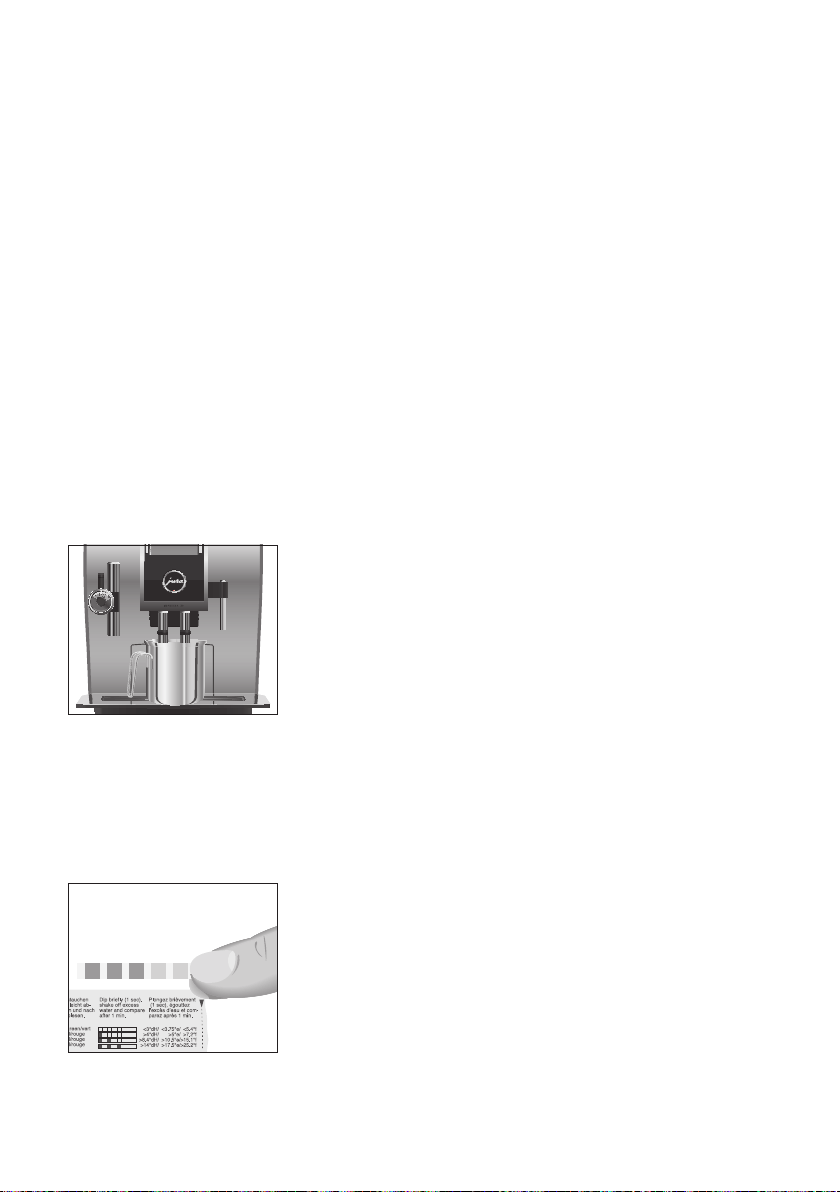
13
1 Preparing and using for the first time
E If you do not know the hardness of your water, you must find
this out first (see Chapter 1 ‘Preparing and using for the first
time – Determining the water hardness’).
g T Turn the Rotary Switch to change the water hardness set-
ting, e.g. to
‘25°dH’.
T Press the
‘Save’ button.
‘Saved’ appears briefly on the display.
‘Fill water tank.’
T Open the water tank cover.
T Remove the water tank and rinse it with cold water.
T Fill the water tank with fresh, cold water and reinsert the
tank.
‘System is filling.’, the system fills up with water.
‘Welcome to JURA’
‘Machine is heating.’
‘Press the Rotary Switch.’
, the Rotary Switch lights up.
T Place a receptacle under the coffee spout.
k T Press the Rotary Switch.
‘Machine is rinsing.’, water flows out of the coffee spout. The
rinse stops automatically.
‘Please select product:’ appears on
the display. Your IMPRESSA is ready for use.
You can find out what the water hardness is by using the Aquadur®
test strip supplied as standard.
T Hold the test strip briefly (for 1second) under flowing water.
Shake off the water.
T Wait for about 1minute.
T You will then be able to read the degree of water hardness
from the discolouration of the Aquadur® test strip and the
description on the packaging.
Determining the water
hardness
Loading ...
Loading ...
Loading ...