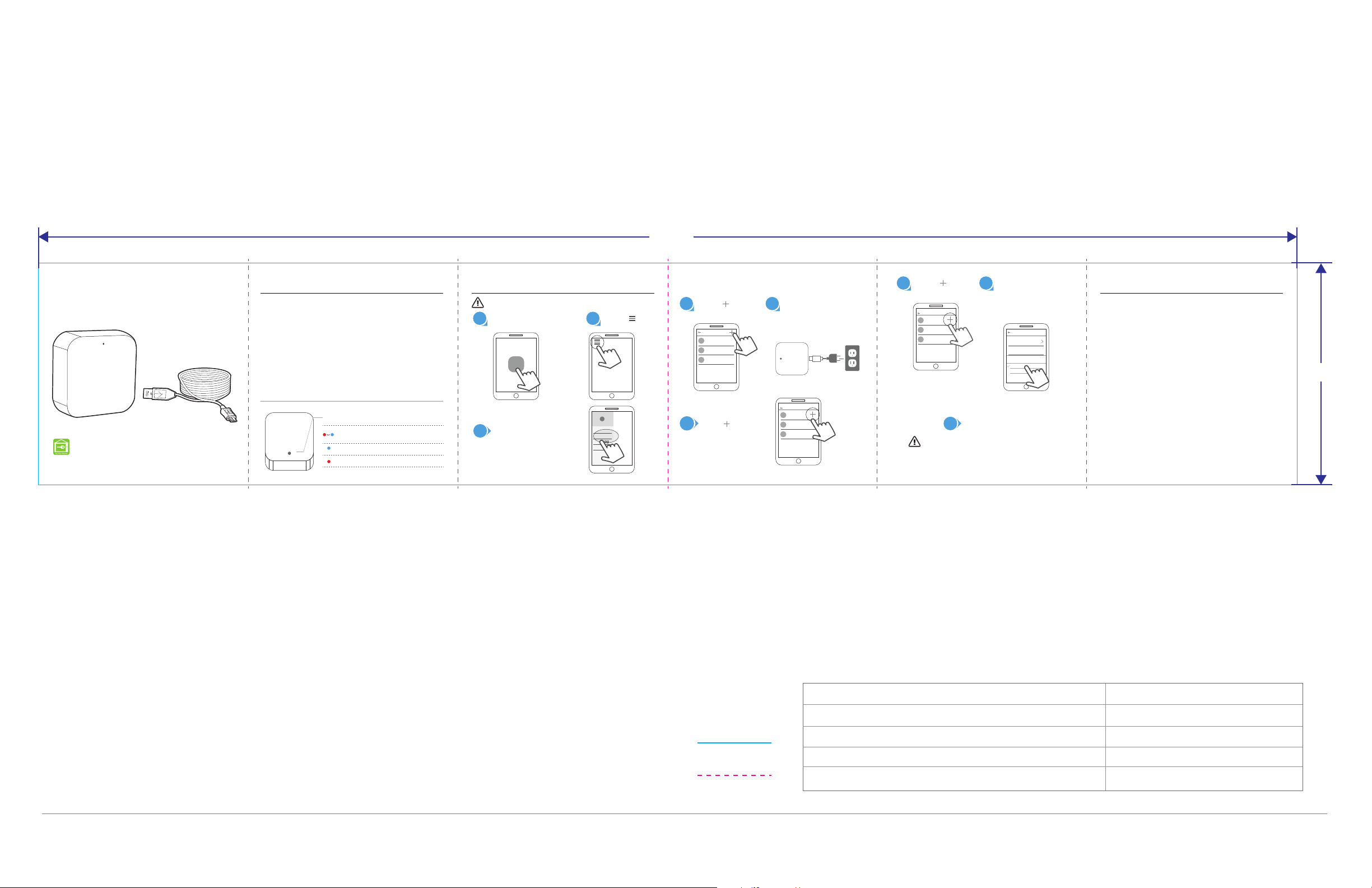
Model:
Dimensions:
Network:
IEEE Standard:
Power Interface:
Power Input:
Package Contents:
GATEWAY INFO
Pairing the Gateway with the APP
1799999
70mm x 70mm x26mm
wifi
802.11 b/g/n
USB Type C
DC 5v/500mA
1x Wifi Gateway
1x USB Type C Cable
1x User Manual
6
M1799999 Gateway V0
Plug in the gateway
and the light will flash
red and blue
5
Select [Gateway]
Limited Warranty
Add Lock
Messages
Customer
Settings
Gateway
Notice: This Gateway must be placed within 10 feet of device
Success
9
Add Gateway
XXXXXXXXXX
Online
XXXXXXXXXX
Online
XXXXXXXXXX
Online
Notice: Prior to setting up the Gateway the lock admin
must first install the lock and set up the Mykey Mobile App
Add Gateway
WIFI
WIFI password
Cancel
Home
Home 5g
Network
4
Gateway
XXXXXXXXXX
Online
XXXXXXXXXX
Online
XXXXXXXXXX
Online
Press “ ” sign
Press “ ” sign
Wifi Gateway
M1799999
Light flashes alternately in red and blue:
Stand-by mode, ready for pairing
When the Gateway is powered on:
Blue light: Working mode
Red light: Network failure
Light Status
Manufactured by:
LHI.
860 East Sandhill Avenue
Carson, CA 90746
Questions?
1-877-354-5457
Limited 1-Year Electronic Warranty
This product comes with a 1-Year Limited Warranty on Electronic
Parts against defects in materials and workmanship under normal use to the original
user. Proof of purchase and ownership is required for the warranty to be in effect.
This warranty is non transferable and applies to the original purchaser only. This
warranty does not cover scratches, abrasions, deterioration
due to the use of paints, solvents or other chemicals, abuse, misuse, or product[s]
used in commercial applications, does not cover any losses, injuries to
persons/property or costs, and shipping and freight expenses required to return
product[s]. In no event shall LHLP Inc. be liable for any special, incidental or
consequential damages. If this product[s] is considered
a consumer product, please be advised that some local and state laws do not allow
limitations on incidental or consequential damages or how long an implied warranty
lasts, so that the above limitations may not fully apply. Refer to your local laws for
your specific rights under this warranty. If there are any problems please call our
customer service with any questions or concerns.
Activate The APP
1
APP
2
Press “ ”
7
Select home wifi
network and fill in
your home wifi
password
8
Press “ ” sign
Add Gateway
XXXXXXXXXX
Online
XXXXXXXXXX
Online
XXXXXXXXXX
Online
Notice: If operation times out or Gateway fails
to add, please power off and try it again.
3
2020 LHI
CONFIDENTIAL: For LHI business purposes only. Illustrative purposes only. Not for distribution or copying.
To be returned or destroyed at the end of the engagement ©2020 LHI. All rights reserved.
Company: Hyman Inc
Product Number:
1799999
Drawing Number: 0
Date: MAY 15, 2020
Revision Number: 1
Scale: 100%
Dimensions: Inches(in)
Page Layout: 11in x 17in
Description: LHI Unbranded Gateway Manual
Designer: Chandler Davis
LHI - Unbranded
Wi Gateway - Manual Fold Out - Front
Dieline
Fold
15.6 in
2.75 in
Loading ...

