Loading ...
Loading ...
Loading ...
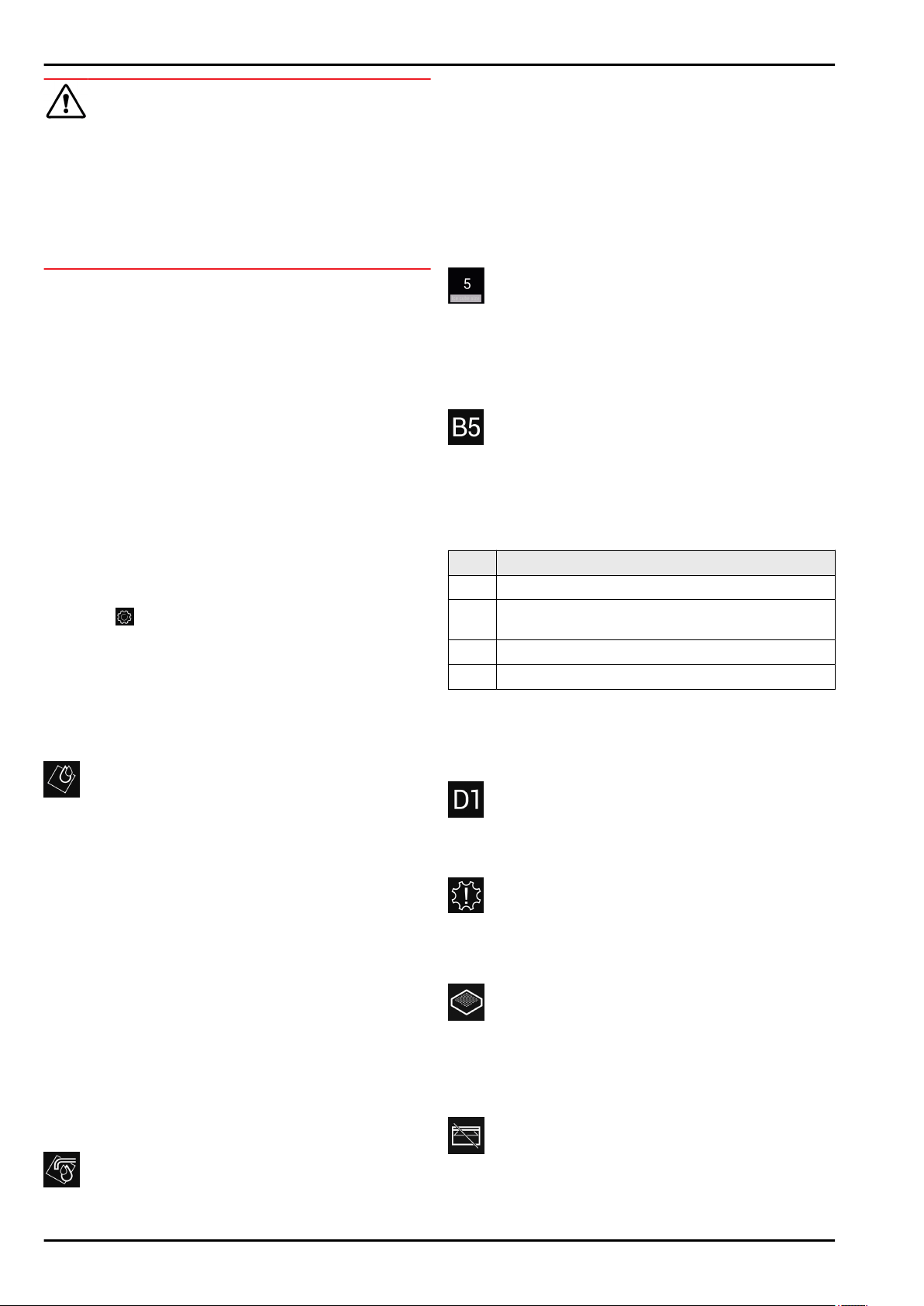
WARNING
Danger of food poisoning.
If there is a power cut while the appliance is in SabbathMode,
this message is not saved. Once power is restored, the appli-
ance continues in SabbathMode. When this mode is over no
message about the power cut is displayed on the temperature
display.
If there was a power cut during SabbathMode:
u
Check the food for quality. Do not eat the food if it has
thawed.
What happens on the appliance when in SabbathMode:
-
The Status display permanently shows SabbathMode.
-
The display is locked for all functions apart from turning off
SabbathMode.
-
Any functions/settings that are already on, remain active.
-
The display stays bright when the door is closed.
-
Reminders are disabled. The set time intervals are also
paused. This function is disabled in SabbathMode.
-
Reminders and warnings are not displayed. There are no
acoustic signals, and the display does not show warnings or
settings such as temperature alarm or door alarm.
-
The IceMaker is out of use.
-
The internal light is off.
-
The defrost cycle only works for the specified time without
taking account of fridge use.
-
After a power cut the appliance automatically returns to
SabbathMode.
Activating/deactivating SabbathMode
u
To activate this function, swipe the display until you see
Settings
in the menu and press for 1 second. The menu
changes to show the available settings.
u
Swipe the display until you see the SabbathMode (Menora)
symbol. Press the symbol for 3 seconds.
w
The display changes colour.
w
SabbathMode is activated.
To deactivate the function, press the display for 3 seconds.
SabbathMode is deactivated.
CleaningMode
Use this setting to easily clean the appliance.
This setting refers to the fridge section
Fig. 1 (A)
.
Use:
-
Clean the fridge section by hand.
What happens on the appliance when this setting is on:
-
The display permanently shows: CleaningMode.
-
The fridge section is switched off.
-
The internal light is on.
-
Reminders and warnings are not shown. There is no
acoustic signal.
Activating/deactivating settings
u
Activating/deactivating the setting (see 6.2 Control
concept) .
w
On: fridge section is off. Light stays on.
w
Off: preset temperature is restored.
After 60 min the setting turns off automatically. The appliance
then continues running in normal mode.
TubeClean
This setting cleans the IceMaker pipes.
Ensure that the following conditions are met:
q
IceMaker cleaning is ready (see 8.3.5 Cleaning the
IceMaker) .
Activating the setting
u
Activate the setting in the Customer menu (see 6.2 Control
concept) .
w
The rinse process is ready (max. 60 min.): Symbol flashes.
w
Water pipes are rinsed: Symbol flashes.
w
Rinsing process is complete: Function turns off automati-
cally.
Ice cubes
Set the ice cube size.
Choose the setting
u
Set the size in the Customer menu (see 6.2 Control
concept) .
BioFresh B-Value
When delivered, the temperature in the BioFresh compartment
is set to B5. The status indicator on the display shows the
appropriate target temperature in the BioFresh.
You can change this value slightly if a higher or lower ambient
temperature makes it necessary. When setting the value, note:
Value Description
B1 Lowest temperature
B1-B4 The temperature can drop to under 0 °C, so food can
freeze easily.
B5 Default temperature
B9 Highest temperature
BioFresh B-Value
Choose the setting
u
Set the size in the Customer menu (see 6.2 Control
concept) .
D-Value
The
D-Value
is preset for your appliance and may not be
changed.
Reminder
Reminders are given out acoustically by a beep and visually by
a symbol in the display. The signal gets louder until the alert
stops.
Replace FreshAir active carbon filter
This message appears when the air filter needs replacing.
u
Change the air filter every six months.
u
Confirm the message with OK.
w
The service interval resets.
w
The air filter guarantees the air quality in the fridge.
Insert IceMaker drawer
This message appears if the IceMaker drawer is open.
u
Push the IceMaker drawer in.
w
The message disappears.
w
The IceMaker produces ice cubes.
Controls
* Depending on model and options 13
Loading ...
Loading ...
Loading ...
