Loading ...
Loading ...
Loading ...
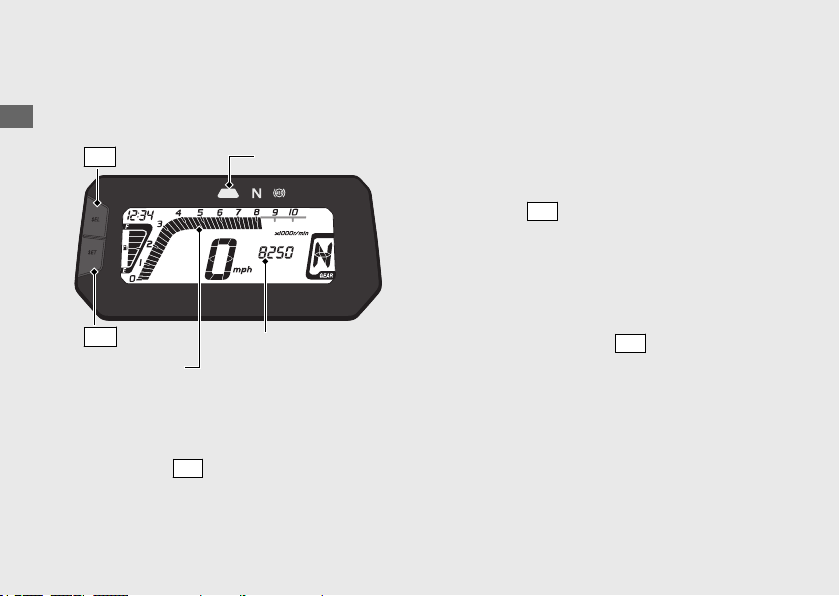
You can change the setting of the REV
indicator.
REV indicator is blinking while setting.
a
To change the setting mode B, turn the
ignition switch to the ON position while
pressing the
SEL
button until the display
check is finished. The blinking of bar
segment in the tachometer shows the
currently applied REV indicator lighting RPM,
and the numerical tachometer display shows
it.
u Tachometer bar segment is displayed as
conventional display, regardless of set up
display method.
b
Each time
SEL
button is pressed, the
lighting RPM set value increase by
250 r/min (rpm) (one segment). When the
set value exceeds the allowable range, the
RPM set value automatically returns to 4,000
r/min (rpm).
u Press and hold the
SEL
button to
advance the REV indicator lighting
setting value fast.
Available Setting Range:
4,000 -to- 8,250 r/min (rpm)
20211108131332_31K26C100_enu_BOOK Page 35 Monday, November 08 2021 13:16:25 JST
Operation Guide
32
Instruments (Continued)
Numerical
tachometer display
SET
button
SEL
button
Tachometer
REV indicator
Loading ...
Loading ...
Loading ...