Loading ...
Loading ...
Loading ...
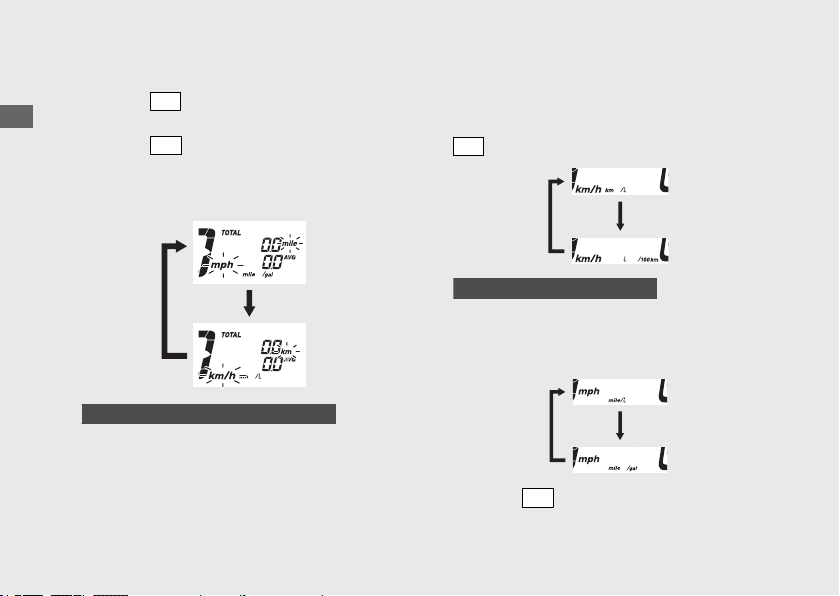
3 Changing the speed and mileage unit:
a
Press the
SEL
button to select either “mph”
and “mile” or “km/h” and “km”.
b
Press the
SET
button. speed and mileage
unit is set, and then the display moves to the
unit setting.
Except GROM ABS type for Canada
When selecting the “mph” and “mile” for
speed and mileage unit, the display
returns to the ordinary display.
4 Unit setting:
You can change the fuel mileage units.
a
Select the “km/L” or “L/100km” using the
SEL
button.
GROM ABS type for Canada
When selecting the “mph” and “mile” for
speed and mileage unit, the fuel mileage
shown by “mile/gal” or “mile/L”.
b
Press the
SET
button. The fuel mileage unit
setting is set, and then the display returns to
the ordinary display.
20211108131332_31K26C100_enu_BOOK Page 33 Monday, November 08 2021 13:16:25 JST
Operation Guide
30
Instruments (Continued)
Loading ...
Loading ...
Loading ...