Loading ...
Loading ...
Loading ...
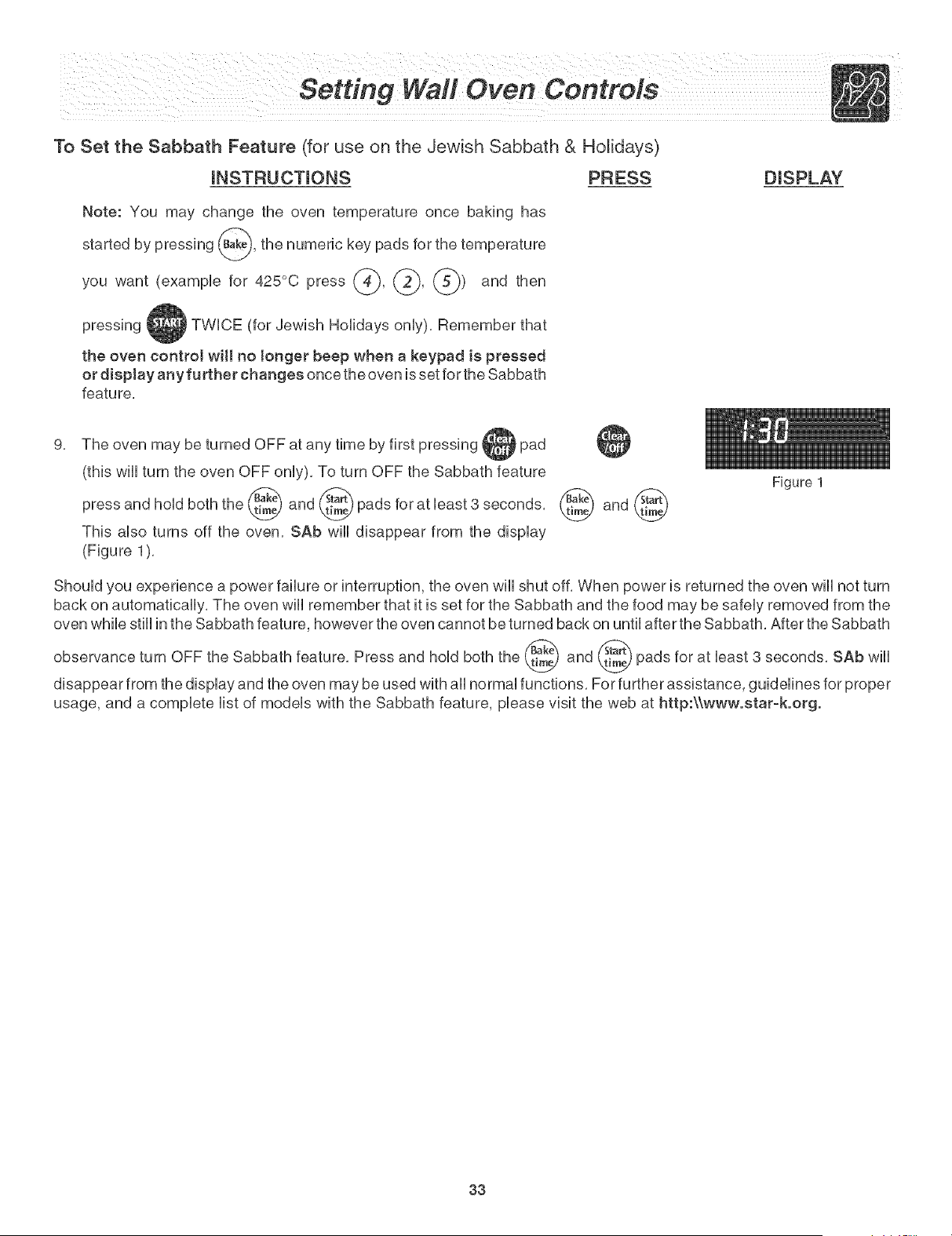
To Set the Sabbath Feature (for use on the Jewish Sabbath & Holidays)
mNSTRUCTmONS PRESS
Note: You may change the oven temperature once baking has
by pressing _ak_, the numeric key pads for the temperature
started
want (exampHe for 425°0 press (_, (5"_) and then
you
pressing TWHCE (for Jewish Holidays onHy), Remember that
the oven controJ will no longer beep when a keypad is pressed
or display any farther changes once the oven is set for the Sabbath
feature,
DISPLAY
The oven may be turned OFF at any time by first pressing t pad
(this will turn the oven OFF only), To turn OFF the Sabbath feature
press and hoHdboth the _ and_padsforatHeast3seconds, _ and_
This aHsoturns off the oven, SAb wHHdisappear from the dispHay
(Figure 1 ),
Figure 1
ShouHdyou experience a power failure or interruption, the oven wHHshut off, When power is returned the oven wHHnot turn
back on automaticaHHy,The oven wHHremember that it is set for the Sabbath and the food may be safeHy removed from the
oven whiHestiHHin the Sabbath feature, however the oven cannot be turned back on untiHafter the Sabbath, After the Sabbath
observance turn OFF the Sabbath feature, Press and hoHdboth the _t_a_ and _ pads for at Heast3 seconds, SAb wiHH
disappear from the dispHayand the oven may be used with aHHnormaHfunctions, For further assistance, guideHines for proper
usage, and a compHete Histof modeHs with the Sabbath feature, pHease visit the web at http:\\www.star-k.org.
33
Loading ...
Loading ...
Loading ...