Loading ...
Loading ...
Loading ...
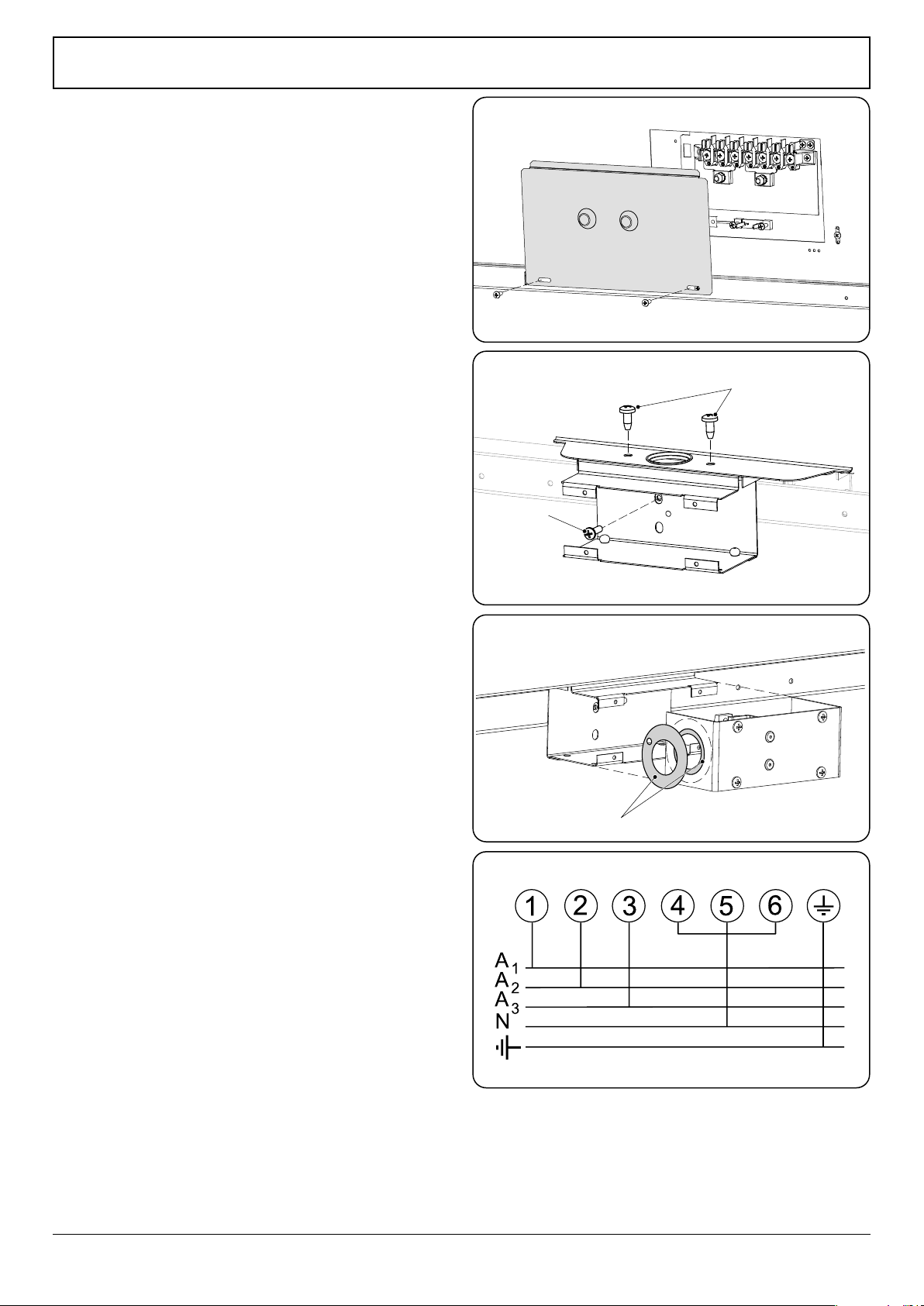
INSTALLATION
Check the appliance is electrically safe and gas sound when you have nished.
34
Fixed Wiring
n
Disconnect from the mains supply.
For connection to xed wiring, i.e. exible conduit, remove
the electrical terminal cover box on the back panel
(Fig. 11.14).
Fit the conduit box to the cooker using the two M5 screw
ttings located at the top of the box. Remove the M4 screw
from the base, and x to the cooker, via the tting through
the back of the conduit box (Fig. 11.15).
The conduit box cover is reversible. Fit the reducer plate if
required (Fig. 11.16). Feed the cable through the conduit box
and secure in place with the cable clamp.
Connect the mains cable to the correct terminals for your
electrical supply type (Fig. 11.17). Check that the links are
correctly tted and that the terminal screws are tight.
Fit the cover to the conduit box.
Final Fitting and Checks
After completing installation check operation of the
appliance.
Note: The clock must be set before the ovens will work. See
‘The Clock’ section for instructions on setting the time of day.
Hotplate Check
Check each burner in turn (refer to the “Hotplate Burners”
page 7 of the instructions).
Grill Check
Open the grill compartment door. Turn on the grill control
and check that the grill heats up.
Oven Check
Turn on the oven and check that it starts to heat up. Check
that the oven lights are working.
Note: The oven light bulb is not included in the guarantee.
Turn o the oven.
Conduit box
M4 screw
M5 screws
ArtNo.132-0002 - 3 phase 240/415Vac 50Hz
3-phase 400 V
AC
50 Hz
Reducer plates
Reversible conduit box cover
Fig. 11.14
Fig. 11.15
Fig. 11.16
Fig. 11.17
Loading ...
Loading ...
Loading ...
