Loading ...
Loading ...
Loading ...
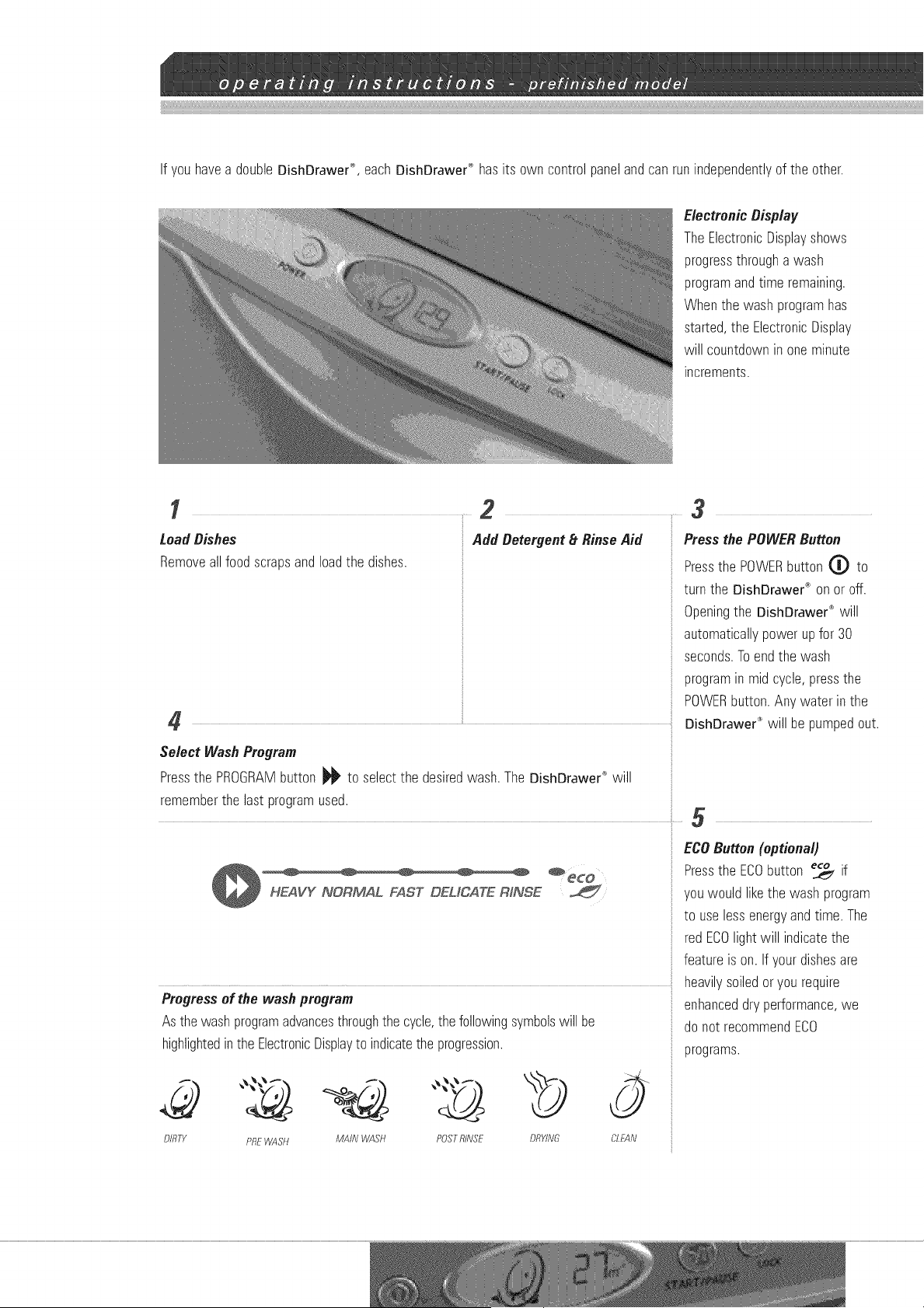
If you havea double DishDrawer ®,each DishDrawer ® has its own control panel and can run independently of the other.
ElectronicDisplay
TheElectronicDisplayshows
progressthroughawash
programandtime remaining.
Whenthe washprogramhas
started,the ElectronicDisplay
will countdownin oneminute
increments.
1 ....2 3
Load Dishes
Removeallfoodscrapsandloadthe dishes.
Add Detergent_ RinseAid
Select WashProgram
Pressthe PROGRAMbutton _ to selectthe desiredwash.The DishDrawer'_'will
rememberthe lastprogramused.
Progressof the wash program
Asthe washprogramadvancesthroughthe cycle,thefollowingsymbolswill be
highlightedinthe ElectronicDisplayto indicatethe progression.
DIRTY PREWASH MAiN WASH POSTRINSE DRYING CLEAN
Pressthe POWERButton
Pressthe POWERbutton 0 to
turn the DishDrawed" on oroff.
Openingthe DishDrawer®will
automaticallypowerupfor 30
seconds.Toendthe wash
programin mid cycle,pressthe
POWERbutton.Any waterin the
DishDrawer"_will be pumpedout.
•
ECOButton(optional)
Pressthe ECObutton _ if
youwould likethe washprogram
to use lessenergyandtime. The
red ECOlightwill indicatethe
featureis on. Ifyourdishesare
heavilysoiledoryou require
enhanceddryperformance,we
do not recommendECO
programs.
Loading ...
Loading ...
Loading ...