Loading ...
Loading ...
Loading ...
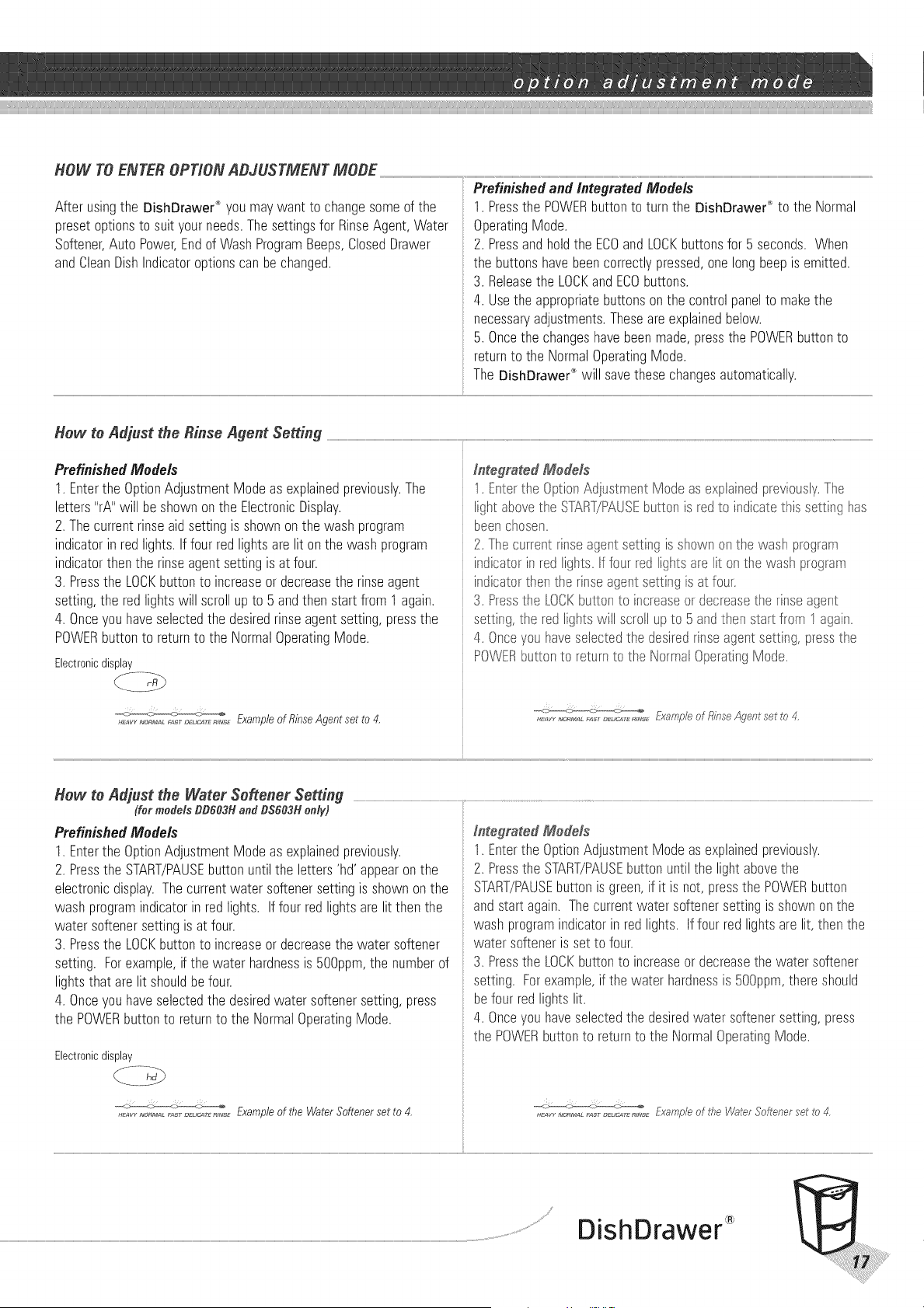
HOW TO ENTER OPTION ABJUSTMENT MORE
After usingthe DishDrawer®you maywant to changesomeof the
presetoptionsto suityourneeds.Thesettingsfor RinseAgent,Water
Softener,Auto Power,Endof WashProgramBeeps,ClosedDrawer
andCleanDishIndicatoroptionscanbe changed.
Prefinishedand Integrated Models
1. Pressthe POWERbuttonto turnthe DishDrawe¢_ to the Normal
OperatingMode.
2. Pressandholdthe ECOand LOCKbuttonsfor 5 seconds. When
the buttonshavebeencorrectlypressed,onelongbeepis emitted.
3. Releasethe LOCKandECObuttons.
4. Usethe appropriatebuttonson the controlpanelto makethe
necessaryadjustments.Theseare explainedbelow.
5. Oncethe changeshavebeenmade,pressthe POWERbutton to
returnto the NormalOperatingMode.
The DishDrawer_"will savethesechangesautomatically.
Hew te Adjust the Rinse Agent Setting
PrefinishedModels
1. Enterthe OptionAdjustmentModeas explainedpreviously.The
letters'rA" will be shown on the ElectronicDisplay.
2. Thecurrentrinseaidsettingis shownonthe washprogram
indicatorinredlights. Iffour redlightsarelit onthe washprogram
indicatorthen the rinseagentsettingis at four.
3. Pressthe LOCKbuttonto increaseor decreasethe rinseagent
setting,the redlightswill scroll up to 5 andthen start from 1 again.
4. Onceyouhaveselectedthe desiredrinseagentsetting,pressthe
POWERbuttonto returnto the NormalOperatingMode.
Electronicdisplay
._,_ ,_,_M,_L,_ ,_..,_._,_,_ Exampleof RinseAgent set to 4.
Integrated Medals
1. Ertertie OptiorAdjustl_ent Modeas explaired previously.The
light abovetie S-[£RT/PAUSEbuttor is red to indicatettis setting has
beenchosen.
2. Thecurrentri_seagert settlingis showr on t}e washprograrr
indicatori_ redligtts. f four red lightsare lit or tie was} prograr_
indicatortte_t tie rinseagert setti_gis at four.
3. Presstie LOCKbuttor to ircreaseor decreasetie rinseagent
settirg, tie red lights will scroll up to 5 ard tier startfror 1 agair.
4. Onceyou haveselectedthe desiredrinseagentsetting,pressthe
POWERbuttonto returnto the Norrral OperatingMode.
How to Adjust the Water Softener Setting
(for models DD603H and DS603H only)
PrefinishedModels
1. Enterthe OptionAdjustmentModeas explainedpreviously.
2. Pressthe START/PAUSEbuttonuntilthe letters'hd' appearonthe
electronicdisplay.Thecurrentwater softenersettingis shownonthe
washprogramindicatorin redlights. Iffour redlightsarelit then the
water softenersettingis at four.
3. Pressthe LOCKbuttonto increaseor decreasethe water softener
setting. Forexample,if the water hardnessis 500ppm,the numberof
lightsthat are lit shouldbe four.
4. Onceyouhaveselectedthe desiredwater softenersetting,press
the POWERbuttonto returnto the NormalOperatingMode.
Electronicdisplay
H_v_,_,,_._,L_,, _:._,.,_,_:_,_,_Exampleof the WaterSoftenersetto 4.
Integrated Medals
1. Enterthe OptionAdjustmentModeas explainedpreviously.
2. Pressthe START/PAUSEbuttonuntil the light abovethe
START/PAUSEbuttonis green,if it is not, pressthe POWERbutton
andstartagain. Thecurrentwatersoftenersettingis shownonthe
washprogramindicatorin redlights. If four red lightsare lit, then the
watersofteneris set to four.
3. Pressthe LOCI<button to increaseor decreasethe water softener
setting. Forexample,if the water hardnessis 500ppm,thereshould
befour redlightslit.
4. Onceyou haveselectedthe desiredwater softenersetting,press
the POWERbutton to returnto the NormalOperatingMode.
DishDrawer
Loading ...
Loading ...
Loading ...