Loading ...
Loading ...
Loading ...
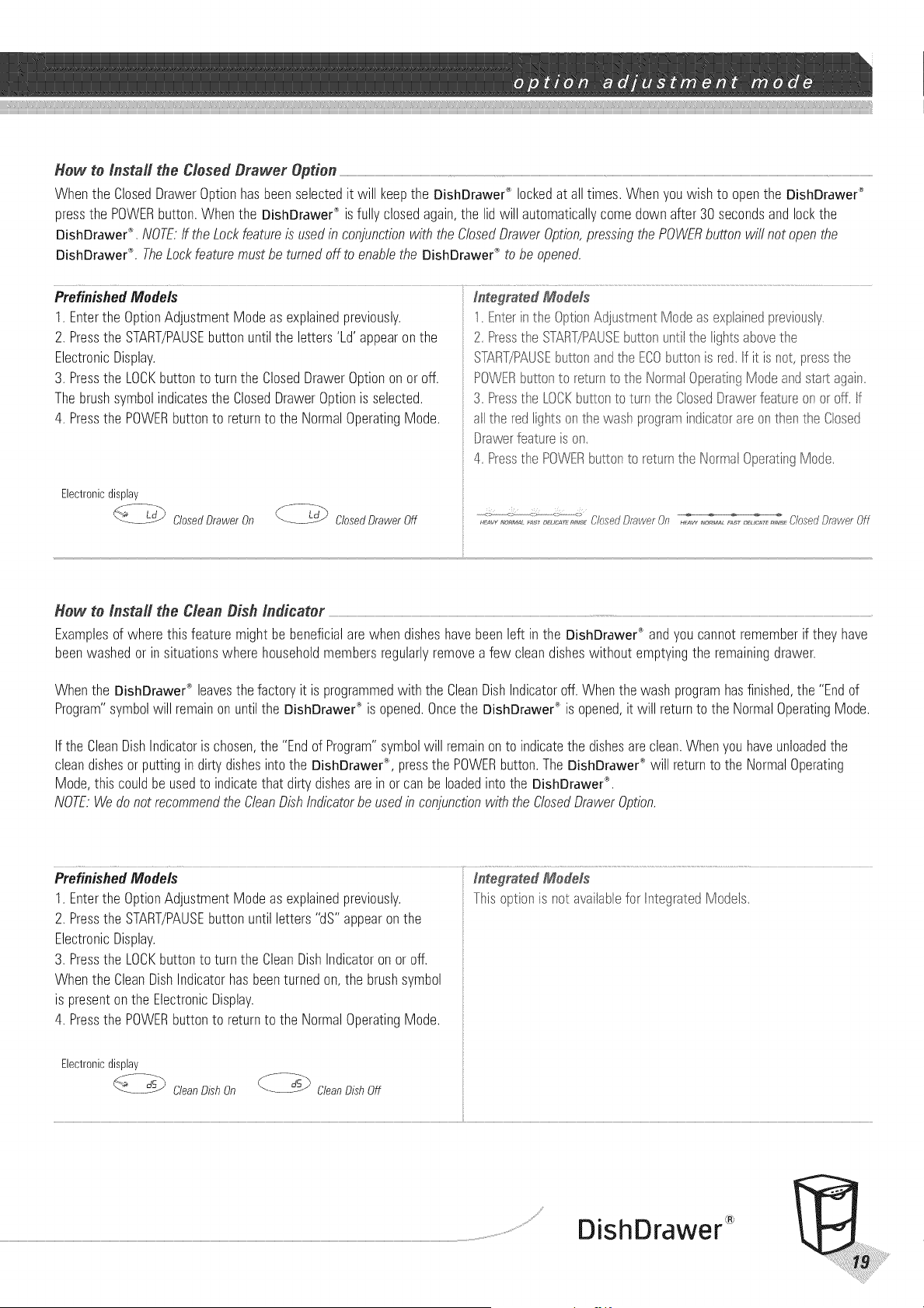
Hew to Install the Closed #rawer Option ................................................................................................................................................................................................................................................................................................................................................................................................................................................................................................................................................................................................................................................................
Whenthe ClosedDrawerOptionhasbeenselectedit will keepthe DishDrawe¢_ lockedat all times.Whenyouwishto openthe DishDrawer®
pressthe POWERbutton.Whenthe DishDrawer_ isfully closedagain,the lid will automaticallycome downafter 30 secondsand lockthe
DishDrawer®,NOTE:ff the Lockfeatureis usedin conjunctionwith the ClosedDrawerOption,pressingthe POWERbuttonwill not openthe
DishDrawer_LTheLockfeaturemustbe turnedoff to enablethe DishDrawe¢_to be opened.
Prefinished Models In_egta_ed Medals
1. Enterthe OptionAdjustmentModeas explainedpreviously.
2. Pressthe START/PAUSEbuttonuntilthe letters'Ld'appearonthe
ElectronicDisplay.
3. Pressthe LOCKbuttonto turn the ClosedDrawerOptionon or off.
Thebrushsymbolindicatesthe ClosedDrawerOptionis selected.
4. Pressthe POWERbuttonto returnto the NormalOperatingMode.
Electronicdisplay
f -_d._--Ld_ClosedDrawer On f- -_('-_- Ld_ ClosedDrawerOff
1.Enterinthe OptiorAdjustr_ert Modeas explairedpreviously,
2, Presstie START/PAUSEbuttor untiltie ligtts abovetie
ST&RT/PAUSEbuttor ard tie ECObuttor is red,f it is not,presstie
POWERbuttor to returnto tie Norrral Operati_gModeard start agai_,
3, Presstie LOCKbuttor to turntie ClosedDrawerfeatureor or off, f
alltie redligtts or tie wast prograr_i_dicatora_eor tten tie Closed
Drawerfeatureis or,
4, Pressthe POWERbuttonto returnthe NorrralOperatingMode,
Hew to Install the Clean #ish indicator
Examplesof wherethis featuremight be beneficialare when disheshavebeenleft in the DishDrawer® andyou cannotrememberif they have
beenwashedor in situationswhere householdmembersregularlyremovea few cleandisheswithout emptyingthe remainingdrawer.
Whenthe DishDrawe¢_leavesthefactoryit is programmedwith the CleanDishIndicatoroff.Whenthe wash programhasfinished,the "Endof
Program"symbolwill remainonuntilthe DishDrawe¢" is opened.Oncethe DishDrawe¢_ is opened,it will returnto the NormalOperatingMode.
Ifthe CleanDishIndicatoris chosen,the "Endof Program"symbolwill remainon to indicatethe dishesare clean.Whenyou haveunloadedthe
cleandishesorputtingindirtydishesinto the DishDrawe¢_,pressthe POWERbutton.The DishDrawer®will returnto the NormalOperating
Mode,this couldbe usedto indicatethat dirty dishesare in or canbe loadedinto the DishDrawer®,
NOTE:Wedo notrecommendtheCleanDishIndicatorbeusedinconjunctionwith theClosedDrawerOption.
Prefiaished Models I#_egra_ed Medals
1. Enterthe OptionAdjustmentModeas explainedpreviously. Thisoptionis not availaUefor IntegratedModels,
2. Pressthe START/PAUSEbuttonuntil letters"dS'"appearonthe
ElectronicDisplay.
3. Pressthe LOCKbuttonto turn the CleanDishIndicatoron or off.
Whenthe CleanDishIndicatorhasbeenturnedon, the brushsymbol
is presentonthe ElectronicDisplay.
4. Pressthe POWERbuttonto returnto the NormalOperatingMode.
Electronicdisplay
DishDrawer
Loading ...
Loading ...
Loading ...