Loading ...
Loading ...
Loading ...
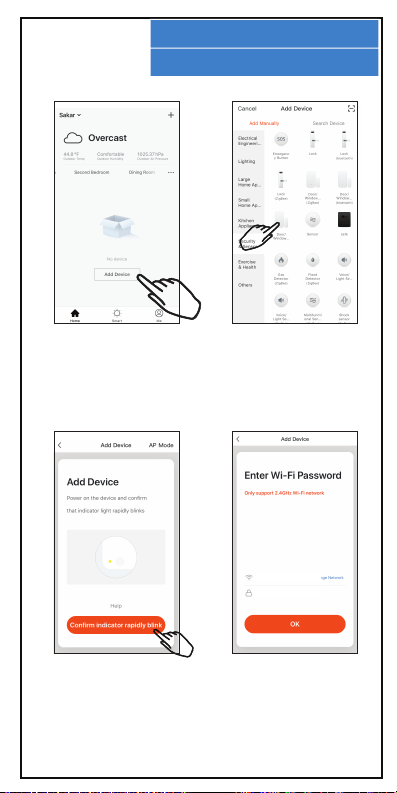
WI-FI CONNECTION
8.
Open your Vivitar Smart
Security 2 app. Select
“Add Device” in order to
choose a device to add to
your home network.
In the Add Device screen,
under the category of
Security & Sensor, select
to add a Door/Window
Sensor.
Confirm that the LED
Indicator Light on your
sensor is still blinking
rapidly, then proceed to the
next step.
Enter your Wi-Fi network
name and password.
MyNetwork2.4g
PASSWORD
Loading ...
Loading ...
Loading ...