Loading ...
Loading ...
Loading ...
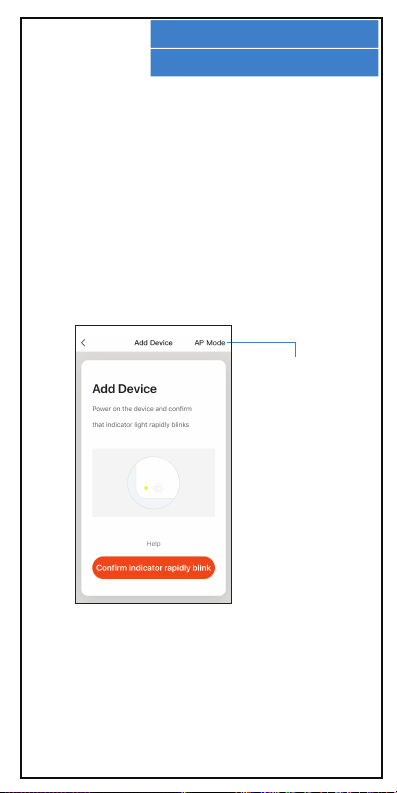
AP Mode
NOTES
12.
--To test the sensor’s Wi-Fi status, quickly push down on the
tamper button. If the LED indicator light quickly turns purple and
flashes, then the sensor in not connected to Wi-Fi. If it quickly turns
blue and flashes, then Wi-Fi is connected.
--If the LED indicator light is turn red and flashing slowly, it
indicates that you are in AP Mode. Use AP Mode only if you want
to use your sensor with your phone, but do not have access to a
Wi-Fi network and your phone will be in close proximity to your
sensor. Press and hold the power button for 7 seconds to switch
between AP mode and standard Wi-Fi quick connect mode. The
LED indicator light will flash rapidly when in Wi-Fi quick connect
mode.
Loading ...
Loading ...
Loading ...