Loading ...
Loading ...
Loading ...
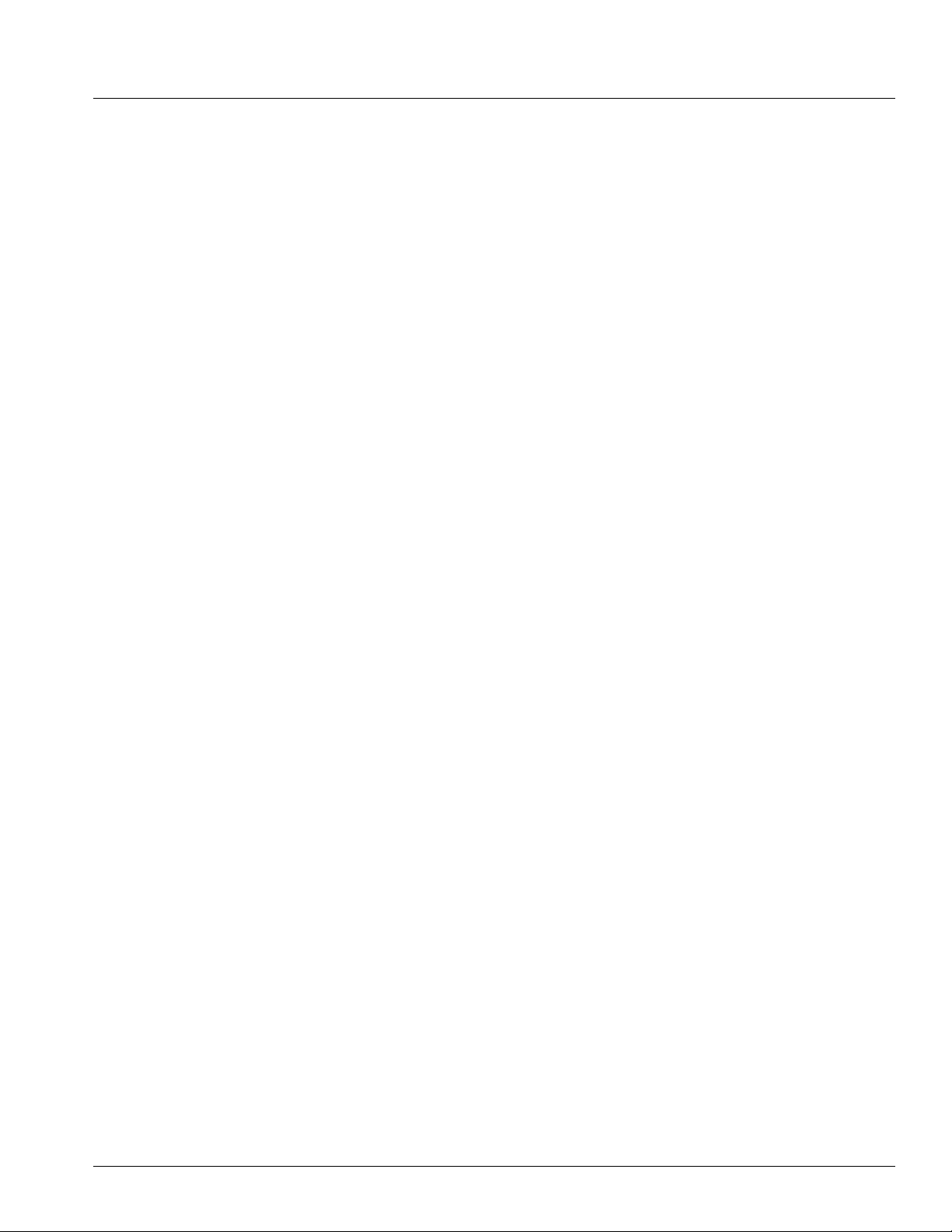
9
BACK PANEL
A. EQ Preset Selection Button
Use this button to toggle through the four different settings.
B. EQ Preset LED Indicators
MUSIC:
This is the default setting for the IRX loudspeakers. Use this setting
when your IRX loudspeaker is being used either on a tripod or pole
and facing towards your audience.
VOCAL:
Use this setting when your IRX loudspeaker is being used in
conjunction with a separate subwoofer. This preset enables a High
Pass Filter (HPF) set at 100Hz.
SPEECH:
Use this setting when your IRX loudspeaker is being used for
Speech only or Spoken Word only applications and is facing towards
the audience.
NORMAL:
Use this setting when your IRX loudspeaker is being used as a stage
monitor facing towards you.
C. Bass Boost
Increase the Bass volume.
D. CH1 & CH2 Gain
Controls the gain of CH1 & CH2 respectively. By turning the signal counter-
clockwise you will be lowering the gain of your source material. By turning
the control clockwise you will be increasing the gain.
E. XLR-1/4” Combo Inputs
These balanced inputs accepts a standard XLR (female) connector and
also a 1/4” TRS phone plug. A broad range of signals from microphones,
audio mixing consoles and electronic musical instruments may be
connected here. The sensitivity of these inputs are controlled by the MIC/
LINE SWITCHES.
F. Automatic Feedback Supression
dbx AFS stops feedback before it starts.
G. Music Ducking
One-touch ducking automatically lowers music volume when speech input
is detected.
H. Power Standby
I. Bluetooth Indicator
This LED will illuminate blue to indicate that your Bluetooth
connection is established.
J. Master Volume
Controls the master volume of the unit. By turning the knob counter-
clockwise you will be lowering the overall volume of the speaker. By
turning the control clockwise you will be increasing the overall volume
of the speaker.
K. XLR Male Loop Thru
This XLR (male) output connector provides a method of sending audio
out to an external source. If signal is present on both inputs, the inputs will
be summed and sent out as a 50/50 mix.
L. Power Receptacle
Connect the supplied power cord to the power receptacle
on the rear of the speaker. Connect the power cord to an available power outlet.
Loading ...
Loading ...
Loading ...