Loading ...
Loading ...
Loading ...
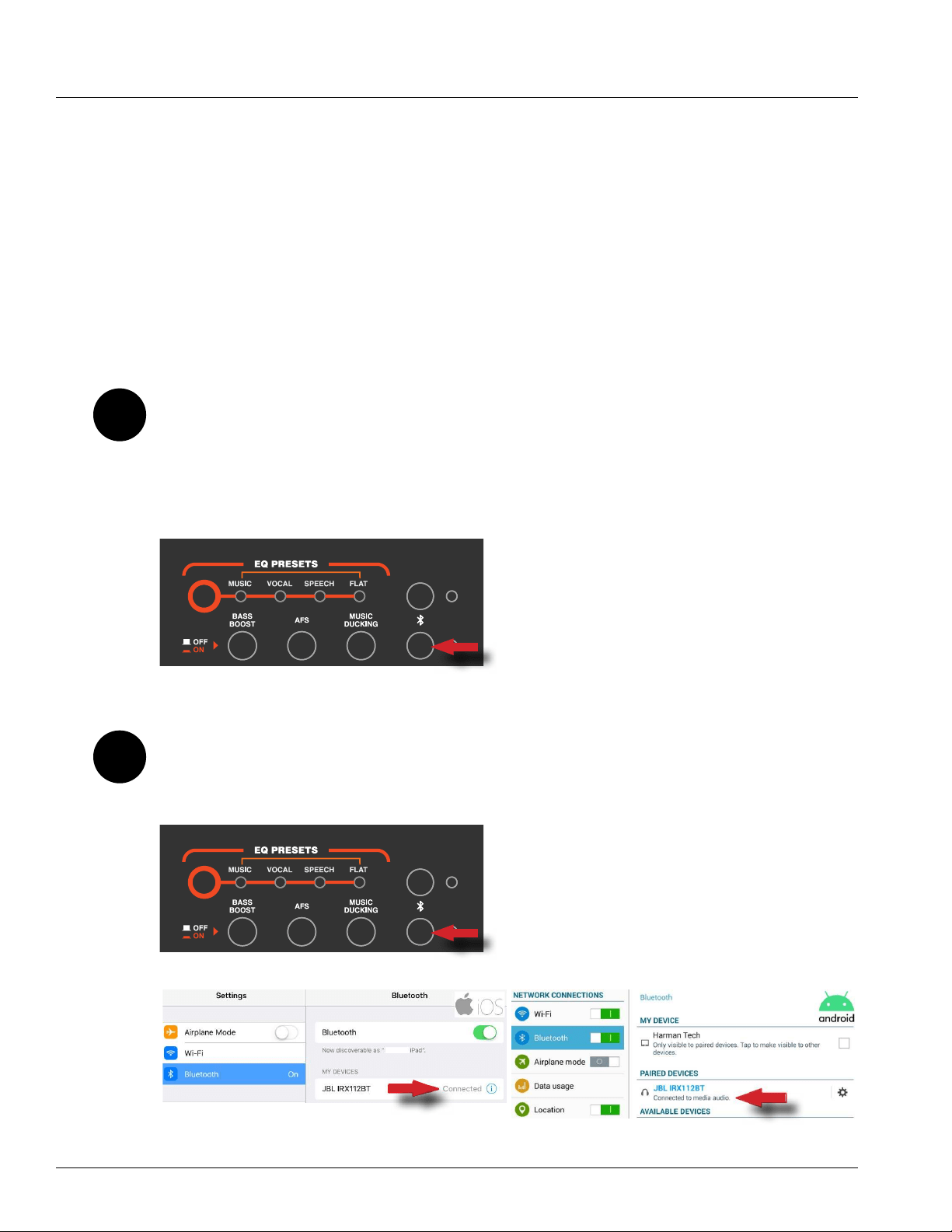
16
Streaming Bluetooth Audio
To pair a device to a single IRX speaker:
• Press the Bluetooth button for 2s until the light blinks slowly.
• Navigate to the Bluetooth settings of your device.
• Select the IRX speaker you wish to stream to.
• You will hear a connection tone when connection is successful.
BLUETOOTH INTEGRATION
To pair a device to two IRX speakers for true stereo operation:
1
• If previously paired, remove and forget both speakers from your device.
• On the first speaker, press and hold the Bluetooth button until all lights turn off and the Power light
flashes (~10 seconds).
Note: After resetting, the EQ Preset will be set to “FLAT.”
• Repeat for the second speaker.
A fresh start
2
• Go to the speaker to be designated as the Right speaker, then pair your device to this speaker by
shortly pressing the Bluetooth button until the light flashes.
Pair the Right Speaker
• On your device, find the IRX speaker under available Bluetooth devices and pair to it.
POWER
POWER
Loading ...
Loading ...
Loading ...