Loading ...
Loading ...
Loading ...
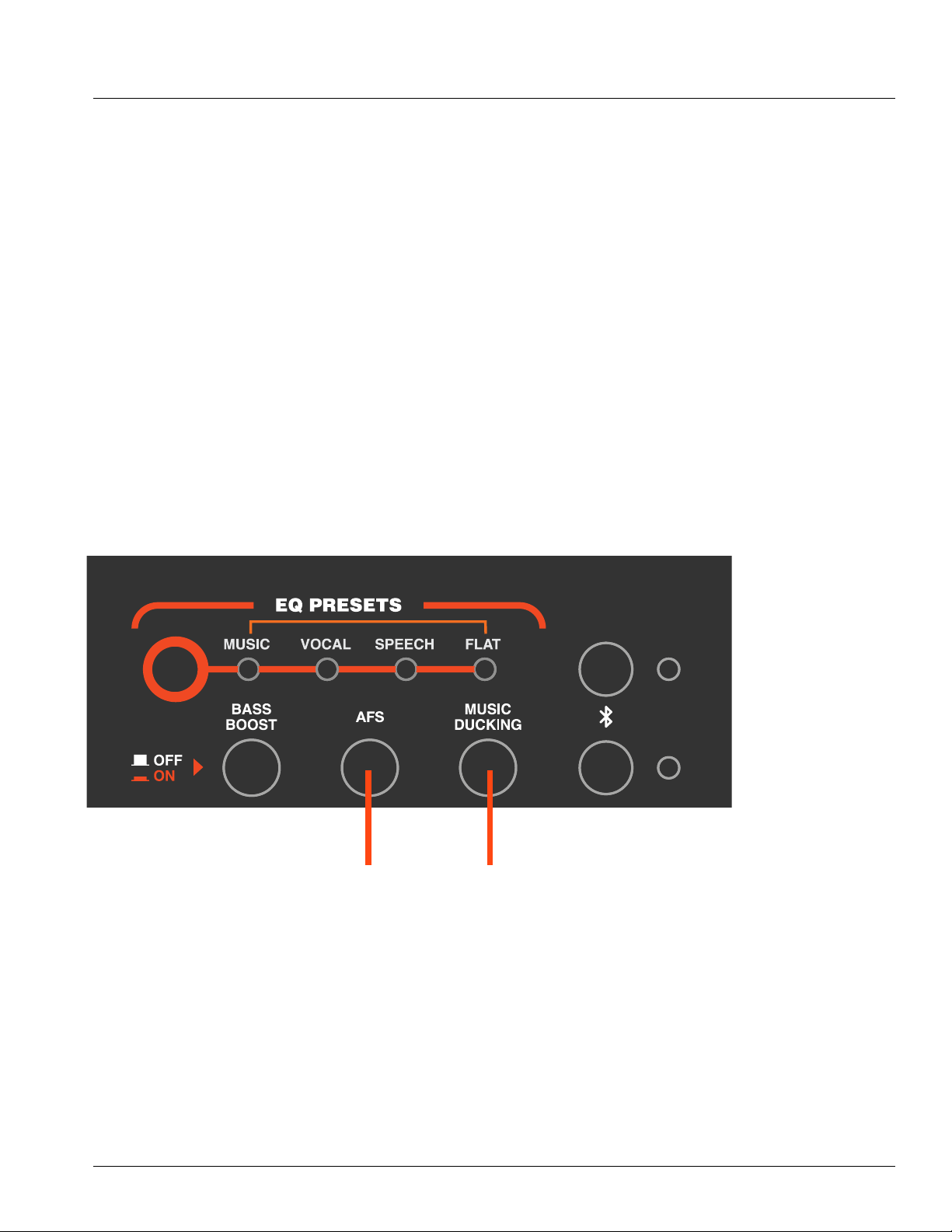
15
MUSIC DUCKING / AUTOMATIC FEEDBACK SUPPRESSION
Music Ducking
Soundcraft®-designed ducking automatically attenuates music when speech is detected.
•
Press the “Music Ducking button.”
• Plug a microphone into the desired Channel output.
• Pair a BT device to the speaker.
• Turn the microphone gain up to the desired level.
• Ducking will now happen automatically.
Automatic Feedback Suppression
dbx® Automatic Feedback Suppression for trouble-free operation.
•
To activate AFS (automatic feedback suppression), simply press the AFS button.
To clear AFS notch filters
• With the AFS button pressed to ON, press and hold the Power button for 3 seconds. The EQ Preset LEDs for Vocal and Speech will
light 3 times, indicating your filters have been reset.
POWER
Automatic Feedback
Supression
Music Ducking
Loading ...
Loading ...
Loading ...