Loading ...
Loading ...
Loading ...
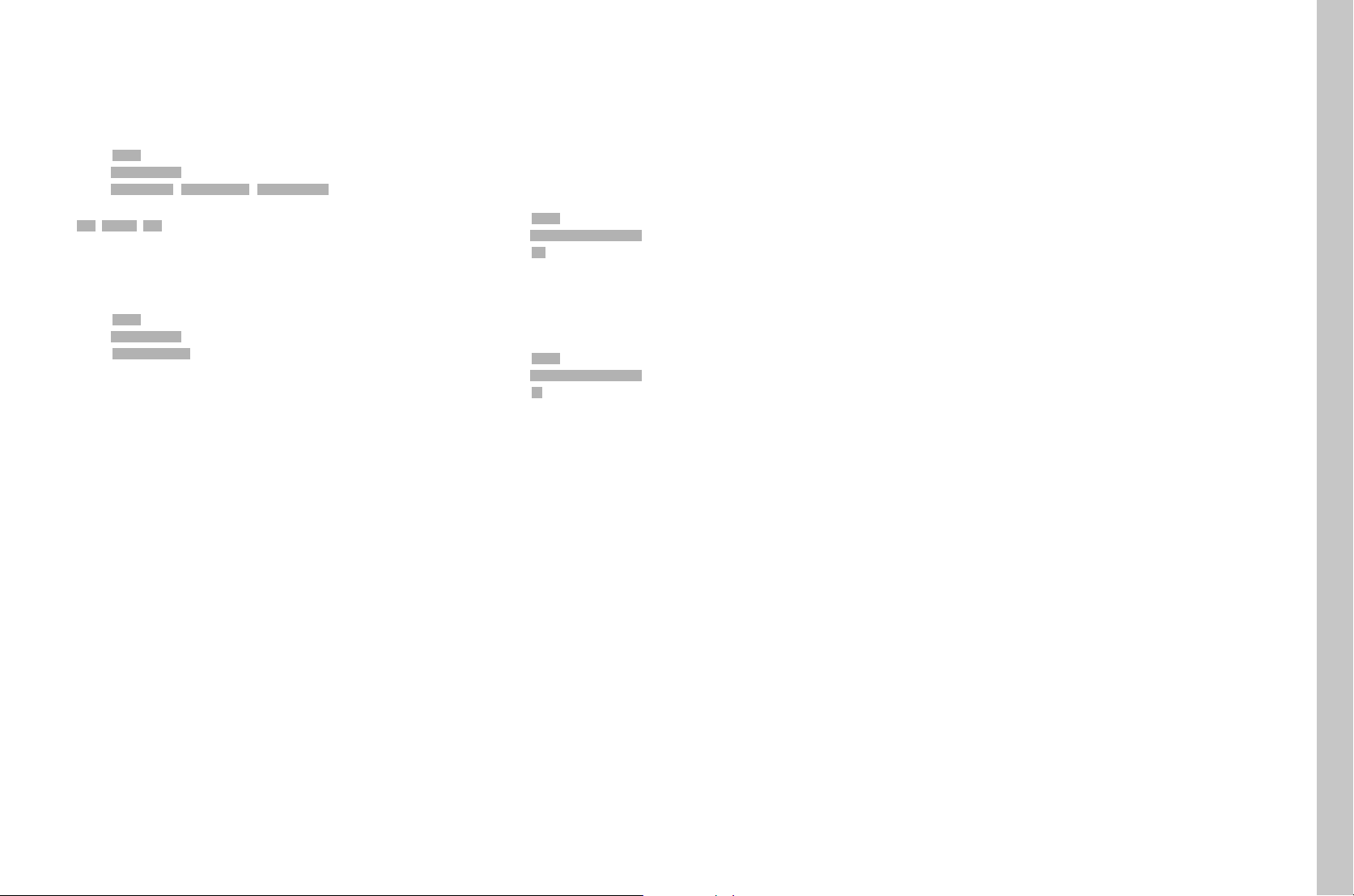
EN
33
Basic picture settings
COLOR SATURATION
The saturation factor in color images determines, whether colors in the
picture appear "pale" and pastel-like or "bright" and colorful. While you
can’t do anything about weather conditions (clear/misty), you can
change the way an image is rendered.
▸ Select IMAGEIMAGE
▸ Select Photo SettingsPhoto Settings in the main menu
▸ Select JPG ContrastJPG Contrast/JPG SharpnessJPG Sharpness/JPG SaturationJPG Saturation in the submenu
▸ Select the desired color
(
LowLow, DefaultDefault, HighHigh)
MONOCHROME RECORDINGS
You can choose to save your images in color or monochrome, provided
you take the pictures (also) in JPG format.
▸ Select IMAGEIMAGE
▸ Select Photo SettingsPhoto Settings in the main menu
▸ Select JPG MonochromeJPG Monochrome
MEMORY CARD MANAGEMENT
Your Leica S3 allows you to choose if you want to store all picture data to
one memory card until its capacity limit is reached and then start storing
data on the other, or to store data on both cards simultaneously, provided
you have two memory cards inserted.
If you want to store all picture data on the SD/SDHC/SDXC card
first, and only start storing on the CF card, once its capacity limit is
reached:
▸ Select SETUPSETUP
▸ Select Storage Backup (CF+SD)Storage Backup (CF+SD) in the main menu
▸ Select OffOff
Note
As soon as the camera is connected to a computer, it will transfer and
store the picture data to the specified folder on the computer.
If you want to store the picture data on both cards simultaneously:
▸ Select SETUPSETUP
▸ Select Storage Backup (CF+SD)Storage Backup (CF+SD) in the main menu
▸ Select OnOn
Notes
• If only one card is used (irrespective of which), the picture data will be
stored on that card.
• As soon as the camera is connected to a computer, it will store the
picture data on a card and also transfer and store the data to specified
folder on the computer.
Loading ...
Loading ...
Loading ...
