Loading ...
Loading ...
Loading ...
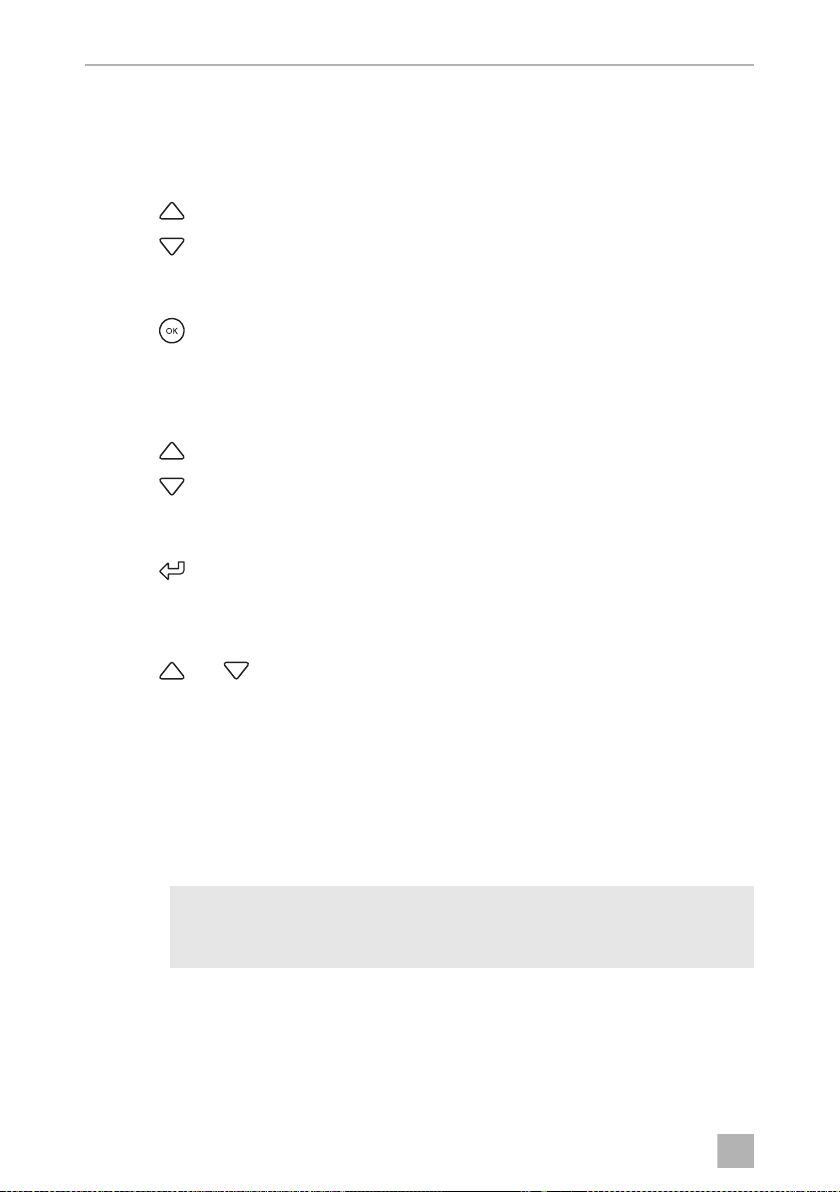
EN
Operation CFX3
26
Display overview: fig. b, page 9
Navigating through the menus
The highlighted menu is selected.
➤ Press to navigate upwards.
➤ Press to navigate downwards.
Choosing a menu
➤ Press to select the required menu.
Changing settings
The highlighted value or setting is selected.
➤ Press to increase the selected value or to choose the previous setting.
➤ Press to decrease the selected value or to choose the next setting.
Returning to the previous menu
➤ Press to return to the previous menu without saving.
7.7 Locking/unlocking the display
➤ Press and simultaneously for 3 s to lock or unlock the display (fig. c,
page 9).
7.8 Selecting the temperature units
➤ Proceed as shown (fig. d, page 9).
7.9 Setting the temperature
A
➤ Proceed as shown (fig. e, page 10).
NOTICE! Damage hazard from excessively low temperature
Ensure that only those objects are placed in the cooler that are intended
to be cooled at the selected temperature.
CFX3_OPM_APAC(en).book Seite 26 Donnerstag, 23. Januar 2020 6:54 18
Loading ...
Loading ...
Loading ...