Loading ...
Loading ...
Loading ...
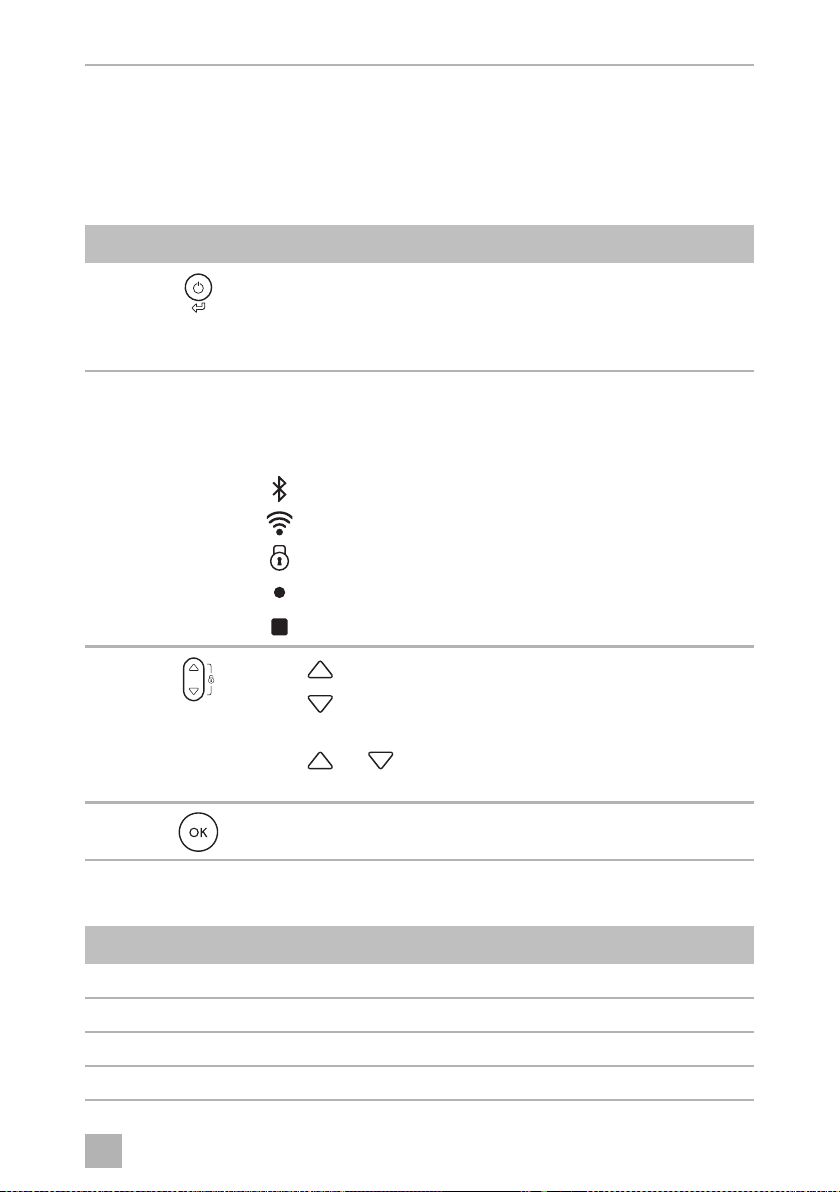
EN
CFX3 Function description
23
6.2 Operating and display elements
Latch for lid: fig. 2 1, page 3
Operating panel (fig. 3, page 4):
Connection sockets (fig. 4, page 4):
Item Description Explanation
1 Switches the cooler on when the button is pressed briefly
Switches the cooler off when the button is pressed for three
seconds
Returns to the previous menu
2 Display Shows the information
: AC power supply is connected
: DC power supply is connected
: Bluetooth is activated
: WiFi is activated
: Display is locked
: Compressor is working
: Ice maker is working (CFX3 55IM only)
3
Press to navigate upwards or to increase the selected value.
Press to navigate downwards or to decrease the selected
value.
Press and simultaneously for 3 s to lock or unlock the
display.
4 Press to select a menu or to save the selected value.
Item Description
1 Connection socket AC voltage supply
2 Connection socket DC voltage supply
3 DC Fuse holder
4 AC Fuse holder
A
C
DC V
CFX3_OPM_APAC(en).book Seite 23 Donnerstag, 23. Januar 2020 6:54 18
Loading ...
Loading ...
Loading ...