Loading ...
Loading ...
Loading ...
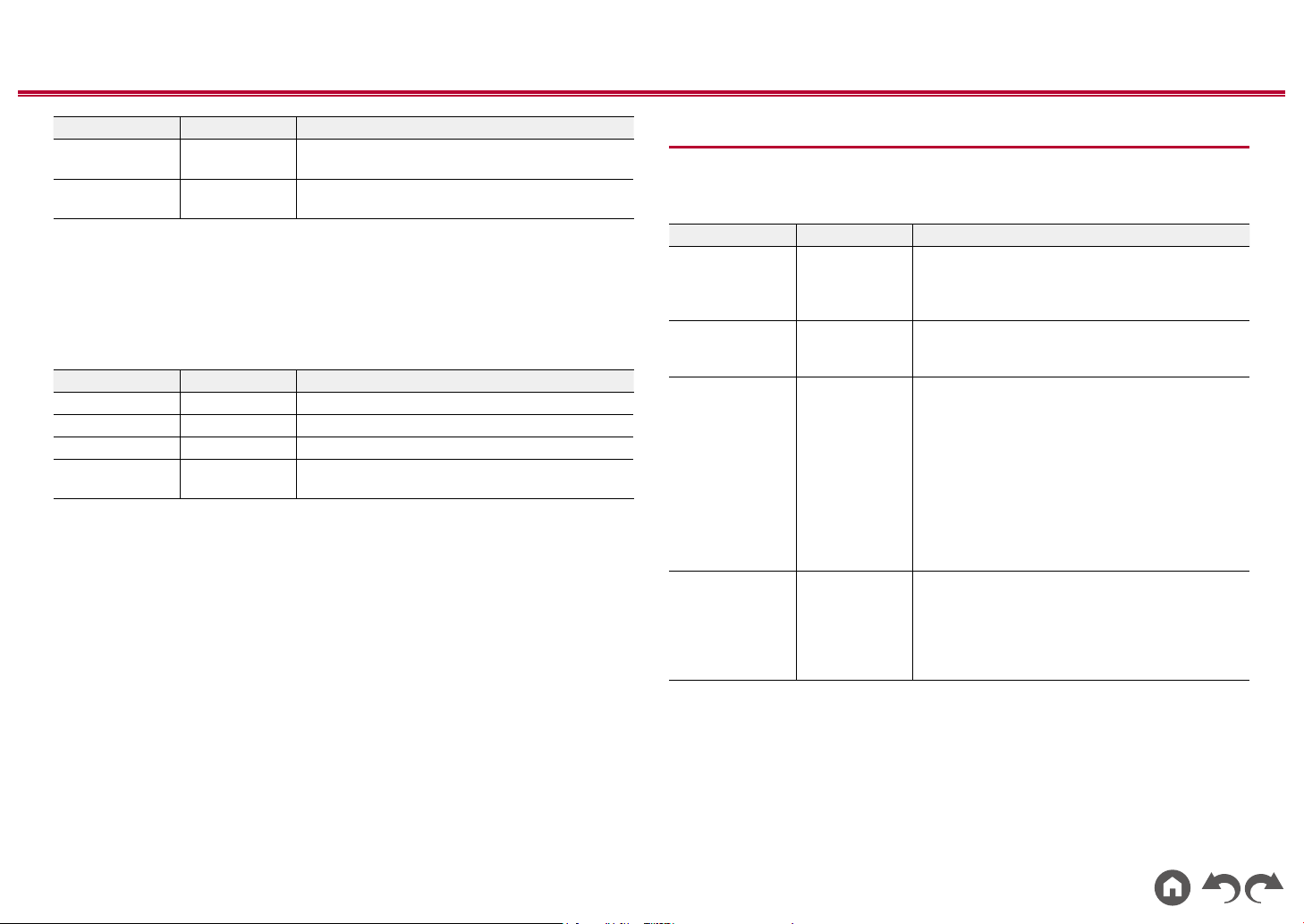
104
Front Panel≫ Rear Panel≫ Remote≫
Contents
≫
Connections
≫
Playback
≫
Setup
≫
Setting Item Default Value Setting Details
Volume --- Displays the volume level that has been set. (Upper
limit "-32 dB")
Multi Zone --- Displays the output destination (Multi Zone) that
has been set.
• "Band" is displayed only when the input selector is set to "TUNER".
• "Station" is displayed only when the input selector is set to "TUNER" or "NET".
• "Network Service" is displayed only when the input selector is set to "NET".
• Preset Name of "Station" (only when the input selector is set to "TUNER") is displayed
with the name set by "Source" - "Name Edit". If the name is not set, the frequency of the
radio station is displayed instead.
(Zone 2)
Setting Item Default Value Setting Details
Input Selector --- Displays the input selector that has been set.
Network Service --- Displays the Network Service that has been set.
Band --- Displays the band, "AM" or "FM" that has been set.
Station --- Displays the Preset Name of the radio station that
has been set.
• "Band" is displayed only when the input selector is set to "TUNER".
• "Station" is displayed only when the input selector is set to "TUNER" or "NET".
• "Network Service" is displayed only when the input selector is set to "NET".
• Preset Name of "Station" (only when the input selector is set to "TUNER") is displayed
with the name set by "Source" - "Name Edit". If the name is not set, the frequency of the
radio station is displayed instead.
Speaker
Conguration
Change the settings of connection environment of the speakers.
Setting Item Default Value Setting Details
Speaker
Channels
7.1 ch Select "2.1 ch", "3.1 ch", "4.1 ch", "5.1 ch", "6.1
ch", "7.1 ch", "2.1.2 ch", "3.1.2 ch", "4.1.2 ch" or
"5.1.2 ch" to suit the number of speaker channels
connected.
Subwoofer Yes Set whether a subwoofer is connected or not.
"Yes": When a subwoofer is connected
"No": When a subwoofer is not connected
Height Speaker Top Middle Set the speaker type if height speakers are
connected to the SURROUND BACK or HEIGHT
terminals.
Select "Top Middle", "Top Rear", "Rear High",
"Dolby Speaker (Front)", "Dolby Speaker (Surr)",
"Front High" or "Top Front" according to the type
and layout of the connected speakers.
• If the item cannot be selected even though
connection is correct, check if the setting in
"Speaker Channels" matches the number of
connected channels.
Zone Speaker No Set whether speakers are connected to Zone 2
speaker terminals.
"Zone 2": When speakers are connected to Zone 2
speaker terminals
"No": When speakers are not connected to Zone 2
speaker terminals
Loading ...
Loading ...
Loading ...