Loading ...
Loading ...
Loading ...
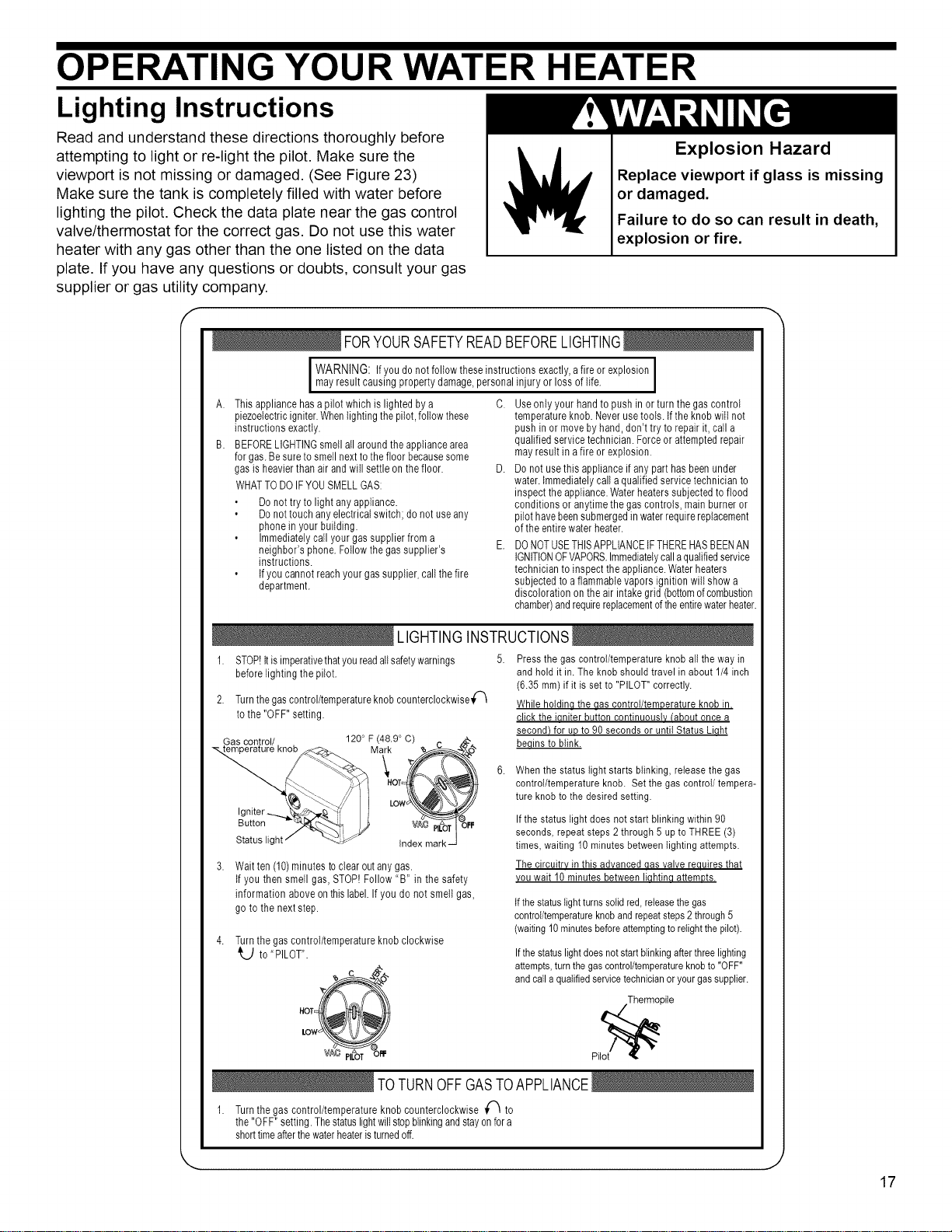
OPERATING YOUR WATER HEATER
Lighting Instructions
Read and understand these directions thoroughly before
attempting to light or re-light the pilot. Make sure the
viewport is not missing or damaged. (See Figure 23)
Make sure the tank is completely filled with water before
lighting the pilot. Check the data plate near the gas control
valve/thermostat for the correct gas. Do not use this water
heater with any gas other than the one listed on the data
plate. If you have any questions or doubts, consult your gas
supplier or gas utility company.
f
Explosion Hazard
Replace viewport if glass is missing
or damaged.
Failure to do so can result in death,
explosion or fire.
FORYOURSAFETYREADBEFORELIGHTING
I WARNING:If you do not follow these instructions exactly, a fire or explosion I
may result causing property damage, personal injury or loss of life. I
A.
B.
This appliance has apilot which is lighted by a
piezoelectric igniter.When lighting the pilot, follow these
instructions exactly.
BEFORELIGHTINGsmell allaround the appliance area
for gas. Besure to smell next to the floor becausesome
gas is heavier than airand will settle on the floor.
WHAT TODO IFYOUSMELL GAS:
Do not try to light any appliance.
Do not touch anyelectrical switch; do not use any
phone in your building.
Immediately call your gas supplier from a
neighbor's phone. Follow the gas supplier's
instructions.
If you cannot reach your gas supplier, call the fire
department.
C. Use only your hand to push in or turn the gascontrol
temperature knob. Neveruse tools. Ifthe knob wilI not
push in or move by hand, don't try to repair it, call a
qualified service technician. Force or attempted repair
may result in afire or explosion.
D. Do not use this appliance if any part hasbeen under
water. Immediately call a qualified service technician to
inspect the appliance. Waterheaters subjected to flood
conditions or anytime the gas controls, main burner or
pilot havebeen submerged in waterrequire replacement
ofthe entire water heater.
E. DONOTUSETHISAPPLIANCE IFTHEREHASBEENAN
IGNITIONOFVAPORS.Immediatelycall aqualified service
technician to inspect the appliance. Water heaters
subjected to a flammable vapors ignition will show a
discoloration on the air intake grid (bottom ofcombustion
chamber)andrequirereplacementof the entirewater heater.
LIGHTING INSTRUCTIONS
1.
2.
STOP!It is imperativethat you readallsafetywarnings
before lighting the pilot.
Turnthe gas control/temperature knob counterclockwise_f'_
to the "OFF" setting.
Gas control/
knob
Button
Status lig
Wait ten (10) minutes toclear out any gas.
If you then smell gas, STOP! Follow "B" in the safety
information above on this label. If you do not smell gas,
go to the next step.
Turn the gas control/temperature knob clockwise
to "PILOT".
,ow_
Press the gas control/temperature knob all the way in
and hold it in. The knob should travel in about 1/4 inch
(6.35 mm) if it is set to "PILOT" correctly.
While holdina the aas control/temperature knob in
click the ianiter button continuously (about once a
second) for up to 90 seconds or until Status Liqht
beqins to blink.
When the status light starts blinking, release the gas
control/temperature knob. Set the gas control/tempera-
ture knob to the desired setting.
Ifthe status light does not start blinking within 90
seconds, repeat steps 2 through 5 up to THREE (3)
times, waiting 10 minutes between lighting attempts.
The circuitry in this advanced aas valve reauires that
you wait 10 minutes between liqhtinq attempts.
Ifthe statuslightturns solidred, release thegas
control/temperatureknoband repeatsteps2 through 5
(waiting 10minutesbeforeattemptingtorelight thepilot).
If thestatus lightdoesnot start blinkingafterthree lighting
attempts,turn the gas control/temperatureknobto"OFF"
andcalla qualifiedservicetechnicianor your gassupplier.
Thermopile
Pflot_
TOTURNOFFGASTOAPPLIANCE
1. Turn the gas control/temperature knob counterclockwise _ to
the "OFF" setting. Thestatus lightwilI stop blinkingandstayon fora
shorttime afterthewater heateris turnedoff.
17
Loading ...
Loading ...
Loading ...