Loading ...
Loading ...
Loading ...
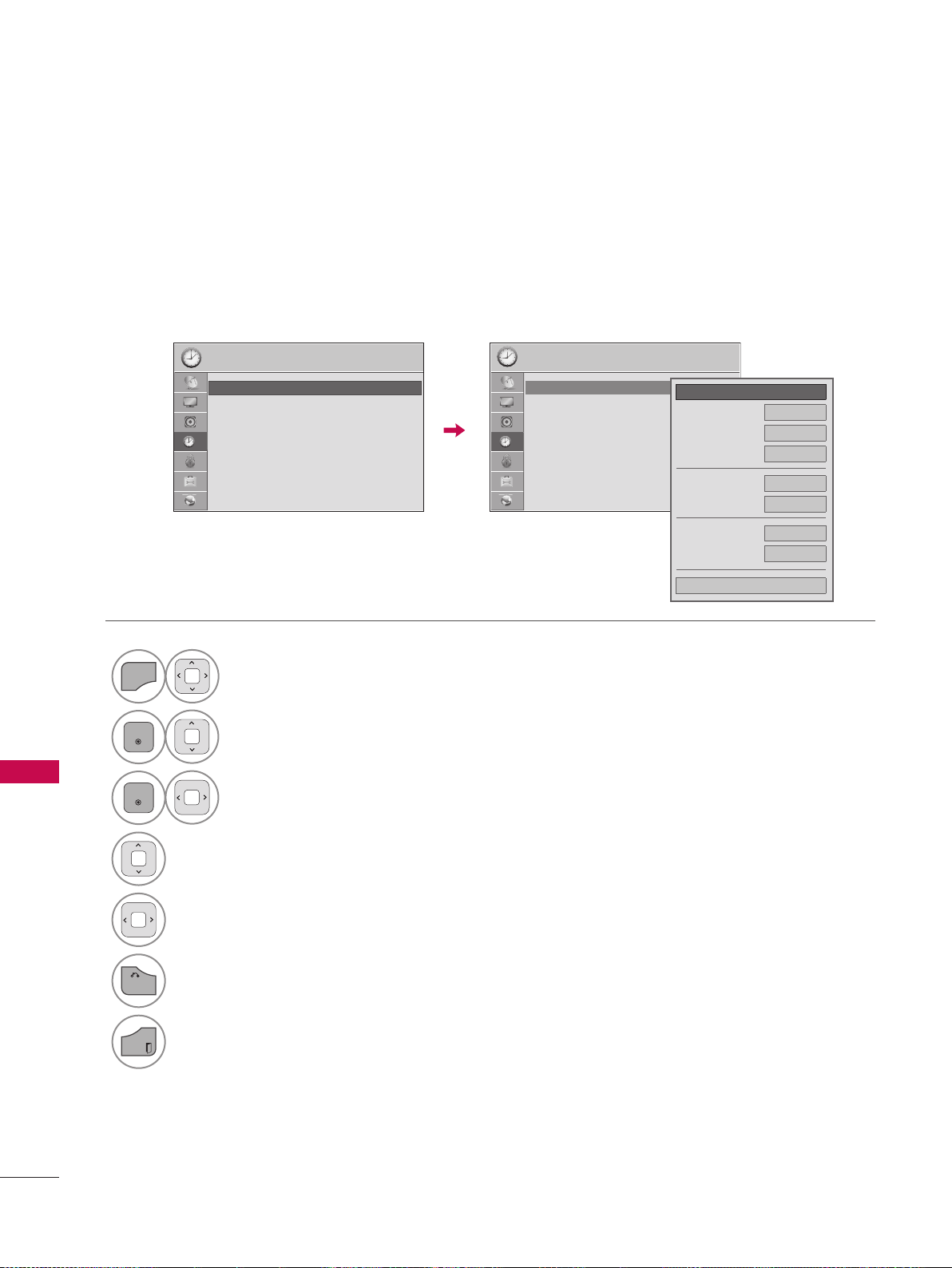
TIME SETTING
TIME SETTING
158
Manual Clock Setup
If the current time setting is wrong, reset the clock manually.
1
MENU
Select TIME.
2
ENTER
Select Clock.
3
ENTER
Select Manual.
4
Select the Year, Month, Date, Hour, or Minute
option.
5
Set the Year, Month, Date, Hour, or Minute
option.
6
BACK
Return to the previous menu.
EXIT
Return to TV viewing.
Loading ...
Loading ...
Loading ...