Loading ...
Loading ...
Loading ...
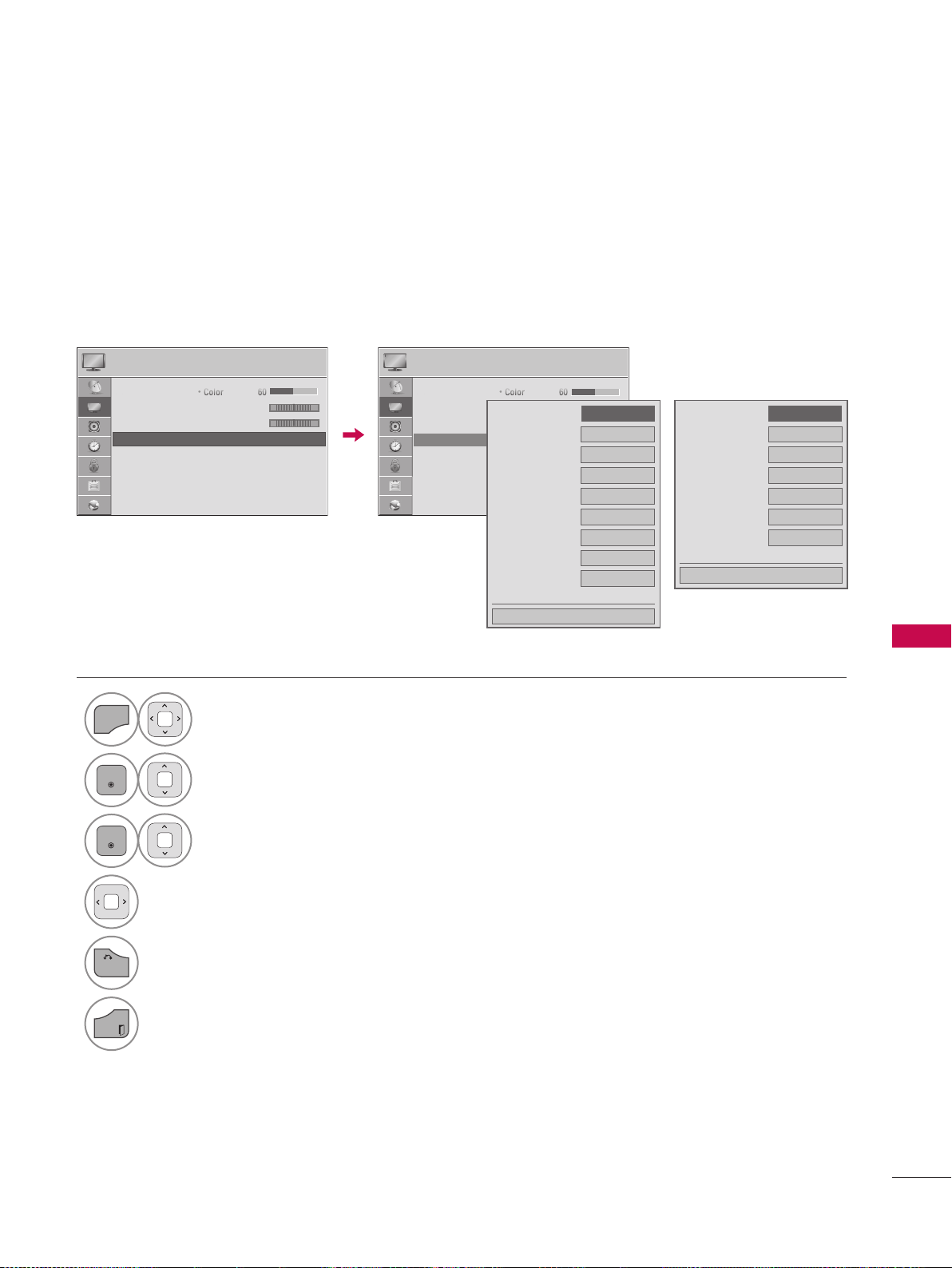
PICTURE CONTROL
135
PICTURE IMPROVEMENT TECHNOLOGY
(ADVANCED CONTROL)
Advanced Control allows you to adjust some of the advanced features of your LG display.
To reset to the factory default after making adjustments to each input source, execute the Picture
Reset function for each Picture Mode.
1
MENU
Select PICTURE.
2
ENTER
Select Advanced Control.
3
ENTER
Select your desired menu option.
4
Make appropriate adjustments.
5
BACK
Return to the previous menu.
EXIT
Return to TV viewing.
PICTURE
PICTURE
R G
C
R G
C
LED LCD TV,
LCD TV
Plasma TV
Loading ...
Loading ...
Loading ...