Loading ...
Loading ...
Loading ...
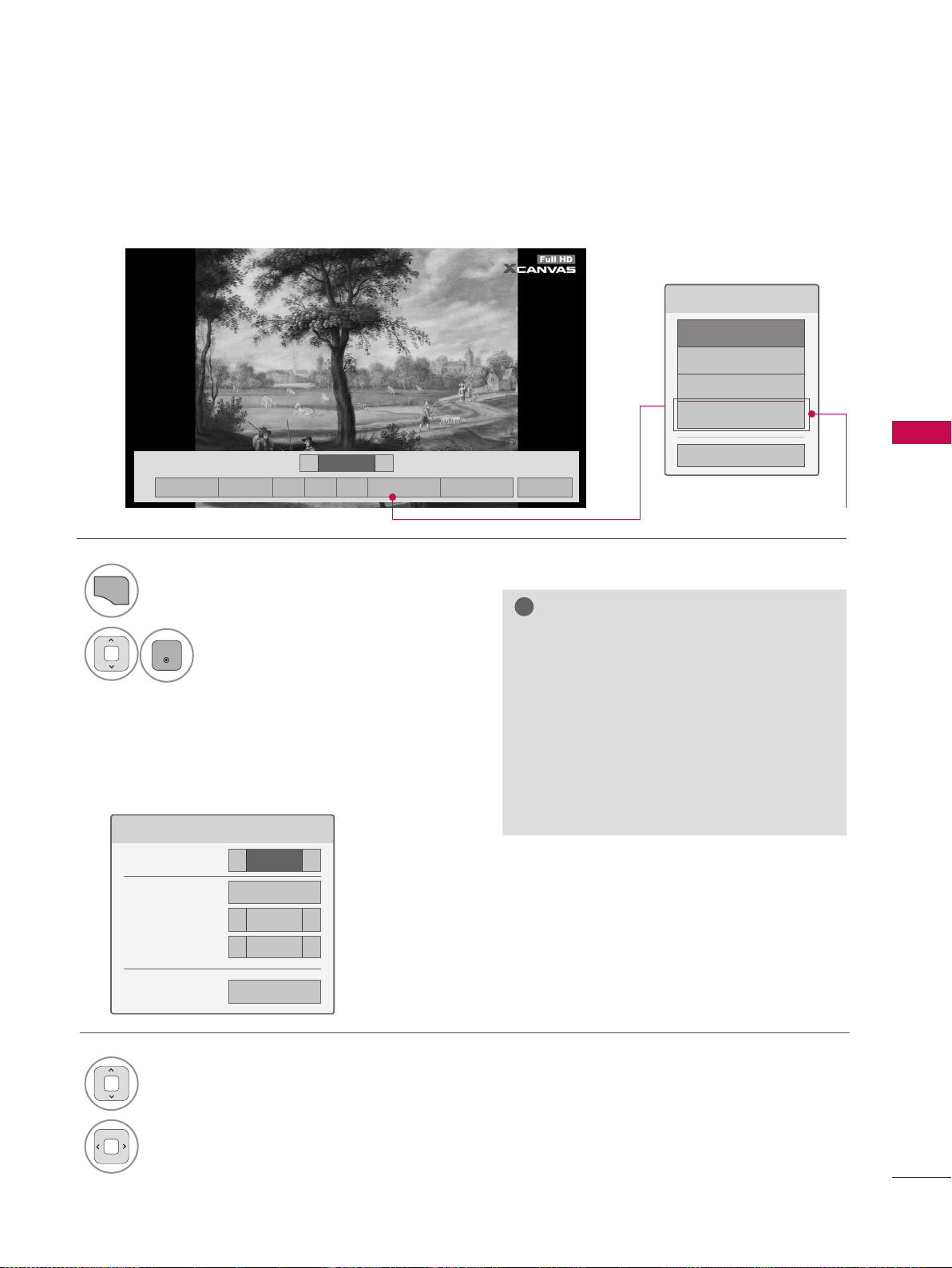
113
MY MEDIA
Using the Photo List Function
Set Photo View Menu Options
1
Q.MENU
Show the Option menu.
2
ENTER
Select the desired menu option.
1
Select Slide Speed or BGM.
2
Make appropriate adjustments.
!
NOTE
For 42/47/55LX6500
►
You cannot select the Option in 3D
imaging mode.
►
If you want to listen to BGM (background
music) while viewing *mpo image files,
play a *jpg file and set the BGM folder in
"Option - Set Photo View." Then, you
can select and listen to BGM when view-
ing *mpo files.
For 42/47/55LX6500
Loading ...
Loading ...
Loading ...