Loading ...
Loading ...
Loading ...
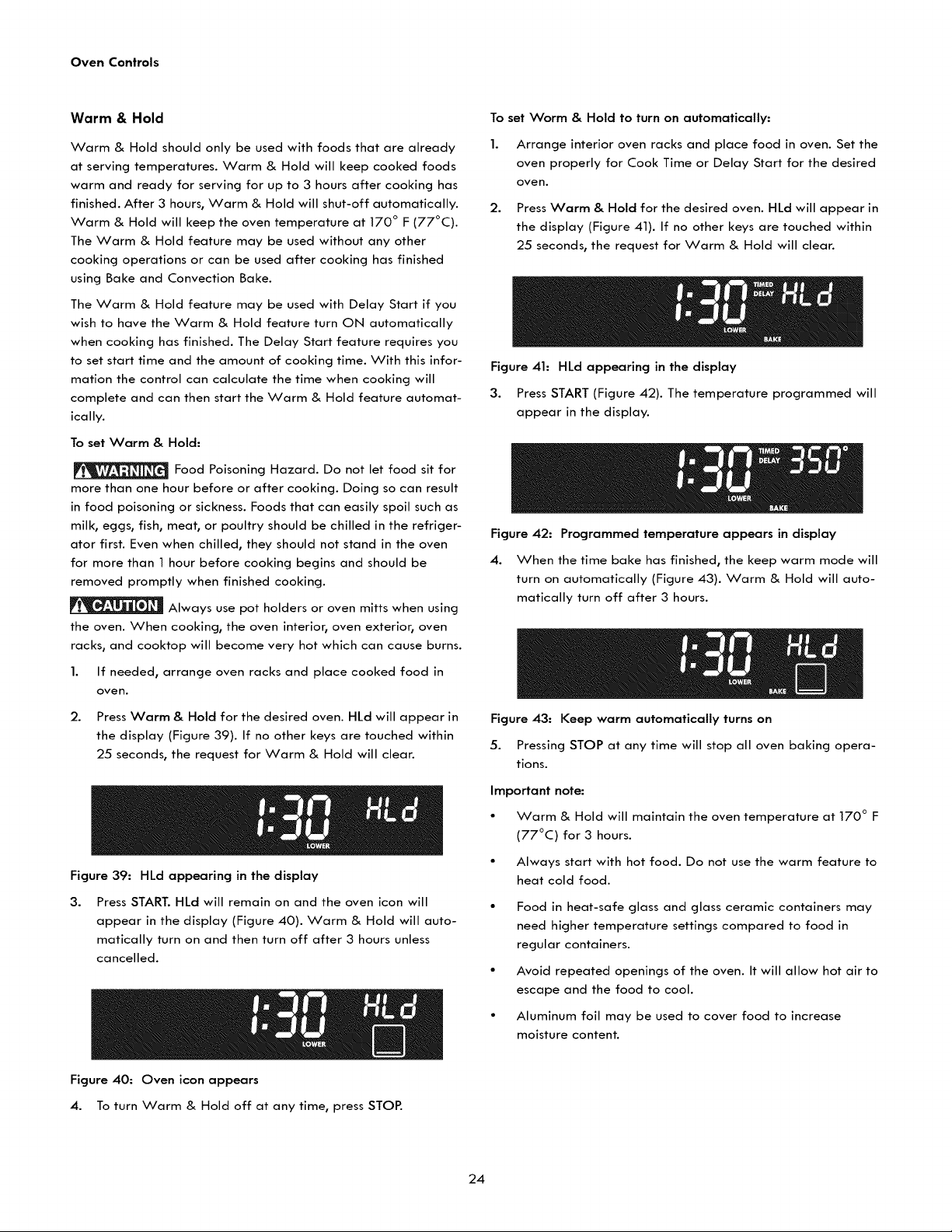
Oven Controls
Warm & Hold
Warm & Hold should only be used with foods that are already
at serving temperatures. Warm & Hold will keep cooked foods
warm and ready for serving for up to 3 hours after cooking has
finished. After 3 hours, Warm & Hold will shut-off automatically.
Warm & Hold will keep the oven temperature at 170 ° F (77°C).
The Warm & Hold feature may be used without any other
cooking operations or can be used after cooking has finished
using Bake and Convection Bake.
The Warm & Hold feature may be used with Delay Start if you
wish to have the Warm & Hold feature turn ON automatically
when cooking has finished. The Delay Start feature requires you
to set start time and the amount of cooking time. With this infor-
mation the control can calculate the time when cooking will
complete and can then start the Warm & Hold feature automat-
ically.
To set Warm & Hold:
Food Poisoning Hazard. Do not let food sit for
more than one hour before or after cooking. Doing so can result
in food poisoning or sickness. Foods that can easily spoil such as
milk, eggs, fish, meat, or poultry should be chilled in the refriger-
ator first. Even when chilled, they should not stand in the oven
for more than 1 hour before cooking begins and should be
removed promptly when finished cooking.
Always use pot holders or oven mitts when using
the oven. When cooking, the oven interior, oven exterior, oven
racks, and cooktop will become very hot which can cause burns.
1. If needed, arrange oven racks and place cooked food in
oven.
2. Press Warm & Hold for the desired oven. HLd will appear in
the display (Figure 39). If no other keys are touched within
25 seconds, the request for Warm & Hold will clear.
Figure 39: HLd appearing in the display
3. Press START. HLd will remain on and the oven icon will
appear in the display (Figure 40). Warm & Hold will auto-
matically turn on and then turn off after 3 hours unless
cancelled.
Figure 40: Oven icon appears
4. To turn Warm & Hold off at any time, press STOP.
To set Worm & Hold to turn on automatically:
1. Arrange interior oven racks and place food in oven. Set the
oven properly for Cook Time or Delay Start for the desired
oven.
2. Press Warm & Hold for the desired oven. HLd will appear in
the display (Figure 41). If no other keys are touched within
25 seconds, the request for Warm & Hold will clear.
Figure 41: HLd appearing in the display
3. Press START (Figure 42). The temperature programmed will
appear in the display.
Figure 42: Programmed temperature appears in display
4. When the time bake has finished, the keep warm mode will
turn on automatically (Figure 43). Warm & Hold will auto-
matically turn off after 3 hours.
Figure 43: Keep warm automatically turns on
5. Pressing STOP at any time will stop all oven baking opera-
tions.
Important note:
• Warm & Hold will maintain the oven temperature at 170 ° F
(77°C) for 3 hours.
• Always start with hot food. Do not use the warm feature to
heat cold food.
• Food in heat-safe glass and glass ceramic containers may
need higher temperature settings compared to food in
regular containers.
• Avoid repeated openings of the oven. It will allow hot air to
escape and the food to cool.
• Aluminum foil may be used to cover food to increase
moisture content.
24
Loading ...
Loading ...
Loading ...