Loading ...
Loading ...
Loading ...
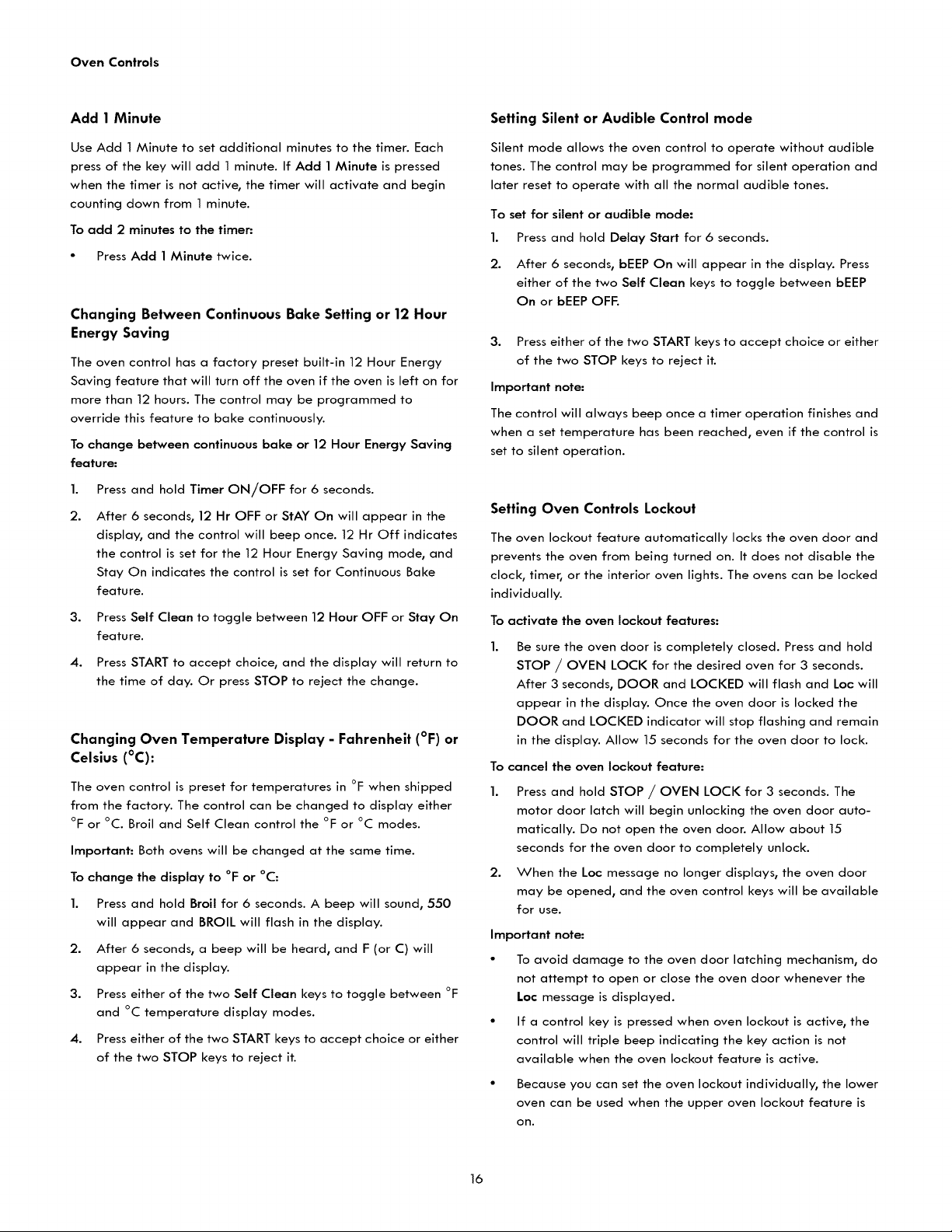
Oven Controls
Add 1 Minute
Use Add 1 Minute to set additional minutes to the timer. Each
press of the key will add 1 minute. If Add 1 Minute is pressed
when the timer is not active, the timer will activate and begin
counting down from 1 minute.
To add 2 minutes to the timer:
• Press Add 1 Minute twice.
Changing Between Continuous Bake Setting or 12 Hour
Energy Saving
The oven control has a factory preset built-in 12 Hour Energy
Saving feature that will turn off the oven if the oven is left on for
more than 12 hours. The control may be programmed to
override this feature to bake continuously.
To change between continuous bake or 12 Hour Energy Saving
feature:
1.
2.
Press and hold Timer ON/OFF for 6 seconds.
After 6 seconds, 12 Hr OFF or StAY On will appear in the
display, and the control will beep once. 12 Hr Off indicates
the control is set for the 12 Hour Energy Saving mode, and
Stay On indicates the control is set for Continuous Bake
feature.
3. Press Self Clean to toggle between 12 Hour OFF or Stay On
feature.
4. Press START to accept choice, and the display will return to
the time of day. Or press STOP to reject the change.
Changing Oven Temperature Display - Fahrenheit (°F) or
Celsius (°C):
The oven control is preset for temperatures in °F when shipped
from the factory. The control can be changed to display either
°F or °C. Broil and Self Clean control the °F or °C modes.
Important: Both ovens will be changed at the same time.
To change the display to °F or °C:
1. Press and hold Broil for 6 seconds. A beep will sound, 550
will appear and BROIL will flash in the display.
2. After 6 seconds, a beep will be heard, and F (or C) will
appear in the display.
3. Press either of the two Self Clean keys to toggle between °F
and °C temperature display modes.
4. Press either of the two START keys to accept choice or either
of the two STOP keys to reject it.
Setting Silent or Audible Control mode
Silent mode allows the oven control to operate without audible
tones. The control may be programmed for silent operation and
later reset to operate with all the normal audible tones.
To set for silent or audible mode:
1. Press and hold Delay Start for 6 seconds.
2. After 6 seconds, bEEP On will appear in the display. Press
either of the two Self Clean keys to toggle between bEEP
On or bEEP OFF.
3. Press either of the two START keys to accept choice or either
of the two STOP keys to reject it.
Important note:
The control will always beep once a timer operation finishes and
when a set temperature has been reached, even if the control is
set to silent operation.
Setting Oven Controls Lockout
The oven lockout feature automatically locks the oven door and
prevents the oven from being turned on. It does not disable the
clock, timer, or the interior oven lights. The ovens can be locked
individually.
To activate the oven lockout features:
Be sure the oven door is completely closed. Press and hold
STOP / OVEN LOCK for the desired oven for 3 seconds.
After 3 seconds, DOOR and LOCKED will flash and Loc will
appear in the display. Once the oven door is locked the
DOOR and LOCKED indicator will stop flashing and remain
in the display. Allow 15 seconds for the oven door to lock.
To cancel the oven lockout feature:
1. Press and hold STOP / OVEN LOCK for 3 seconds. The
motor door latch will begin unlocking the oven door auto-
matically. Do not open the oven door. Allow about 15
seconds for the oven door to completely unlock.
2. When the Loc message no longer displays, the oven door
may be opened, and the oven control keys will be available
for use.
Important note:
• To avoid damage to the oven door latching mechanism, do
not attempt to open or close the oven door whenever the
Loc message is displayed.
• If a control key is pressed when oven lockout is active, the
control will triple beep indicating the key action is not
available when the oven lockout feature is active.
• Because you can set the oven lockout individually, the lower
oven can be used when the upper oven lockout feature is
on.
16
Loading ...
Loading ...
Loading ...