Loading ...
Loading ...
Loading ...
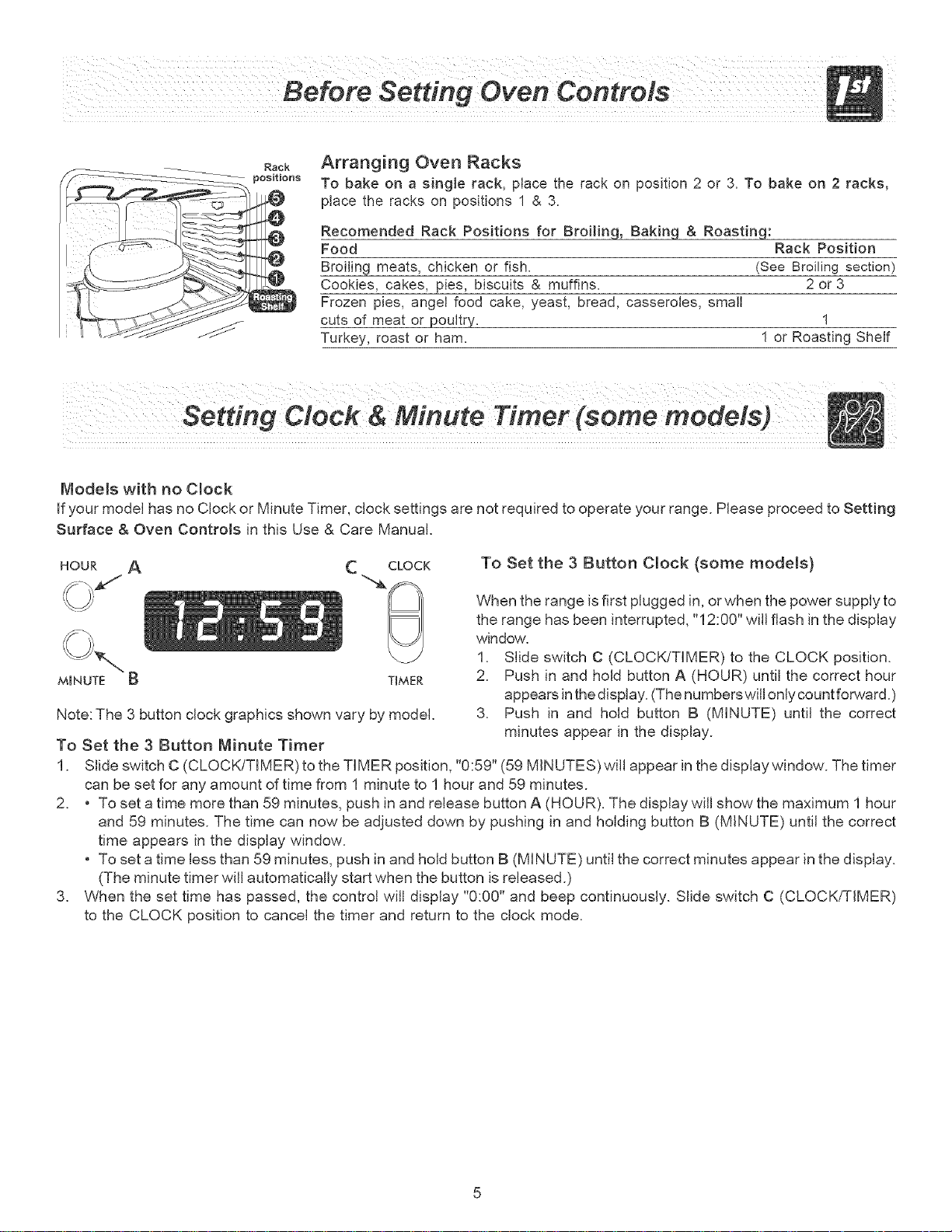
Arranging Oven Racks
To bake on a single rack, place the rack on position 2 or 3_To bake on 2 racks,
place the racks on positions 1 & 3,
Recomended Rack Positions for Broilinq, Baking & Roasting:
Food
Broiling meats, chicken or fish,
Cookies, cakes, pies, biscuits & muffins.
Frozen pies, angel food cake, yeast, bread, casseroles, small
cuts of meat or poultry.
Turkey, roast or ham.
Rack Position
(See Broiling section)
2or3
1
1 or Roasting Shelf
Setdng CIock &Minute Timer (some models;
Models with no C_ock
if your model has no Clock or Minute Timer, clock settings are not required to operate your range. Please proceed to Setting
Surface & Oven Controls in this Use & Care Manual.
HOUR A C CLOCK TO Set the 3 Button Clock (some models)
MINUTE TIMER
Note: The 3 button clock graphics shown vary by model.
To Set the 3 Button Minute Timer
1.
2.
.
When the range isfirst plugged in, orwhen the power supply to
the range has been interrupted, "12:00" will flash in the display
window.
1. Slide switch C (CLOCK/TIMER) to the CLOCK position.
2. Push in and hold button A (HOUR) until the correct hour
appears inthe display. (The numbers will only count fop,yard.)
3. Push in and hold button B (MINUTE) until the correct
minutes appear in the display.
Slide switch C (CLOCK/TIMER) to the TIMER position, "0:59" (59 MINUTES) will appear in the display window. The timer
can be set for any amount of time from 1 minute to 1 hour and 59 minutes.
• To set a time more than 59 minutes, push in and release button A (HOUR). The display will show the maximum 1 hour
and 59 minutes. The time can now be adjusted down by pushing in and holding button B (MINUTE) until the correct
time appears in the display window.
• To set a time less than 59 minutes, push in and hold button B (MINUTE) until the correct minutes appear in the display.
(The minute timer will automatically start when the button is released.)
When the set time has passed, the control will display "0:00" and beep continuously. Slide switch C (CLOCK/TIMER)
to the CLOCK position to cancel the timer and return to the clock mode.
Loading ...
Loading ...
Loading ...