Loading ...
Loading ...
Loading ...
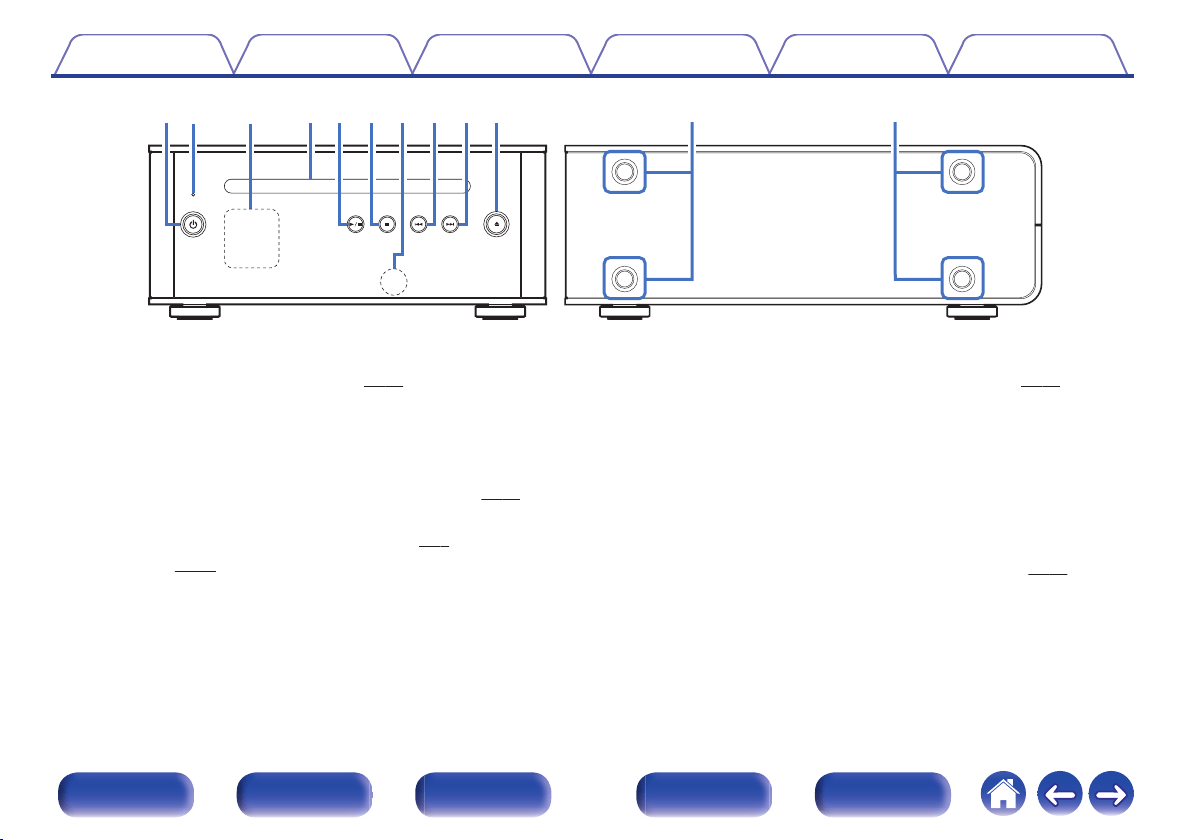
.
q w e
r t y u i o Q0 Q1 Q1
A
Power operation button (X)
This turns the power on/to standby. (v p. 23)
The power status is indicated as follows.
0
Power on: Display lit
0
Standby: Display off
B
Protection circuit indicator
This blinks when the protection circuit has operated. (v p. 34)
C
Display
This displays various pieces of information. (v
p. 8)
D
CD slot (v p. 41)
E
Play/pause button (1 / 3)
Plays the track/Pauses the track.
F
Stop button (2)
Stops playback.
G
Remote control sensor
This receives signals from the remote control unit. (v
p. 18)
H
Reverse-skip button (8)
Returns to the start of the currently playing track.
I
Forward-skip button (9)
Plays the next track.
J
CD Eject button (5)
Ejects the disc.
K
Installation holes for vertical installation feet
These are used when the unit is installed vertically. (v
p. 15)
Contents Connections Playback Settings Tips Appendix
7
Front panel Display Rear panel Remote Index
Loading ...
Loading ...
Loading ...