Loading ...
Loading ...
Loading ...
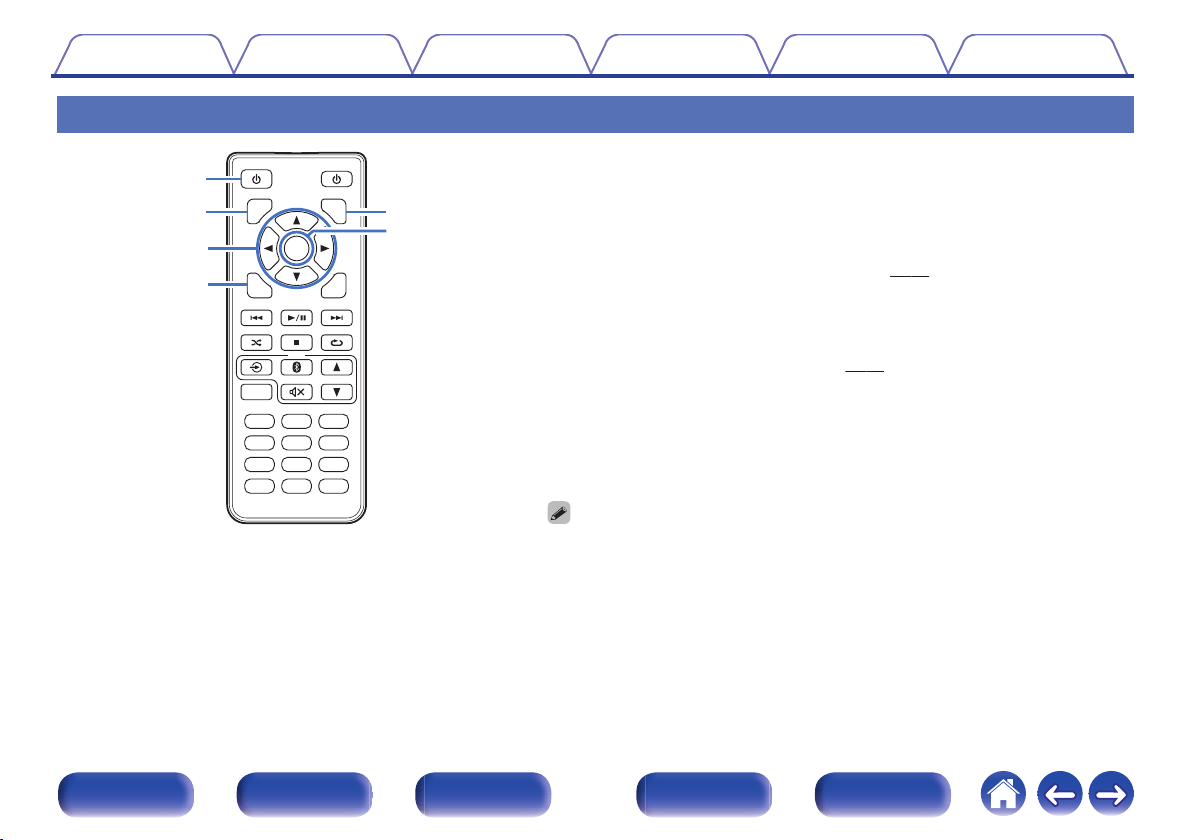
Remote control unit
o
Operating this unit
A
Power operation button (CD POWER X)
This turns the power on/to standby.
B
DIMMER button
Adjust the display brightness of this unit. (v p. 23)
C
Cursor buttons (df0 1)
These select folders or files on a data CD.
D
MODE button
This switches the playback mode. (v
p. 27)
E
INFO button
This switches the track information shown in the display during playback. This
switches the playback time display.
F
ENTER button
This determines the selection.
0
The DIMMER button also controls the Denon's Integrated Amplifier PMA-50, so the PMA-50
can be operated simultaneously with the DCD-50. When the two units have different settings,
press and hold in the button for lease 2 seconds to reset them both to the default setting, then
make the desired setting.
0
The display brightness is set to “Normal” by default.
AMP
AMP
VOLUME
VOLUME
INFO
INFOD
IMMER
IMMER
AMP POWER
AMP POWER
CD POWER
CD POWER
AMP
AMP
SE
TUP
TUP
MODE
MODE
PROGRAM
PROGRAM
ENTER
ENTER
CLEAR
CLEAR
1 2 3
4 5 6
7 8 9
+10
+10 0
q
w
e
r
t
y
Contents Connections Playback Settings Tips Appendix
10
Front panel Display Rear panel Remote Index
Loading ...
Loading ...
Loading ...