Loading ...
Loading ...
Loading ...
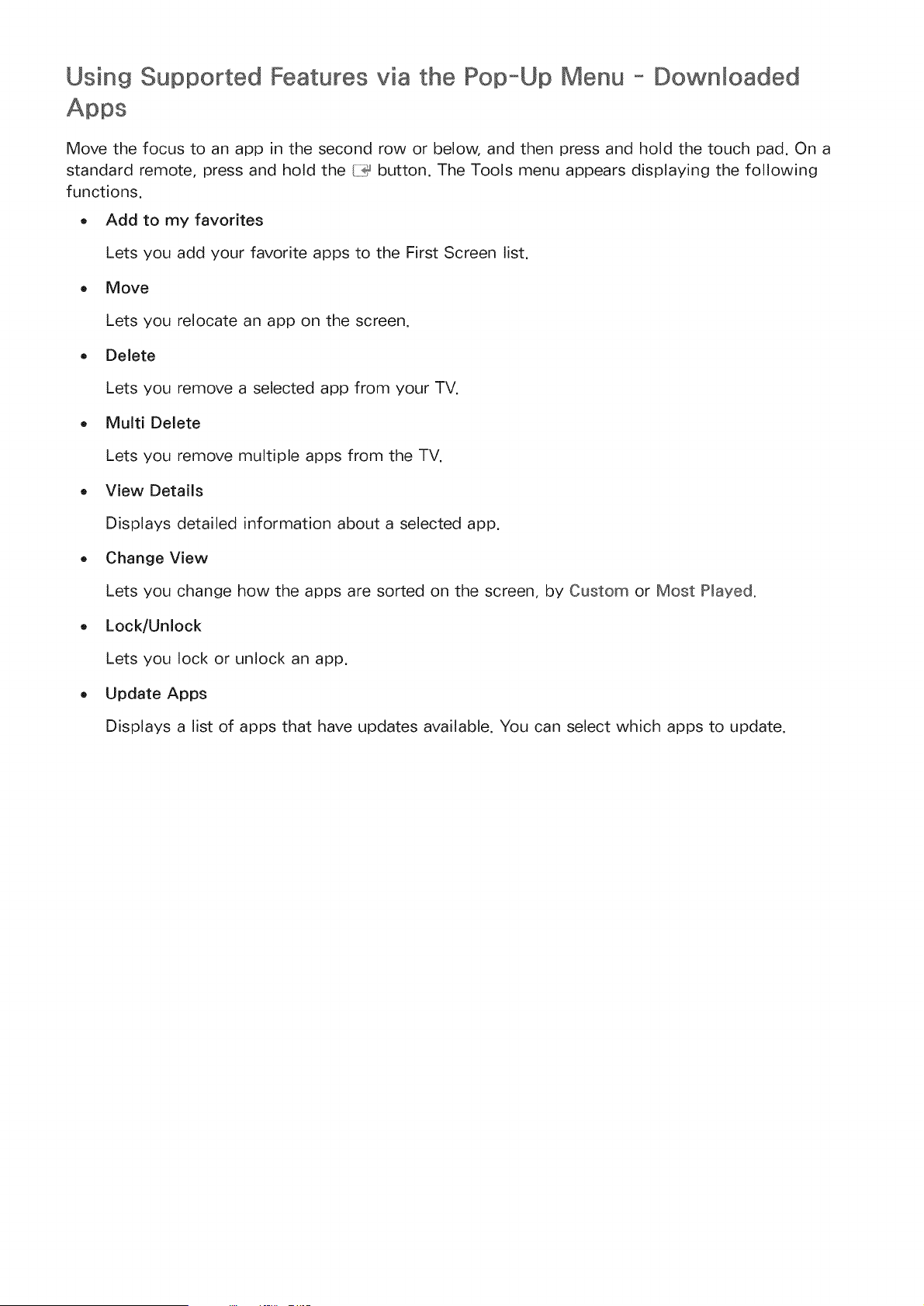
Using Supported Features via the Pop-Up Menu - Downloaded
Move the focus to an app in the second row or below, and then press and hold the touch pad. On a
standard remote, press and hold the {:i:_ button. The Tools menu appears displaying the following
functions.
o Add to my favorites
Lets you add your favorite apps to the First Screen list.
Move
Lets you relocate an app on the screen.
Delete
Lets you remove a selected app from your TV.
Muki Delete
Lets you remove multiple apps from the TV.
View Details
Displays detailed information about a selected app.
Change View
Lets you change how the apps are sorted on the screen, by Custom or Most Played.
Lock/Unlock
Lets you lock or unlock an app.
Update Apps
Displays a list of apps that have updates available. You can select which apps to update.
Loading ...
Loading ...
Loading ...