Loading ...
Loading ...
Loading ...
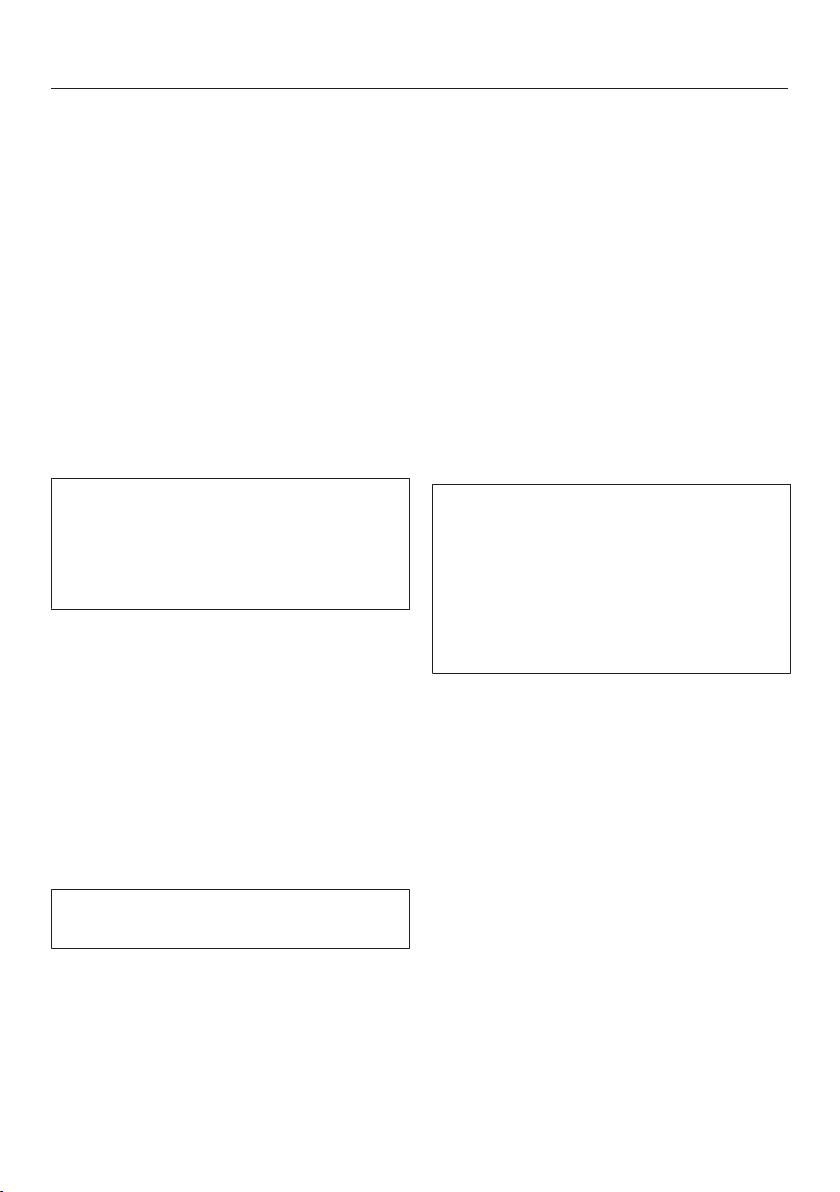
Operation
52
Select the sensor control.
Set the desired times.
Confirm with OK.
Touch the sensor control to return
to the menu for the selected
operating mode.
Changing the set cooking durations
Select the sensor control.
Select the desired time.
Confirm withOK.
SelectChange.
This menu option does not appear if
you want to change the cooking
duration for functions which use
microwave power, as these functions
always require a set cooking duration.
The time will be highlighted.
Change the set time.
Confirm withOK.
Touch the sensor control to return
to the menu of the selected function.
Use the OKsensor control to
continue the cooking programme for
functions which use microwave
power.
These settings will be deleted in the
event of a power failure.
Tip: You can also change the cooking
duration for the Microwavefunction
via the navigation area.
Deleting the set cooking durations
For a function which uses microwave
power, you can only delete the set
times forFinish at and Start at. The
cooking duration must always be set.
Select the sensor control.
Select the desired time.
Confirm withOK.
SelectDelete.
Confirm withOK.
Touch the sensor control to return
to the menu of the selected function.
If you delete Durationfor a function
which does not use microwave
power, the set times for Finish atand
Start atare also deleted.
If you delete Finish atorStart at, the
cooking programme will start using
the cooking duration set.
Interrupting a cooking programme
in the Microwavefunction
You can interrupt cooking when using
the Microwavefunction and pause
the cooking duration.
During cooking, the OKsensor control
lights up.
Select the OKsensor control.
Cooking is interrupted and the cooking
duration is paused.
TheOKsensor control lights up.
Select the OKsensor control.
The cooking programme restarts and
the cooking duration continues to count
down.
Loading ...
Loading ...
Loading ...