Loading ...
Loading ...
Loading ...
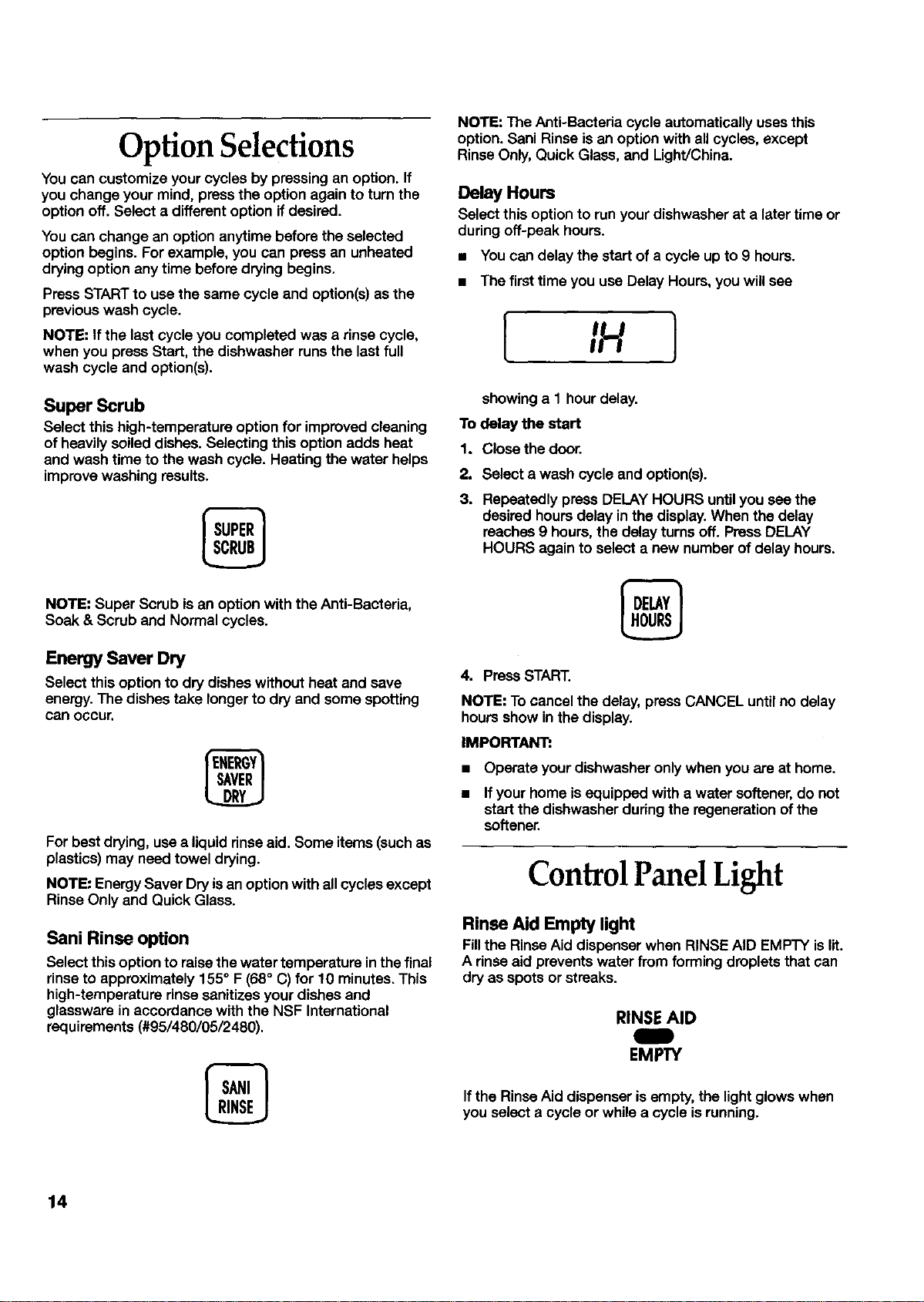
Option Selections
Youcan customize yourcycles by pressing an option. If
you change your mind, press the option again to turn the
option off. Select a different option if desired.
You can change an option anytime before the selected
option begins. Forexample, you can press an unheated
dryingoption any time before drying begins.
Press START to use the same cycle and option(s)as the
previous wash cycle.
NOTE: If the lest cycle you completed was a rinse cycle,
when you press Start, the dishwasher runsthe lastfull
wash cycle and option(s).
Super Scrub
Select this high-temperature option for improvedcleaning
of heavily soiled dishes. Selecting this option adds heat
and wash time to the wash cycle. Heating the water helps
improve washing results.
@
NOTE: Super Scrub is an option with the Anti-Bacteria,
Soak & Scrub and Normal cycles.
Energy Saver Dry
Select this optionto dry disheswithout heat and save
energy. The dishestake longer to dry and some spotting
can OCCUr,
Forbest drying, use a liquid rinse aid. Some items (suchas
plastics)may need towel drying.
NOTE: Energy Saver Dry isan option with all cyclesexcept
RinseOnly and Quick Glass.
Sani Rinse option
Select this optionto raise thewater temperature inthe final
rinseto approximately 155° F (68° C) for 10 minutes. This
high-temperature rinsesanitizes yourdishes and
glassware in accordance with the NSF International
requirements (#95/480/05/2480).
NOTE: The Anti-Bacteria cycle automatically usesthis
option. Sani Rinseis an option with all cycles, except
RinseOnly,Quick Glass, and Ught/China.
Delay Hours
Select this option to run yourdishwasher at a later time or
during off-peak hours.
• You can delay the start of a cycle up to 9 hours.
• The firsttime you use Delay Hours, you willsea
showing a 1 hour delay.
To delay the start
1, Close the door.
2, Select a wash cycle and option(s).
3. Repeatedly press DELAY HOURS untilyou see the
desired hours delay in the display.When the delay
reaches 9 hours, the delay turns off. PressDELAY
HOURS again to select a new number of delay hours.
%
4. Press START.
NOTE: Tocancel the delay, press CANCEL untilno delay
hours show inthe display.
IMPORTANT:.
Operate yourdishwasher onlywhen you are at home.
Ifyour home isequipped with a water softener,do not
startthe dishwasherduring the regenerationofthe
softener.
Control Panel Light
Rinse Aid Empty light
Fillthe RinseAid dispenserwhen RINSE AID EMPTY islit.
A rinseaid prevents water from forming dropletsthat can
dry as spots or streaks.
RINSE AID
EMPTY
If the RinseAiddispenser isempty, the light glows when
you select a cycle or while a cycle isrunning.
14
Loading ...
Loading ...
Loading ...