Loading ...
Loading ...
Loading ...
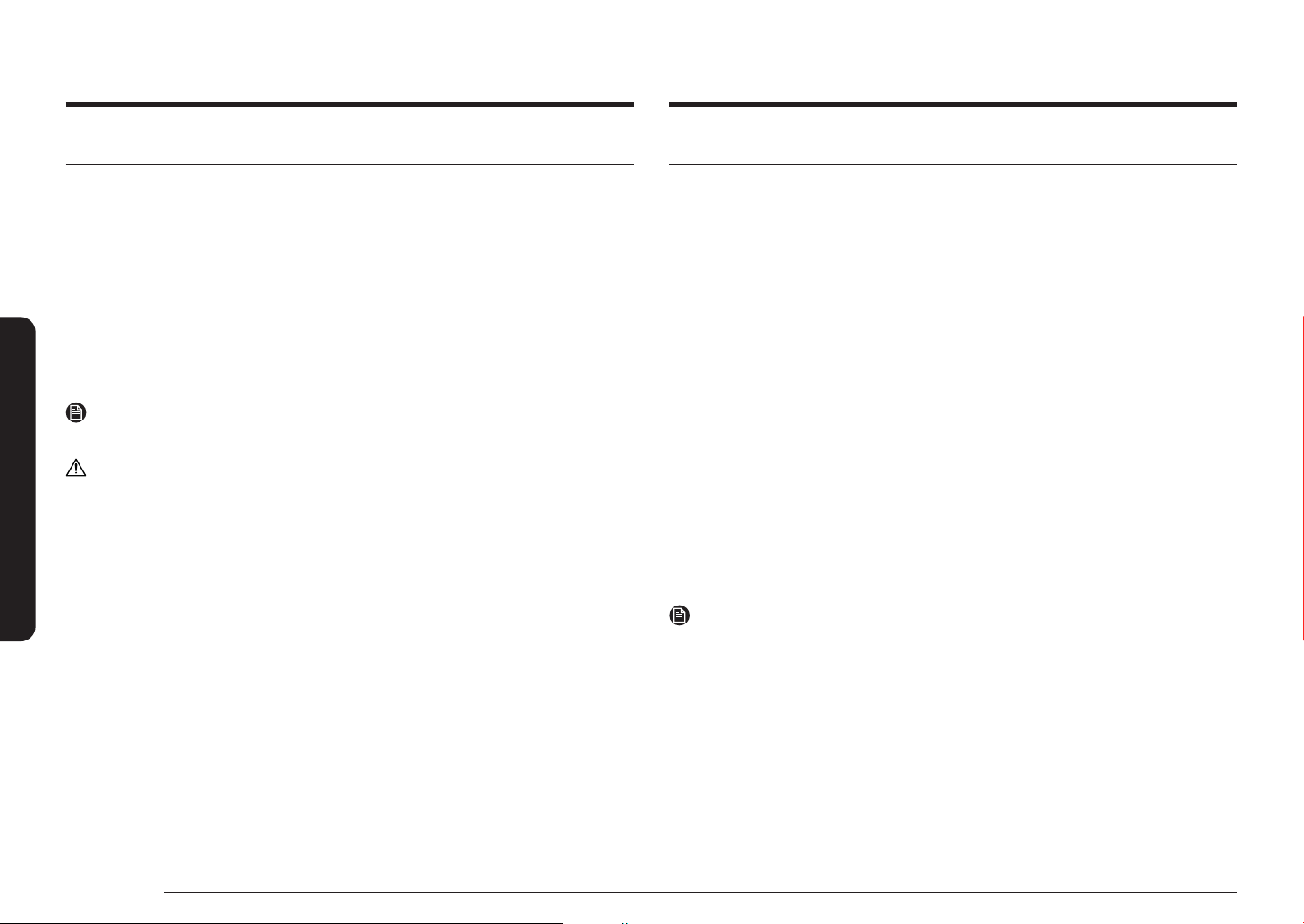
34 English
Operating the oven
Operating the oven
Using the bread proof function
Bread Proof
The Bread Proof function automatically provides the optimum temperature for the
bread proof process and, therefore does not have a temperature adjustment.
If you press Bread Proof when the oven temperature is above 95 °F, Hot will
appear in the display. Because these functions produce the best results when
started while the oven is cool, we recommend that you wait until the oven has
cooled down and Hot disappears from the display.
1. Press Bread Proof.
2. Press START/SET.
3. Press OFF/CLEAR at any time to turn off the Bread Proof feature.
NOTE
Use rack position 3 for bread proong.
CAUTION
• Do not use Bread proof for warming food. The proong temperature is not hot
enough to keep food warm.
• Place the dough in a heat-safe container on rack position 3 and cover it
with a cloth or with plastic wrap. The plastic wrap may need to be anchored
underneath the container so that the oven does not blow the plastic wrap off
the dough.
• To avoid lowering the temperature and extending proong time, do not open
the oven door.
Using the keep warm feature
When cooking is nished, Keep Warm will hold the food at a safe serving
temperature for up to 3 hours.
After 3 hours, the feature will shut off automatically. You can use the keep warm
feature without any other cooking operations, or you can set it to activate after a
timed or delay timed cooking operation.
You should not use this feature to reheat cold food.
How to use the keep warm feature
1. Press Keep Warm.
2. Press START/SET.
3. Press OFF/CLEAR at any time to turn the feature off.
How to set the oven to activate the keep warm mode after a timed cooking
1. Set Timed Cooking to start cooking.
(Refer to the section on the timed cooking feature on page 29.)
2. Press Keep Warm to use the feature.
3. Cooking mode is switched directly to Keep Warm mode after the Timed
cooking period has ended. In this case, you can turn off Keep Warm by
pressing OFF/CLEAR.
• Press Keep Warm once again to cancel Keep Warm setting during cooking
mode operation.
NOTE
If you turn off the 12-hour energy saving feature, the keep warm feature will
operate until canceled. (12-hour energy saving's default setting : on). See page 38
for more information.
Loading ...
Loading ...
Loading ...
