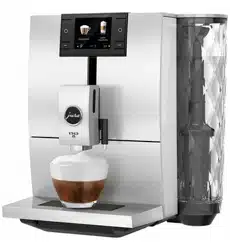Loading ...
Loading ...
Loading ...

49
4 Permanent settings in programming mode
pt
es
nl
it
fr
ru
en
de
T Press the ‘Save’ button.
‘Saved’ appears briefly on the display.
‘Machine settings’
T Press the ‘Back’ button for approximately
2 seconds to return to the start screen.
Energy-saving mode
In the programme item ‘Machine settings’ / ‘Save
energy’ you can set an energy-saving mode:
U
‘Save energy’ / ‘Active’
U
Soon after the last preparation, the ENA
stops heating up.
U
Before you can prepare a speciality coffee,
speciality coffee with milk, or hot water, the
machine must heat up.
U
‘Save energy’ / ‘Inactive’
U
All speciality coffees, speciality coffees with
milk and hot water can be prepared without
having to wait.
Example:Proceed as follows to deactivate the
energy-saving mode.
Precondition:The start screen is displayed.
T Press the ‘P’ button for approximately
2 seconds to enter programming mode.
T Press the ‘’ button.
T Press the ‘Machine settings’ button.
T Press the ‘Save energy’ button.
‘Save energy’
T Press the ‘Inactive’ button.
T Press the ‘Save’ button.
‘Saved’ appears briefly on the display.
‘Machine settings’
T Press the ‘Back’ button for approximately
2 seconds to return to the start screen.
Restore factory settings
In the programme item ‘Machine settings’ /
‘Factory setting’ the machine can be reset to its
factory setting.
Precondition:The start screen is displayed.
T Press the ‘P’ button for approximately
2 seconds to enter programming mode.
T Press the ‘’ button.
T Press the ‘Machine settings’ button.
T Press the ‘’ button.
‘2/5’
T Press the ‘Factory setting’ button.
‘Factory setting’ / ‘Reset the machine to the
factory settings?’
T Press the ‘Yes’ button.
‘Saved’ appears briefly on the display.
Your ENA is switched off.
Unit for amount of water
In the programme item ‘Machine settings’/ ‘Units’
you can select the unit used for the amount of
water.
Example:Proceed as follows to change the unit for
the amount of water from ‘ml’ to ‘oz’.
Precondition:The start screen is displayed.
T Press the ‘P’ button for approximately
2 seconds to enter programming mode.
T Press the ‘’ button.
T Press the ‘Machine settings’ button.
T Press the ‘’ button.
‘2/5’
T Press the ‘Units’ button.
‘Units’
T Press the ‘oz’ button.
T Press the ‘Save’ button.
‘Saved’ appears briefly on the display.
‘Machine settings’
T Press the ‘Back’ button for approximately
2 seconds to return to the start screen.
Setting the water hardness
The harder the water is, the more frequently the
ENA needs to be descaled. It is therefore important
to set the water hardness accurately.
The water hardness was set when the machine was
first used. You can change this setting at any time.
The water hardness can be adjusted on a continu-
ous scale between 1 °dH and 30 °dH.
Loading ...
Loading ...
Loading ...