Loading ...
Loading ...
Loading ...
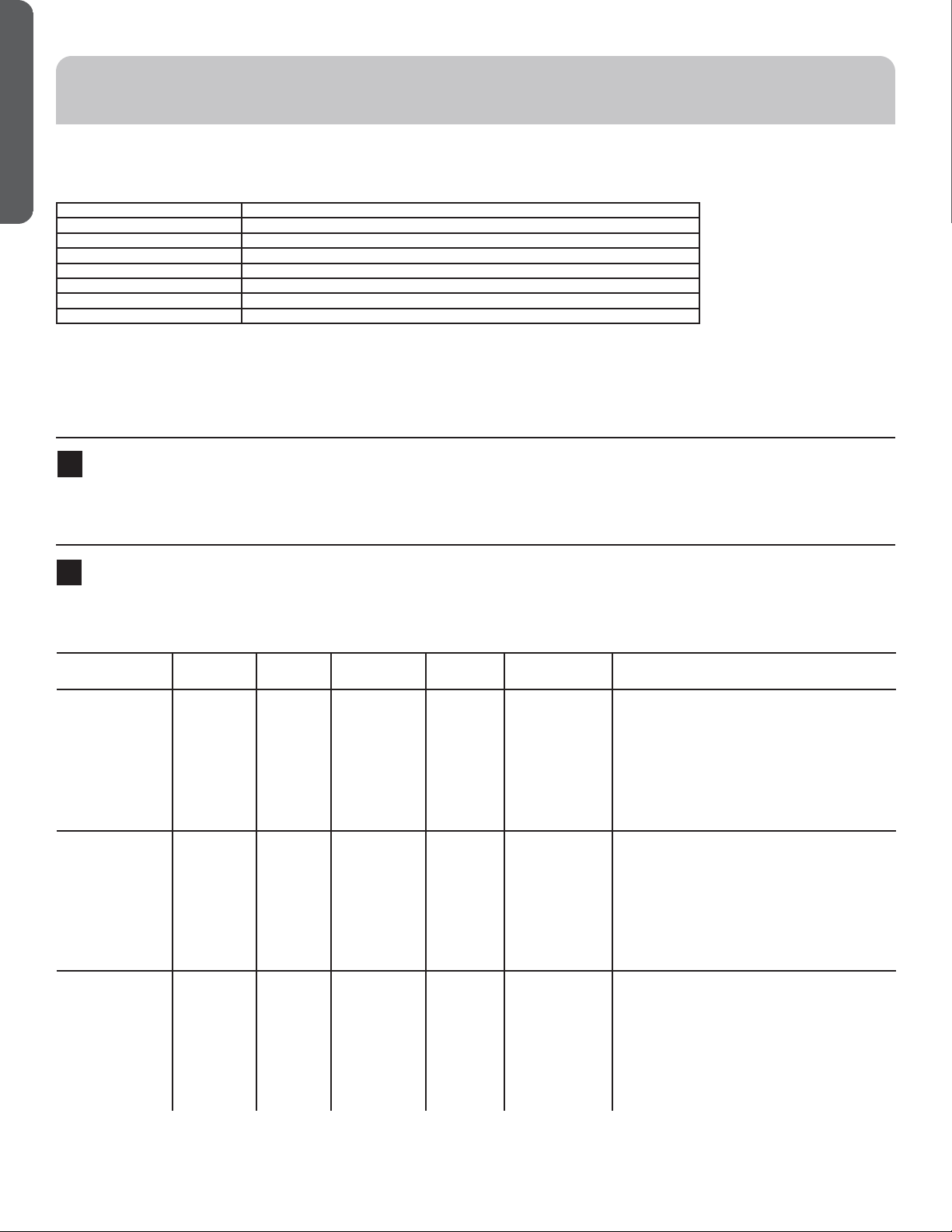
6 49-3000191 Rev. 2
ENGLISH
USING THE WASHER
Wash Cycles
The wash cycles are optimized for specific types of wash loads. The chart below will help you match the wash setting
with the loads. The Gentle Wash™ lifters lightly tumble the clothes into the water and detergent solution to clean the
load.
Items to Wash Cycle Soil Level Wash Temp Spin
Selection
Options
Available
Cycle Details
Cycle for normal,
regular, or
typical use for
washing up to
a full load of
normally soiled
cotton clothing.
Normal Ex. Heavy
Heavy
Normal
Light
Ex. Light
Extra Hot
Hot
Warm
Cool
Cold
Max
High
Medium
No Spin
Extra Rinse
Delay Wash
Stain Removal
Guide
Time Saver
Prewash
Tumble Care
Steam
My Cycle
Cycle for normal, regular, or typical use for
washing up to a full load of normally soiled
cotton clothing.
Choose the Heavy or Extra Heavy soil
level selection and Warm or Hot water
temperature selection as appropriate for
your clothes load for a higher degree of
cleaning.
Whites and
household
linens.
Whites Ex. Heavy
Heavy
Normal
Light
Ex. Light
Extra Hot
Hot
Warm
Cool
Cold
Max
High
Medium
Low
No Spin
Extra Rinse
Delay Wash
Stain Removal
Guide
Time Saver
Prewash
Tumble Care
Steam
My Cycle
Cycle tailored to clean and brighten your
whites.
Casual clothes,
lightly soiled
office wear.
Casuals Ex. Heavy
Heavy
Normal
Light
Ex. Light
Extra Hot
Hot
Warm
Cool
Cold
Max
High
Medium
Low
No Spin
Extra Rinse
Delay Wash
Stain Removal
Guide
Time Saver
Prewash
Tumble Care
Steam
My Cycle
Wash cycle tailored to care for casual clothes
and office wear items.
B
Power
Press and hold for 2 seconds to “wake up” the display. If the display is active, press and hold for 2 seconds to turn the
washer off.
NOTE: Pressing Power does not disconnect the appliance from the power supply.
Display and Status Lights
The display shows the approximate time remaining until the end of the cycle.
In addition, this display will show the washer status:
Status Fill >> Wash >> Rinse >> Spin
Lock Symbol Controls lock feature.
Estimated Time Remaining Display shows the estimated time remaining until set cycle is completed.
Ext Tumble Indicates the Extended Tumble feature is set.
Delay Wash Indicates Delay Wash set time is selected.
PreWash Indicates PreWash is selected.
Steam Indicates Steam is selected.
Tumble Care Indicates Tumble Care is selected.
NOTE: If an out-of-balance condition is detected by the washer, an Out-of-Balance indicator will appear and blink during the
remaining portion of the cycle. It will stay illuminated for a short time after cycle completion. When this occurs, the washer
is taking actions to correct the out-of-balance condition and complete the cycle normally. In some cases, the washer may
not be able to balance the load and spin up to full speed. If you notice the load is more wet than usual at the end of the cycle,
redistribute the load evenly in the wash tub and run a Drain+Spin cycle.
A
Loading ...
Loading ...
Loading ...