Loading ...
Loading ...
Loading ...
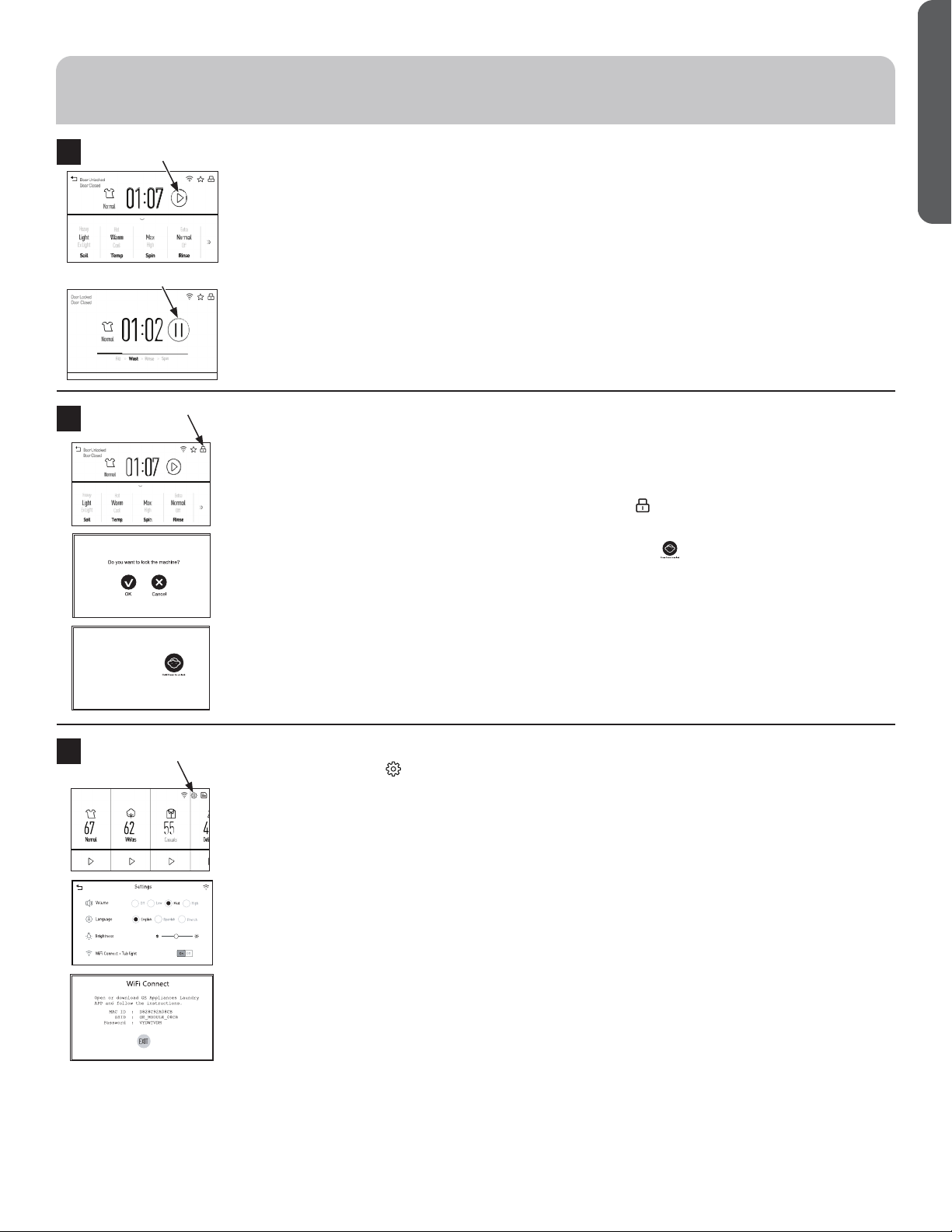
49-3000191 Rev. 2 11
ENGLISH
USING THE WASHER
Start/Pause
Press to start a wash cycle. If the washer is running, pressing it once will pause the washer and
unlock the door. This function can be used to add garments during a cycle. Press again to restart the
wash cycle.
Start
Press and hold for 1 second to start or restart a cycle.
Pause
If the washer is running, press and hold for 1 second to pause the cycle. This function can be used to
add garments during a cycle.
NOTE: If the washer is paused and the cycle is not restarted within 15 minutes, the current wash
cycle will be cancelled.
Lock
You can lock the controls to prevent any selections from being made. Or you can lock or unlock the
controls after you have started a cycle.
Children cannot accidentally start the washer by touching pads with this option selected.
To lock the washer controls, press and hold the lock symbol ( ) in the top right corner for 3
seconds and a lock screen will appear asking if you want to lock the machine.
To unlock the washer controls, press and hold the unlock symbol ( ) for 3 seconds and the lock
screen will disappear.
NOTE: The Power button can still be used when the machine is locked.
Settings
Select the gear symbol ( ) in the top right corner to enter the Settings screen.
Volume
When the control panel is powered on, the washer will beep at the end of the cycle and every time
you press a button on the control panel.
Use the options pad to select either High, Med, Low, or Off.
NOTE: The selected volume is for both end of cycle and pad sounds.
Language
Use the Option pad to select either English, Spanish, or French.
Brightness
To change the brightness of the screen, use the brightness slider to change from darker to brighter.
WiFi Connect + Tub Light
Use the WiFi Connect + Tub Light toggle button to turn this feature on or off. Toggling this feature
on will enable the WiFi Connect function and enable the usage of the tub light when the door is
opened & closed. Follow the directions on the Wifi Connect screen using the information provided
to connect with the GEA Laundry App. Toggling this feature off will disable the Wifi Connect function
and disable the tub light.
NOTE: When the washer to set up with the GEA Laundry App, new software may be available to
install. After approving the installation of the new software through the GEA Laundry App, the
washer tub light will flash on and off during the software installation. The washer tub light will
stop flashing and turn off after the software is done installing.
B
M
B
K
B
L
Start cycle
Pause cycle
Gear Symbol
Lock Symbol
Loading ...
Loading ...
Loading ...