Loading ...
Loading ...
Loading ...
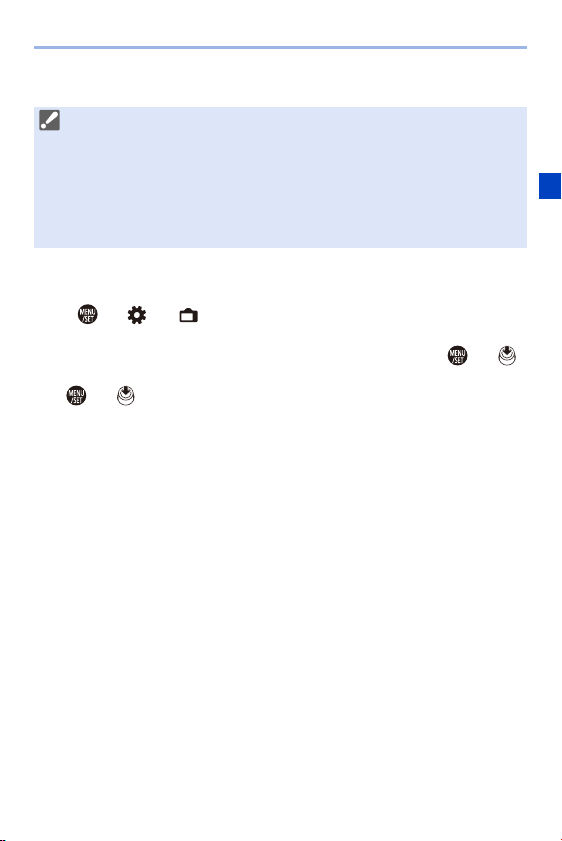
Firmware Ver. 1.2
F-15
Reading LUT Data
1
Insert the card where the LUT data is stored into the camera.
2
Select [Read LUT File].
0
¨ [ ] ¨ [ ] ¨ [V-Log View Assist] ¨ [Read LUT File] ¨
[Card Slot 1(XQD)]/[Card Slot 2(SD)]
3
Press 34 to select the LUT data to read and then press or .
4
Press 34 to select the location to register the data and then press
or .
0
When registered items are selected, they will be overwritten.
0 The following LUT data can be used:
– The “.vlt” format, which meets the requirements specified in the “VARICAM
3DLUT REFERENCE MANUAL Rev.1.0”
– File names consisting of up to 8 alphanumeric characters (excluding
extension)
0 Save the LUT data with a file extension of “.vlt” in the root directory of the card
(the folder opened when the card is opened on a PC).
Loading ...
Loading ...
Loading ...
