Loading ...
Loading ...
Loading ...
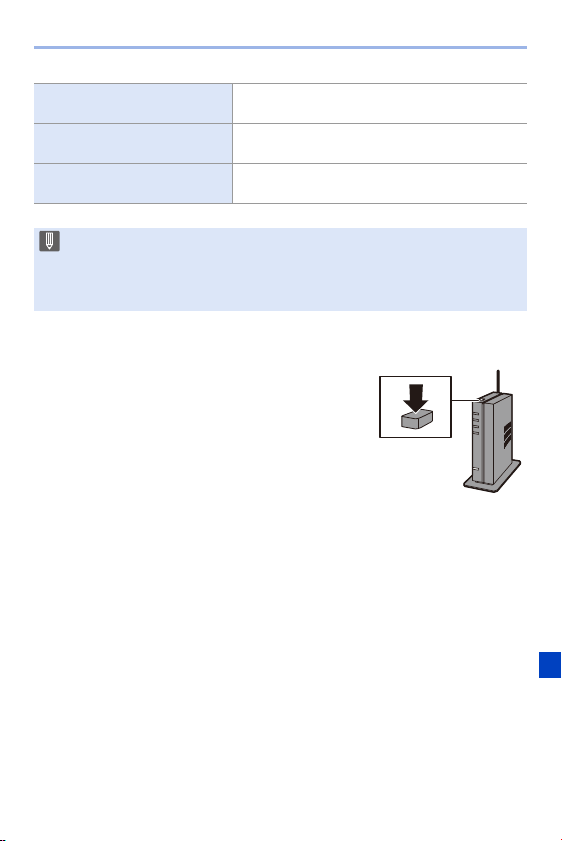
15. Wi-Fi/Bluetooth
413
[WPS (Push-Button)] (l 413)
Press the WPS button on the wireless access
point to set up a connection.
[WPS (PIN code)] (l 414)
Enter a PIN code into the wireless access point to
set up a connection.
[From List] (l 414)
Searches for a wireless access point to use, and
connects to this.
0 After selecting [Via Network] once, the camera will connect to the previously-
used wireless access point.
To change the wireless access point used for connection, press [DISP.] and
change the connection destination.
[WPS (Push-Button)]
Press the WPS button on the wireless access
point to set up a connection.
Press the wireless access point WPS button until
it switches to WPS mode.
Example)
Loading ...
Loading ...
Loading ...
