Loading ...
Loading ...
Loading ...
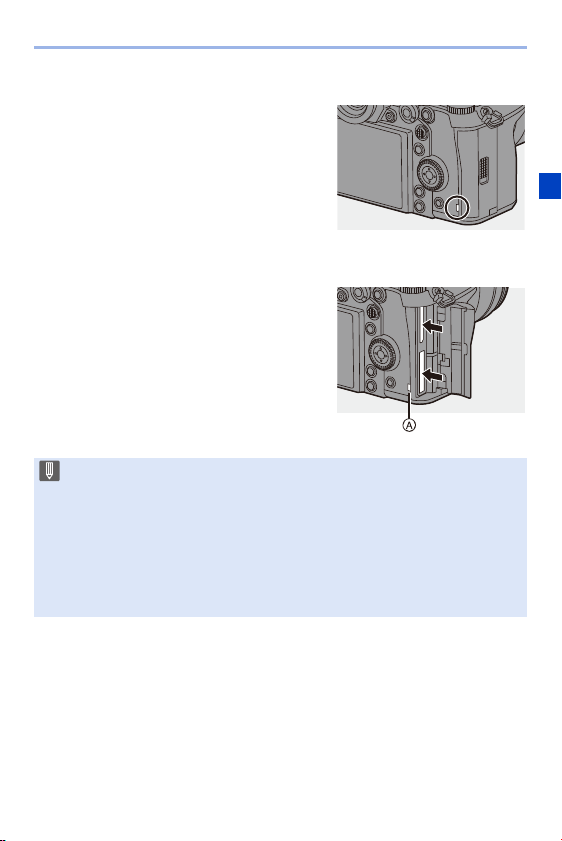
2. Getting Started
47
Card Access Indications
The card access lamp lights while the card
is being accessed.
Removing a Card
1
Open the card door.
0
Check that the card access lamp A is off
and then open the card door.
2
Push the card until it clicks and then
pull the card out straight.
0 The card may be hot just after the camera has been used. Be careful when
removing.
0 Do not perform the following operations during access.
The camera may operate incorrectly or the card and recorded images
may be damaged.
– Turn off the camera.
– Remove the battery or card or disconnect the power plug.
– Subject the camera to vibration, impacts, or static electricity.
Loading ...
Loading ...
Loading ...
