Loading ...
Loading ...
Loading ...
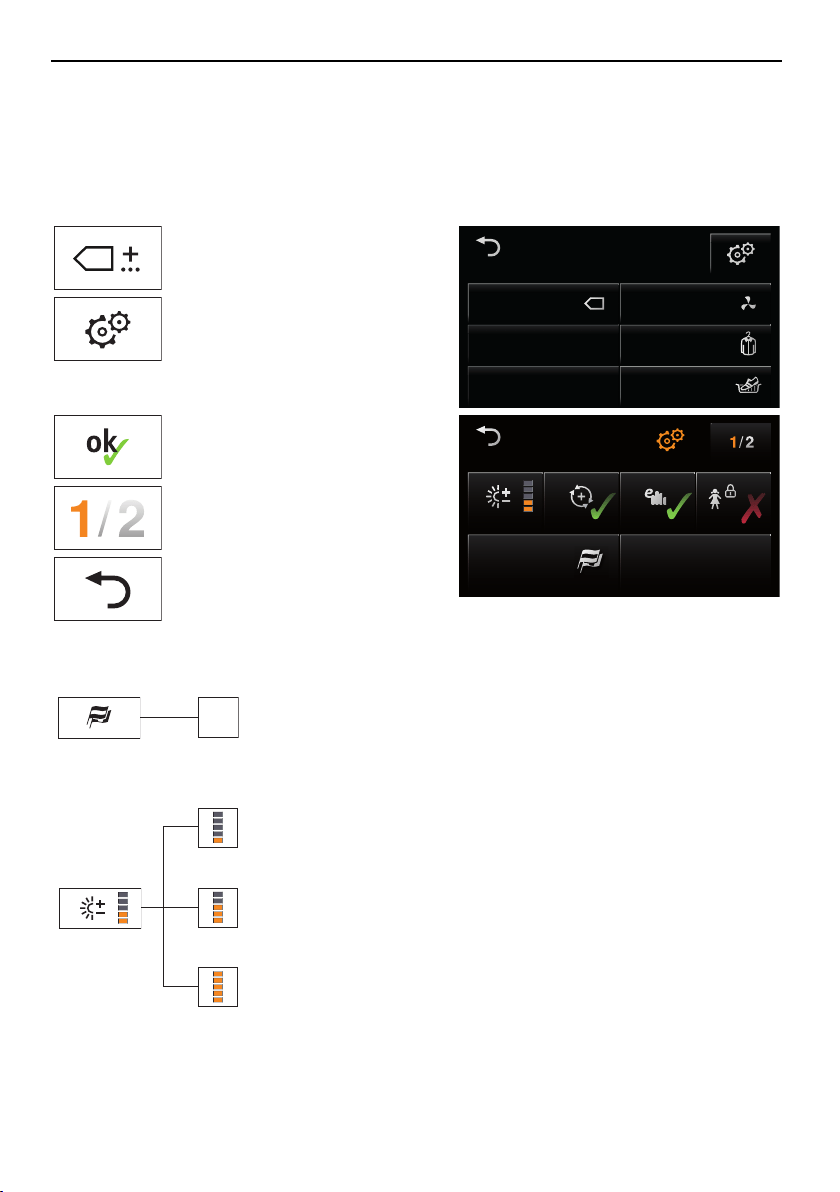
5 User settings
5 User settings
Providing no programme is running and no error message is displayed, the user settings
can be changed with the appliance door open or closed.
5.1 Preparations
▸Touch the button.
Extra
Standard
Crease guard
Airing
Basket
The adjacent TouchDisplay ap-
pears.
▸Touch the button.
▸Select and change desired
settings and submenus.
▸Touch the button to save the
selected setting.
Language
English
Standard mode
SilentPlus
Settings
FN 12006 000123
▸Touch the button to select and
change any other settings.
▸Touch the button to save any
changes and to exit «Set-
tings».
5.2 Language
.. .
The language is set during the initial set-
up of the appliance. It can be changed.
5.3 Level of dryness
Very low
final drying
Normal
final drying
Very strong
final drying
1
..... .....
Change the level of dryness if the wash-
ing is not being dried sufficiently or is
being overdried. The new level of dry-
ness applies to all programmes. Very
low final drying is recommended for very
hard water and very strong final drying
for very soft water. Caution! Overdrying
can weaken fabrics!
1
Factory setting
20
Loading ...
Loading ...
Loading ...