Loading ...
Loading ...
Loading ...
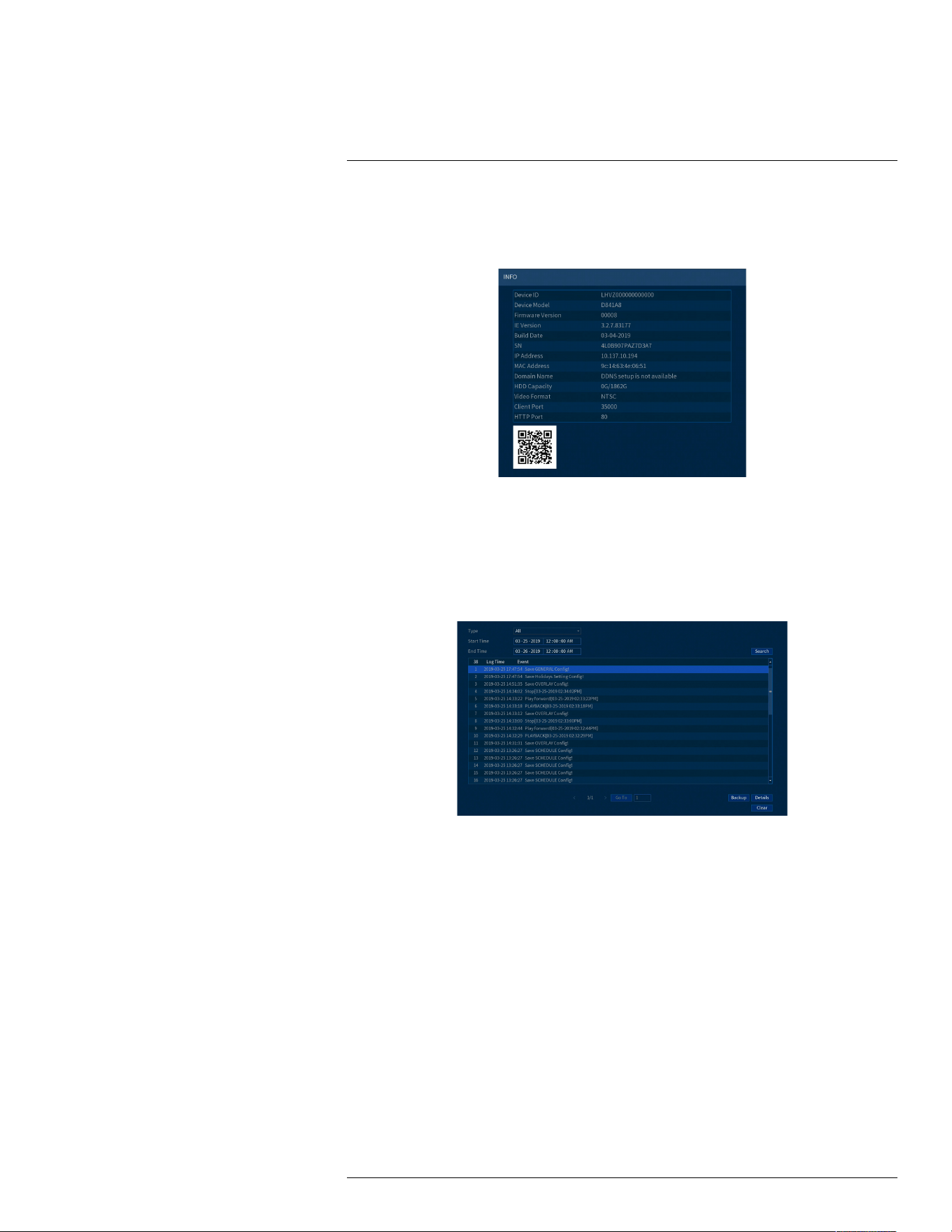
Using the Main Menu14
14.10.1 Version Info
The Version sub-menu allows you to view information about the current firmware installed on the
system.
To access the Version menu:
1. From the Live View display, right-click to open the Quick Menu, then click Main Menu.
2. Click INFORMATION, then click the VERSION tab.
14.10.2 Log
The Log menu allows you to search for system logs.
To search for system logs:
1. From the Live View display, right-click to open the Quick Menu, then click Main Menu.
2. Click INFORMATION, then click the LOG tab.
3. Under Type, select the type of event to search for, or select All.
4. Enter a start and end time for your search.
5. Click Search.
14.10.3 Event Status Info
Shows you a complete summary of system events. Additional info such as channels that are cur-
rently detecting motion is also shown.
#LX400111; r. 2.0/56089/56100; en-US 76
Loading ...
Loading ...
Loading ...