Loading ...
Loading ...
Loading ...
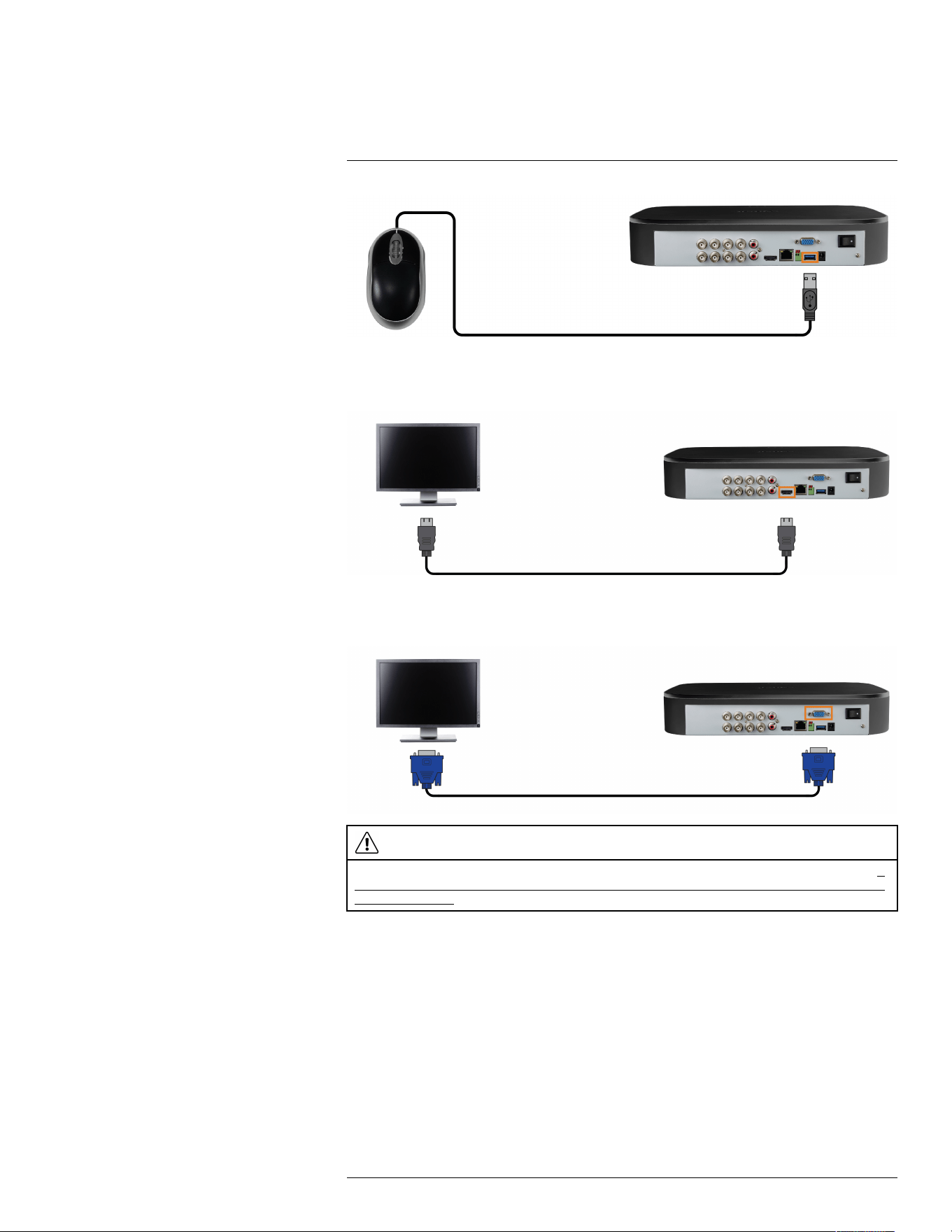
Basic System Setup4
4.4 STEP 4: Connect monitor
Connect the recorder to a monitor using the included HDMI cable.
OR
Connect the recorder to a monitor using a VGA cable (not included).
CAUTION
The system will automatically match the resolution of the connected monitor the first time you use the recorder. If
you need to switch monitors, make sure you set the recorder to an output resolution supported by the new monitor
BEFORE switching. See 14.4.1 Setting the Recorder’s Output Resolution, page 52 for details.
4.5 STEP 5: Connect power
Use the included power adapter to connect the recorder to a nearby outlet. Turn the recorder on us-
ing the power switch on the back panel.
#LX400111; r. 2.0/56089/56100; en-US 8
Loading ...
Loading ...
Loading ...