Loading ...
Loading ...
Loading ...
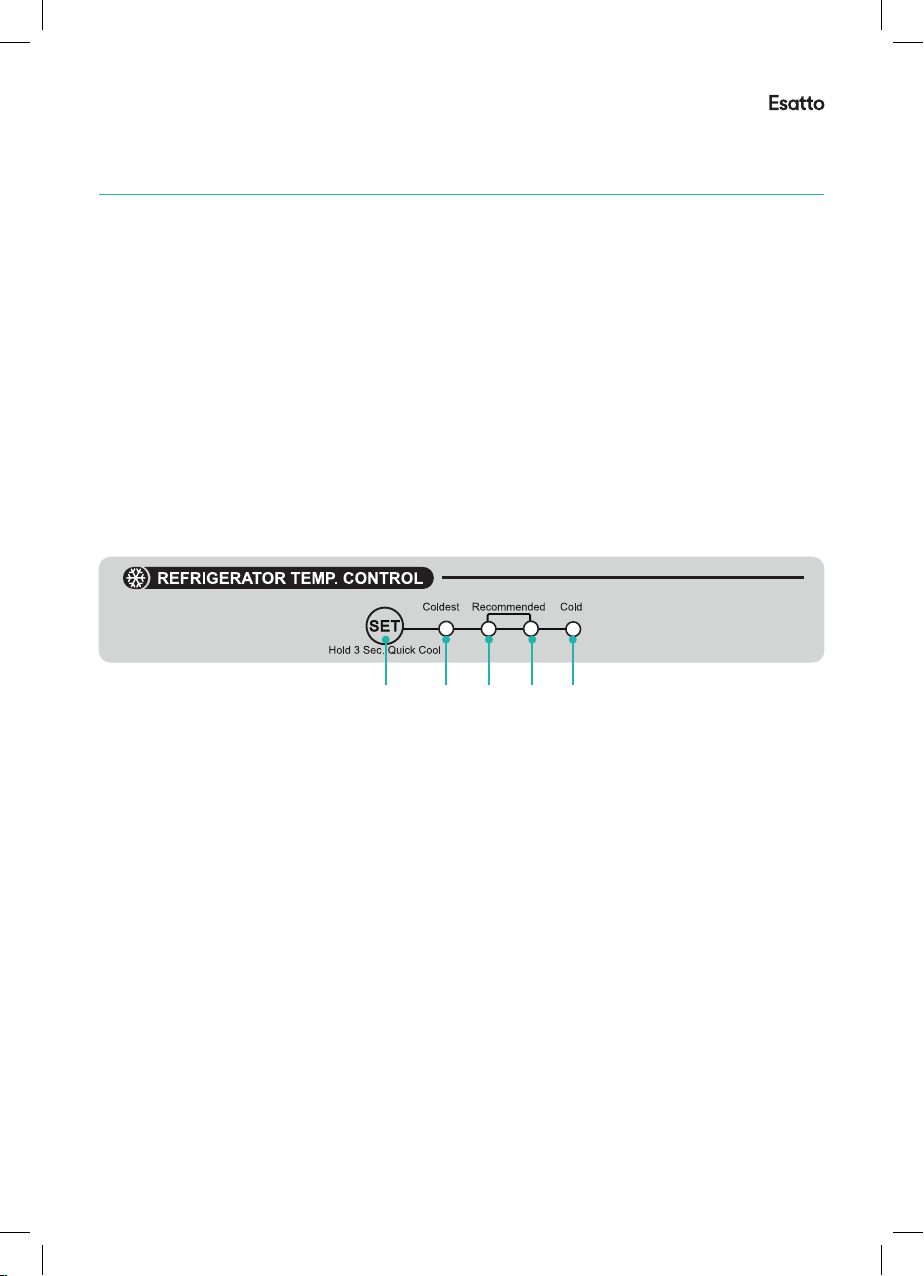
esatto.house
15
* The temperature range is measured based on 32° C ambient temperature.
The images in this user manual are for demonstration purposes only. Your fridge may appear dierently.
Fridge Compartment
• The fridge compartment is suitable for storage of a variety of fruits, vegetabls, beverages and other foods
to be consumed in short term.
• Ensure that hot food has cooled down to room temperature before putting it into the fridge.
• Ensure that your food is sealed up before placing into the fridge.
• The glass shelves can be adjusted up and down for your convience.
Freezer Compartment
• The freezer compartment may keep food fresh for a long period of time and it is mainly used to store
frozen food and making ice.
• The freezer compartment is suitable for the storage of meat, sh, rice and other foods to be consumed in
short term.
Note: Storage of too much food during operation after the initial connection to power may adversely aect
the freeze eect of the refrigerator. Foods stored should not block the air outlet; otherwise the freezing
eect will also be adversely aected.
Temperature Contol Panel
Button A: Temperature setting button / Quick Cool
LED #1 (Cold): Setting 1 (Temperature range*: 2±2° C)
LED #2 (Recommended): Setting 2 (Temperature range*: 3±2° C)
LED #3 (Recommended): Setting 3 (Temperature range*: 3±2° C)
LED #4 (Coldest): Setting 4 (Temperature range*: 7±2° C)
Display
• When power is initially connected, all LEDs will display for 3 seconds. The refrigerator will then run at the
default setting 2.
• The LED lights will display the set refrigeration setting. In the event of a failure, a combination of LED
lights will blink. Please refer to the Fault Indication heading under FAQs and Troubleshooting section of
this user manual.
Temperature setting
Each time the temperature setting (Button A) is pressed, the temperature setting will change one
time. After the temperature setting has been completed, the refrigerator will run according to the
selected setting after 15 seconds.
Quick Cool mode
Long press the temperature setting (Button A) for 3 seconds, after LED #2 and LED #3 display for 30
seconds, it will enter into Quick Cool mode. Long press temperature setting button for 3 seconds again to
cancel Quick cool mode.
Using Your Refrigertor
4 3 2A 1
Loading ...
Loading ...
Loading ...