Loading ...
Loading ...
Loading ...
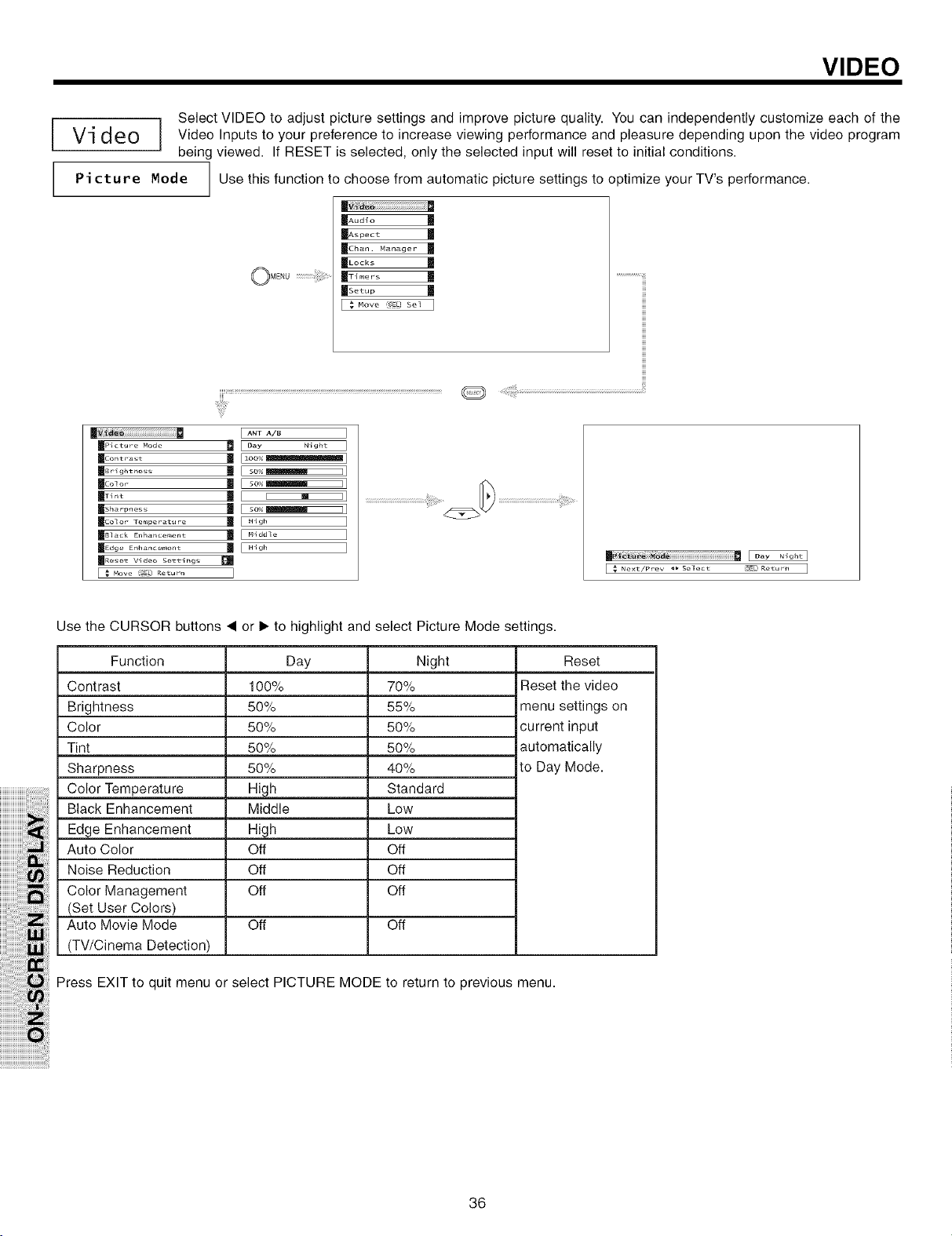
VIDEO
1
i Select VIDEO to adjust picture settings and improve picture quality. You can independently customize each of the
Vi d eo Video Inputs to your preference to increase viewing performance and pleasure depending upon the video program
being viewed. If RESET is selected, only the selected input will reset to initial conditions.
Pi cture Node Use this function to choose from automatic picture settings to optimize your TV's performance.
|Aod_o |
_,poct B
RChan. Manager
|Lock, |
OMENU..........................I1_..... | ........................
[ ; Move!_E_:se_ ]
"_;_i!!!!!i!ii¸
III rl
_Pidture Mode
| ......... la
mBrfg htrless
|col o_ I
|T_,t la
_Co1 or Tel_pe ratu re
_B] ack En_larlcenlent
mEdge Enhance_11ent
_Reset Video Settings
ANT A/B ]
Bay Night ]
lOO% _]
su_ __
I m I_
High ]
M_ddle ]
High ]
Use the CURSOR buttons • or I_ to highlight and select Picture Mode settings.
Function Day Night Reset
Contrast 100% 70% Reset the video
Brightness 50% 55% menu settings on
Color 50% 50% current input
Tint 50% 50% automatically
Sharpness 50% 40% to Day Mode.
Color Temperature High Standard
Black Enhancement Middle Low
Edge Enhancement High Low
Auto Color Off Off
Noise Reduction Off Off
Color Management Off Off
(Set User Colors)
Auto Movie Mode Off Off
(TV/Cinema Detection)
Press EXIT to quit menu or select PICTURE MODE to return to previous menu.
36
Loading ...
Loading ...
Loading ...
