Loading ...
Loading ...
Loading ...
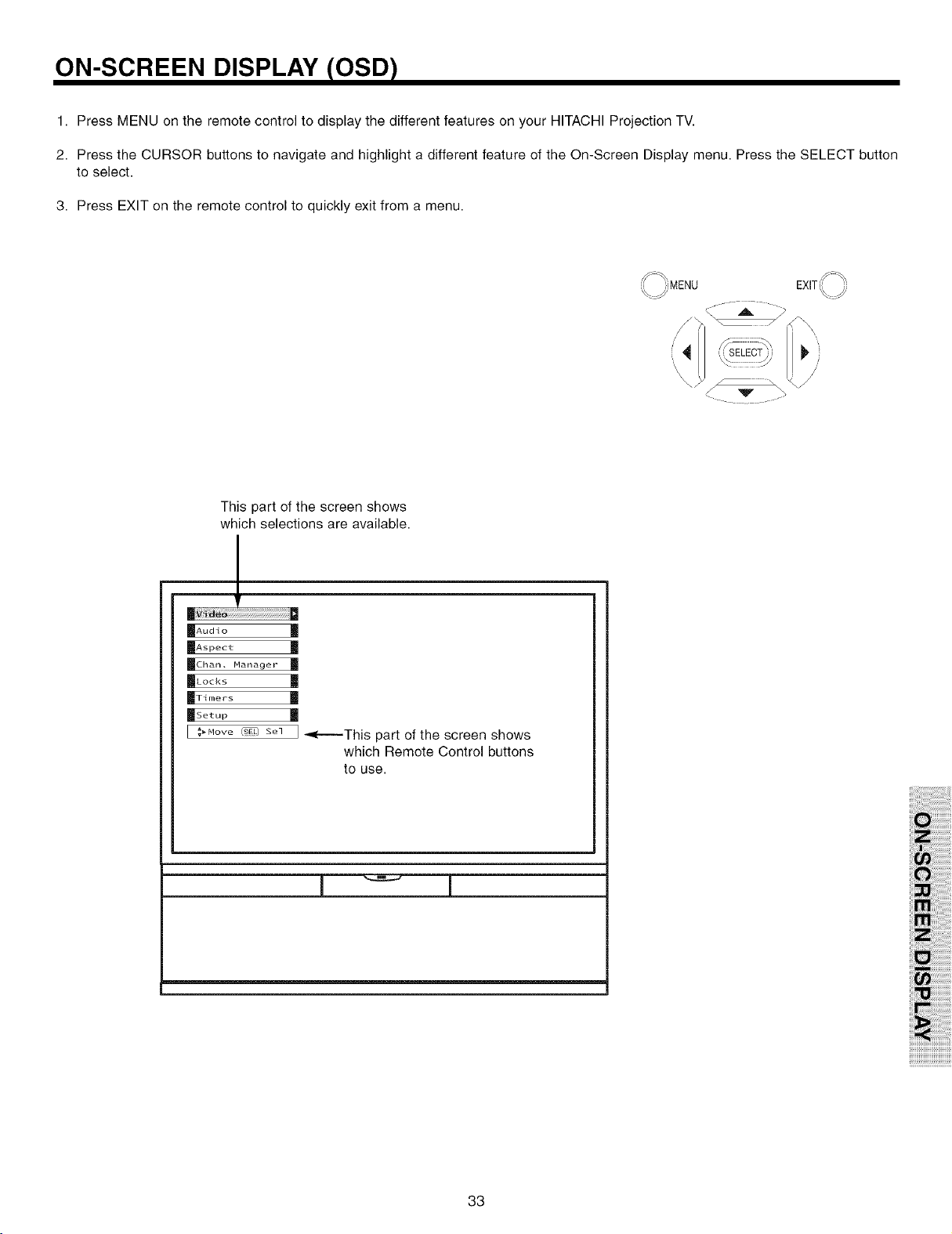
ON-SCREEN DISPLAY IOSD)
1. Press MENU on the remote control to display the different features on your HITACHI Projection TV.
2. Press the CURSOR buttons to navigate and highlight a different feature of the On-Screen Display menu. Press the SELECT button
to select.
3. Press EXIT on the remote control to quickly exit from a menu.
This part of the screen shows
which selections are available.
I
I
,!
_Audi o m_
|A_poct !1
[_Chan. Manager [_
|Loc._ I
_Ti ......
|Setup IIII
i ;.Move _J Sel] _'--'This part of the screen shows
which Remote Control buttons
to use.
ii, iiiiiiiii!
iii_i_i_iiiiiiiiiiiiiiiiiiiiiiiiiiiiiiiiiiiiiiiill
i_i_i_i_i!ii!i!ii!ii!ii!ii!ii!ii!ii!ii!ii!ii!ii
i_!i_i_ii_iii!iiiiiiiiiiiiiiiiiiiiii!
i!Zi!iiii!iiiiiiiiii_!!!ii!ii!ii!ii
ii'i i ii iiiiiiiiiiiiiiiiiiiiiililili
iiii_iiiiiiiiiiiiii
i !ii!i'i!ii!i !i
ijjjjjjjjjjjjjjjjjjjjjjjjjjjjji:
33
Loading ...
Loading ...
Loading ...
