Loading ...
Loading ...
Loading ...
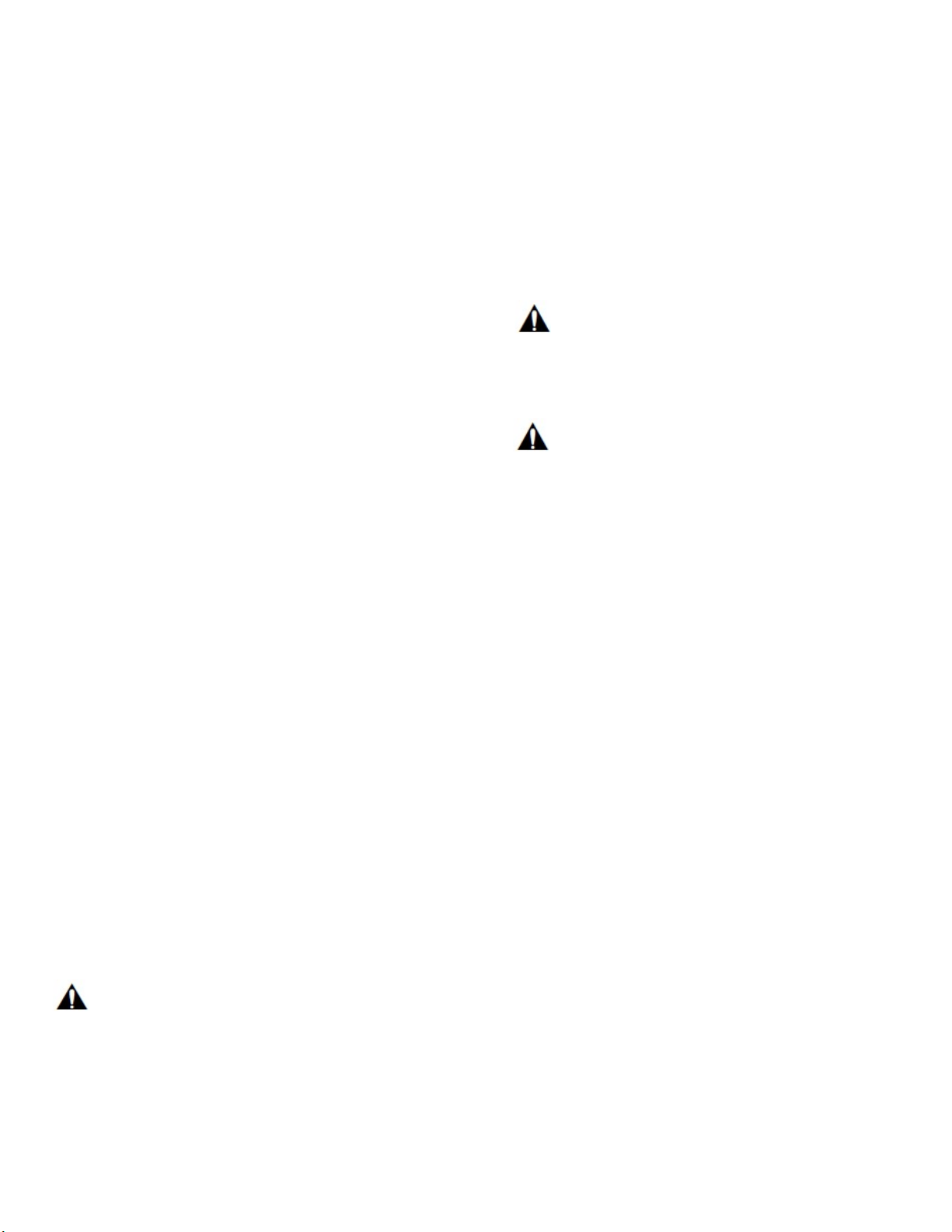
Page |
8
G. TEMPERATURE SELECTION + / -
The temperature setting is adjusted using the selection
buttons, see chapter “Setting the temperature” for
details.
• Press (-) to lower the set temperature.
• Press (+) to raise the set temperature.
H. QUICK CHILL
K. BAR
• Activate the mode by pressing the BAR button, this
will set the temperature to 34°F (1°C). Or manually
adjusting the set temperature to the BAR mode range.
The BAR mode temperature can be adjusted to between
33°F and 35°F (0°C-1°C) using the SELECTION
BUTTONS: (-) or
(+).
The QUICK CHILL mode temperature is fixed at 33 °F
(0°C). This mode is useful for cooling down food or
beverage products within a relatively short period of
time.
NOTE: All other temperature setting buttons become
non-functional when the unit is in the QUICK CHILL
mode.
• Activate the mode by pressing the QUICK CHILL
button.
• Deactivate by pressing the QUICK CHILL button
again. The mode will also deactivate automatically
after 24 hours.
• The temperature settings will return to what they were
prior to entering QUICK CHILL mode.
I. FRIDGE
• Activate the mode by pressing the FRIDGE
button, this will set the temperature to 38°F (3°C). Or
manually adjusting the set temperature to the FRIDGE
mode range.
The FRIDGE mode temperature can be adjusted to
between 36°F and 40°F (2°C & 4°C) using the
SELECTION BUTTONS: (-) or (+).
We recommend a setting of 37°F. Perishable food
and beverages should not be stored above 37°F.
J.
PANTRY
• Activate the mode by pressing the PANTRY
button, this will set the temperature to 53°F (12°C). Or
manually adjusting the set temperature to the PANTRY
mode range.
The PANTRY mode temperature can be adjusted to
between 41°F and 64°F (5°C & 18°C) using the
SELECTION BUTTONS: (-) or (+).
This mode can be used for storing non-perishable
food or beverages.
CAUTION:
Perishable foods and/or beverages kept in the unit may
spoil when the temperature setting is in the PANTRY
range.
Switching the appliance on
The appliance begins to cool once its plugged in.
WARNING:
Follow the instructions and recommendations in the
“Connecting the appliance” section in the
Installation Guide for a correct and safe use of your
Glass Door Refrigerator.
CAUTION:
Keep hands and fingers away from front and rear
openings of the Glass Door Refrigerator door when
closing. Risk of injury to hands or fingers may occur.
Never allow children to climb on or play with the Glass
Door Refrigerator door.
Setting the temperature
By default, the temperature set in your Refrigerator is:
37°F (3°C).
You can adjust the temperature to your liking using the
SELECTION BUTTONS or the PRESET BUTTONS to
set a new temperature press the SELECTION
BUTTONS: (-) or (+).
The temperature will increase or decrease by one degree
every time the SELECTION BUTTON is pressed. The
temperature can be displayed in degrees Celsius (°C) or
degrees Fahrenheit (°F). The factory setting is degrees
Fahrenheit (°F).
Loading ...
Loading ...
Loading ...
