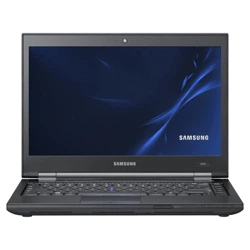Loading ...
Loading ...
Loading ...

36
Chapter 2.
Using the computer
Keyboard
Fn Name Function
+
REST
(Sleep Mode)
Switches to Sleep mode. To wake the computer up, press the Power button.
Screen
Brightness
Control
Controls the screen brightness.
CRT/LCD
Switches the screen output to the LCD or external monitor when an external monitor (or TV) is
connected to the computer.
Touchpad/
Pointing Stick
Turns the touchpad function or pointing stick function on or o.
Omnipass The Omnipass security program is executed.
Easy Support
Center
System diagnosis, recovery and Internet consultation program, Easy Support Center, will be launched.
(Optional)
Battery mode To use the battery eciently, you can change the battery mode according to your usage environment.
Mute Mutes or cancels mute.
Volume
Control
Controls the volume.
Wireless
network
You can turn the wireless network device on or o. (Only for models with a wireless network device.)
Loading ...
Loading ...
Loading ...