Loading ...
Loading ...
Loading ...
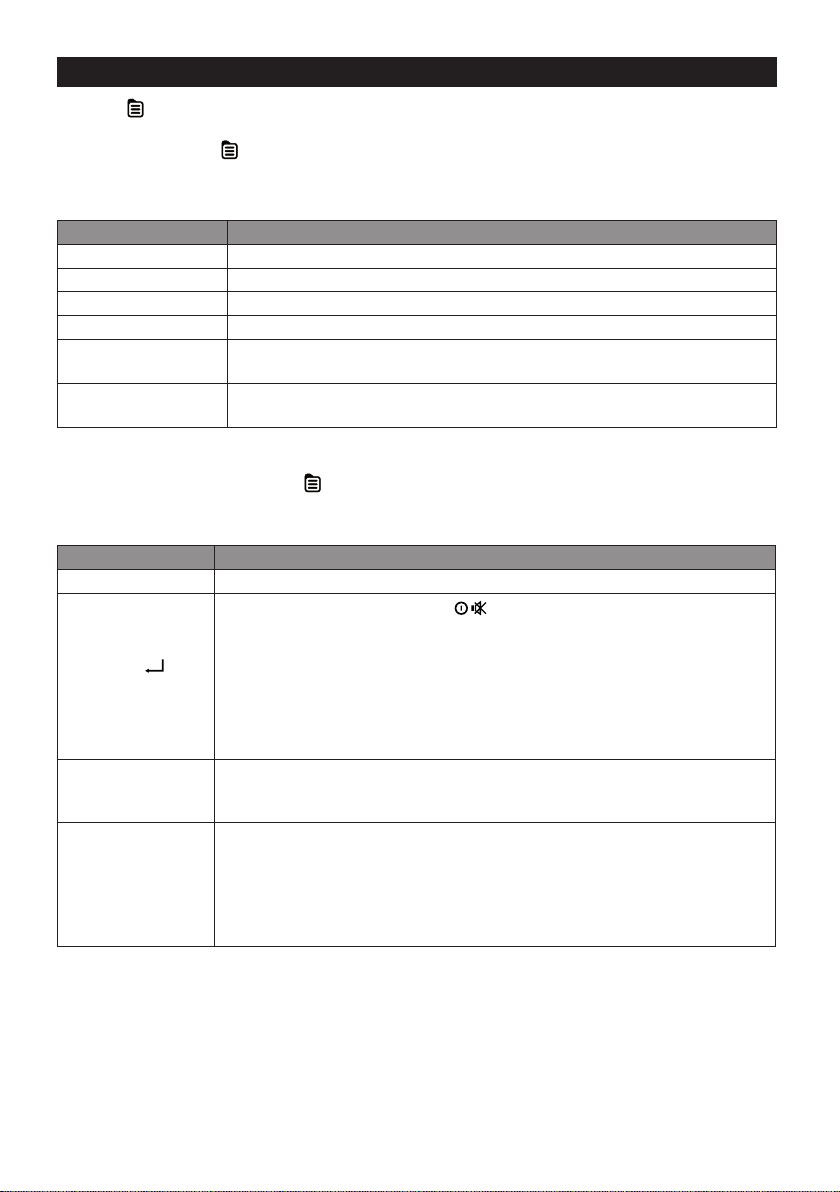
EN - 7
7. SETTING FUNCTIONS
1. Press to open the [AUDIO MENU] mode; press and hold down to open the [MENU]
mode.
2. Repeatedly press
to select a settings item.
3. Turn the volume control dial to select a value or option.
[AUDIO MENU]
Item Optional settings
BASS ADJUST
BASS LEVEL Set level -7 to +7.
TREBLE ADJUST
TREBLE LEVEL Set level -7 to +7.
BALANCE (Left/right
channel balance)
Right and left speaker balance setting in the range from 10R (max.
right) to 10L (max. left).
FADER (Front/rear
channel balance)
Front and rear speaker balance setting in the range from 10R (max.
rear) to 10F (max. front).
[MENU] mode settings
1. Press and hold down button
to open the [MENU] mode.
2. Repeatedly press [MENU] to select a settings item.
3. Turn the volume control dial to select a value or option.
Item Optional settings
RDS On/Off Turn the RDS function on or off .
PTY
(Program type)
In the PTY mode, press button
to select the program type item and
then turn the volume control dial to select a category.
*Available program types:
POP M; ROCK M; EASY M; LIGHT M; CLASSICS; OTHER M; JAZZ
M; COUNTRY; NATION M; OLDIES M; FOLK M; NEWS; AFFAIRS;
INFO; SPORT; EDUCATE; DRAMA; CULTURE; SCIENCE; VARIED;
WEATHER; FINANCE; CHILDREN; SOCIAL; RELIGION; PHONE IN;
TRAVEL; LEISURE; DOCUMENT.
AF
(Alternative
frequencies)
ON: The device will automatically scan for the same station with
a stronger signal.
OFF (Off ): Cancelling
TA
(Traffi c
announcements)
ON: When a traffi c announcement appears, the device will switch
to the tuner mode (irrespective of the current mode) and will
start receiving announcements about traffi c conditions. When
the traffi c announcement is fi nished, the device will return to
the previous mode.
OFF: Traffi c announcements are not received.
Loading ...
Loading ...
Loading ...
